Convex MCP Server Review
by ConvexThe Convex MCP Server is an innovative tool designed to enhance AI capabilities for developers, enabling efficient coding workflows through the Model Context Protocol.
Last updated: 2025-04-01T11:49:17.285131
The Convex MCP Server is an innovative tool designed to enhance AI capabilities for developers, enabling efficient coding workflows through the Model Context Protocol.
Last updated: 2025-04-01T11:49:17.285131
Introspection Tools: Easily query your deployment’s tables and functions while gaining insights into schema definitions automatically inferred by Convex.
Sandboxed Code Execution: Allow your AI agent to generate one-off queries without risk—ensuring safety when running arbitrary code against your database structure.
Dynamic Functionality Access: Quickly retrieve function specifications including types and visibility enabling efficient interaction between agents and backend processes.
Environment Variable Management: Simplify runtime configurations through comprehensive commands that let you manipulate environment variables seamlessly during execution cycles.
The Convex MCP Server is a cutting-edge solution developed by the team at Convex, aimed at empowering developers to leverage AI in their coding workflows. By utilizing the Model Context Protocol (MCP), this server facilitates seamless interactions between AI agents and various tools, making it an essential asset for software developers and technical professionals looking to enhance their productivity.
Setting up the Convex MCP Server is straightforward, making it accessible even for those with intermediate technical skills. Users can follow these steps to install it:
mcp.json file with the provided configuration.The community surrounding the Convex MCP Server is vibrant, with developers actively sharing experiences and troubleshooting via dedicated Discord channels. This collaborative environment fosters innovation and provides essential support, especially during the beta phase of the server.
User feedback highlights both the strengths and areas for improvement within the Convex MCP Server. Many users praise the intuitive installation process and the powerful features that enhance their coding workflows. The introspection tools and sandboxed code execution are particularly well-received, aligning perfectly with the values of efficiency and control that developers prioritize.
However, some users have noted the absence of comprehensive logging capabilities, which could aid in debugging and troubleshooting. Additionally, clearer communication regarding ongoing updates during the beta phase would help build user trust.
In summary, the Convex MCP Server represents a significant advancement in how developers can integrate AI into their workflows. Its robust features, straightforward installation, and active community engagement make it a valuable tool for those in the tech industry. While there are areas for refinement, particularly in logging and communication, the core functionalities resonate well with the needs of developers seeking to enhance their productivity through intelligent automation. As the platform evolves, user feedback will undoubtedly shape its future iterations, promising even greater enhancements ahead.
License Information: The Convex MCP Server is currently in beta, and users are encouraged to participate in the community for updates and support.
Open Link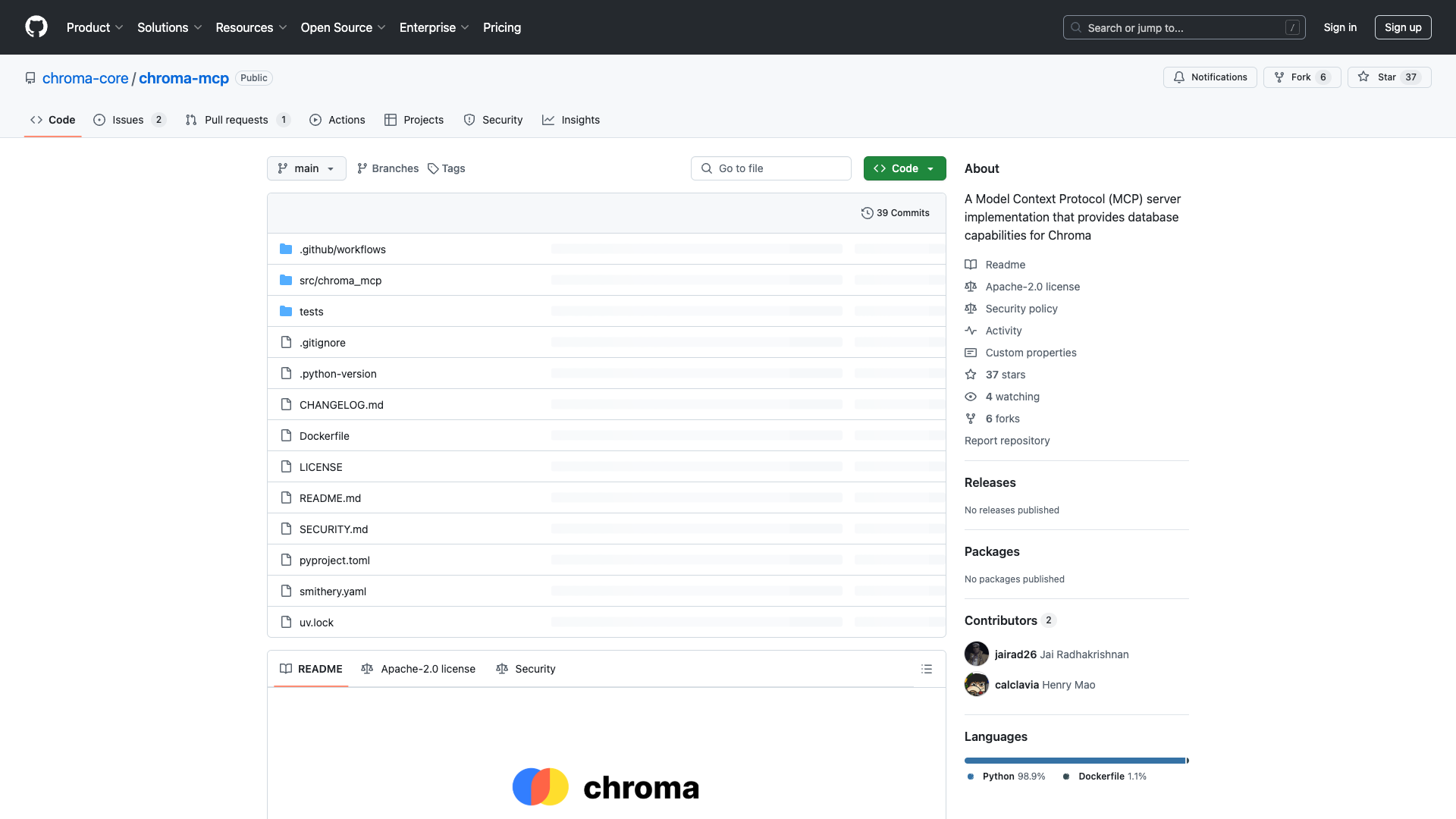
The Chroma MCP server is a powerful open-source implementation of the Model Context Protocol, designed for developers and researchers to enhance applications using large language models with advanced database capabilities.
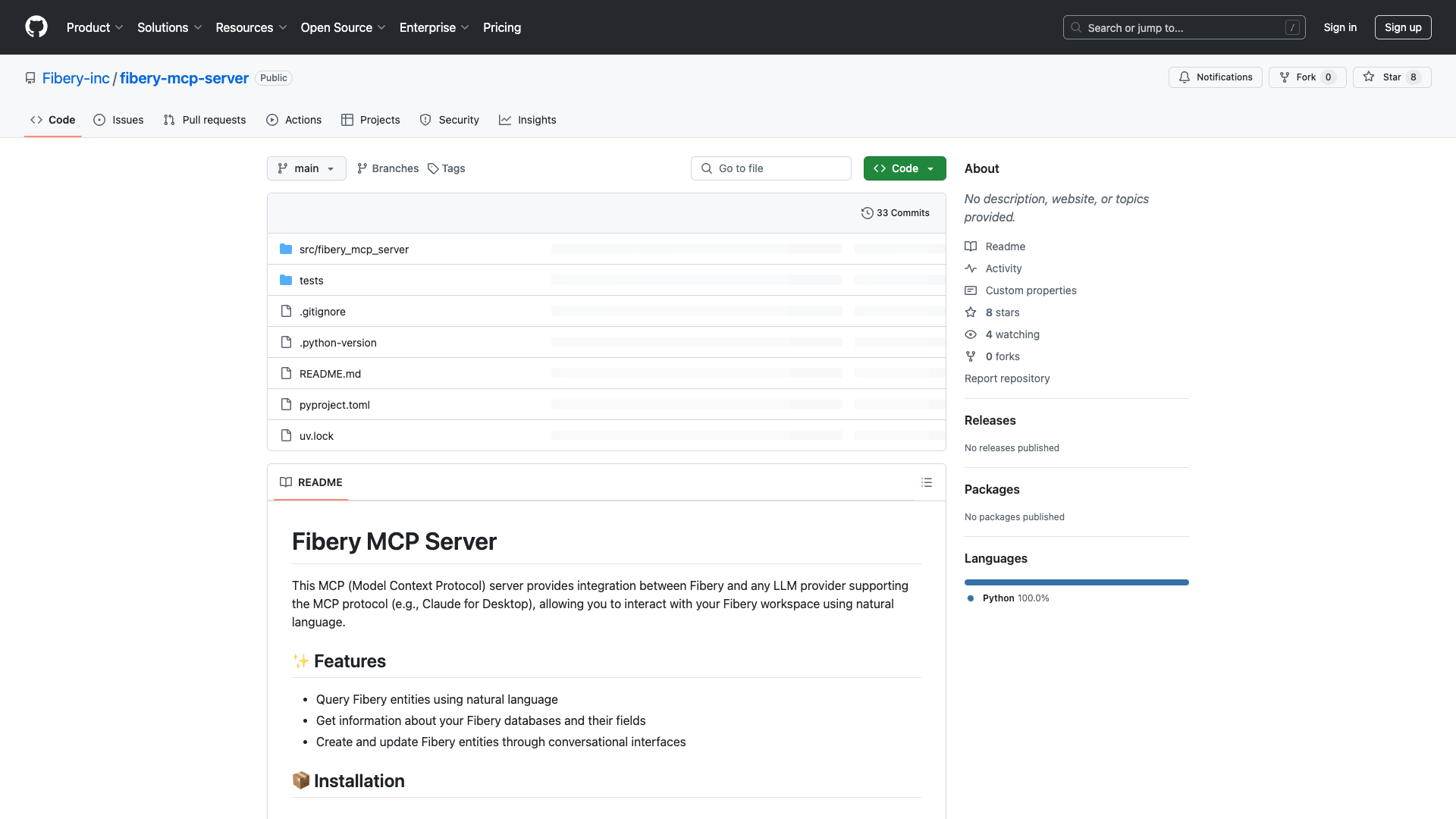
The Fibery MCP server is a powerful integration tool that connects your Fibery workspace with Large Language Models, enabling natural language interactions for enhanced data management and productivity.
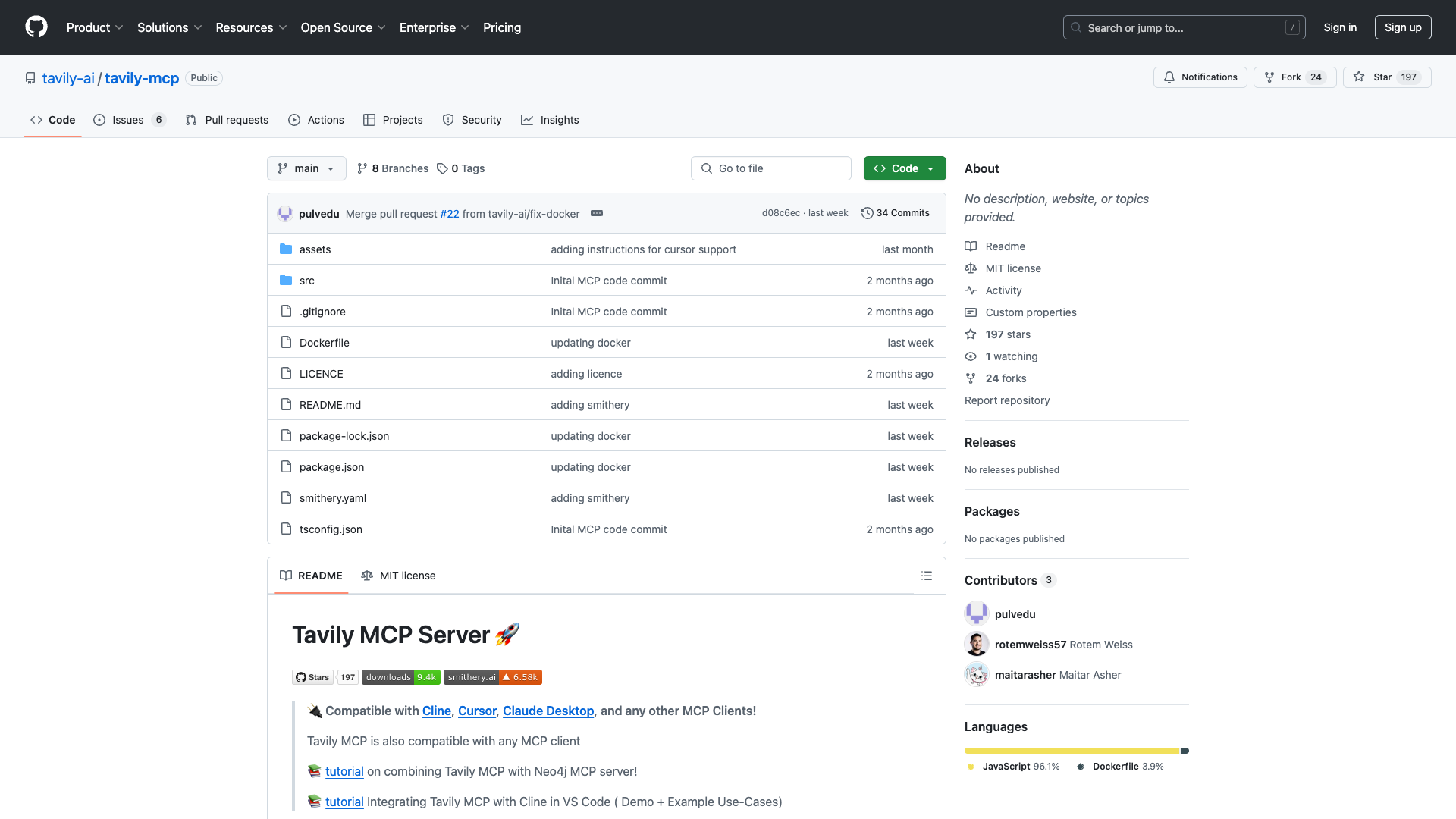
The Tavily MCP server is an innovative integration platform developed by Tavily AI that enhances AI capabilities through seamless interaction with data sources, ideal for developers and researchers.