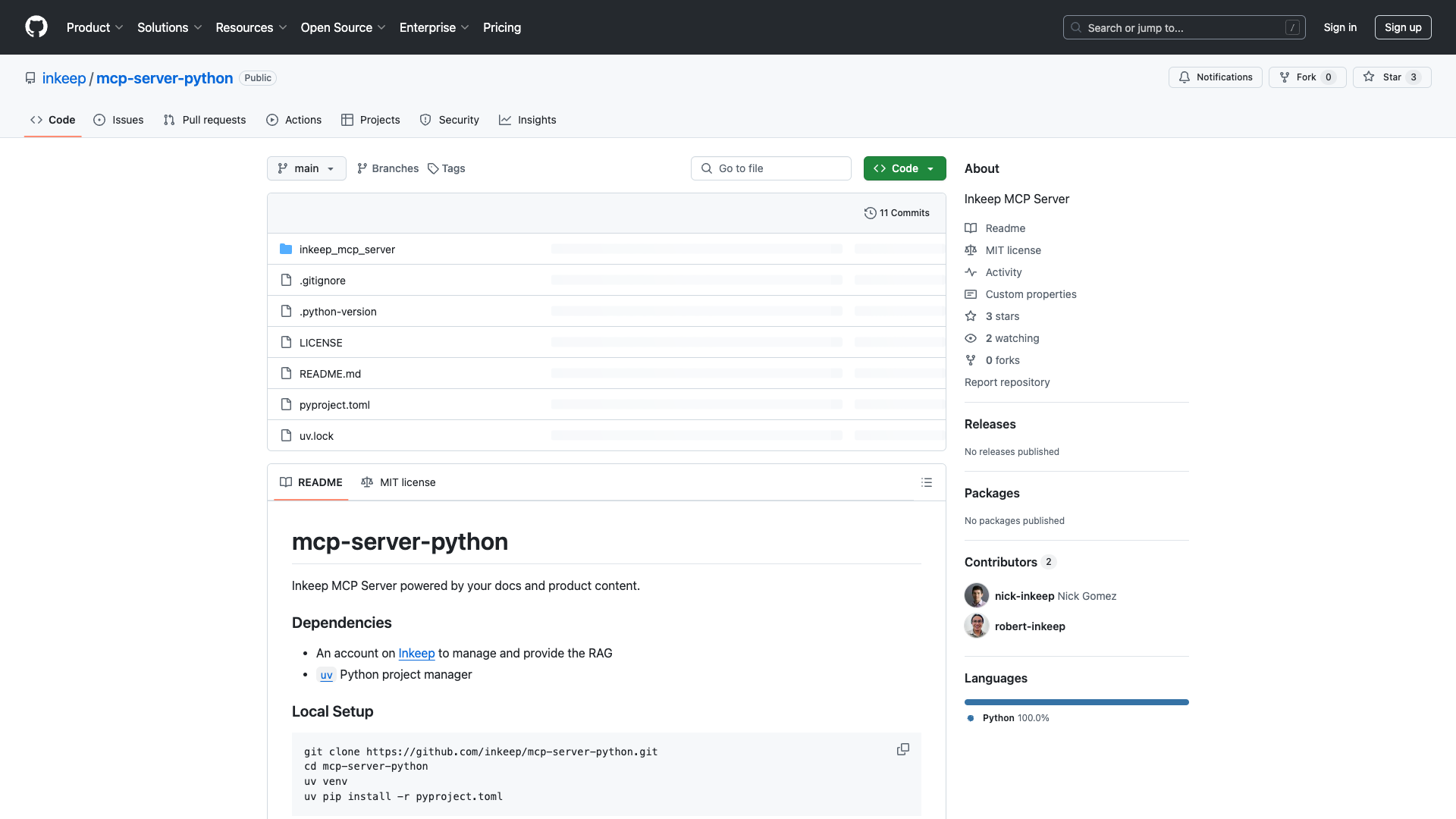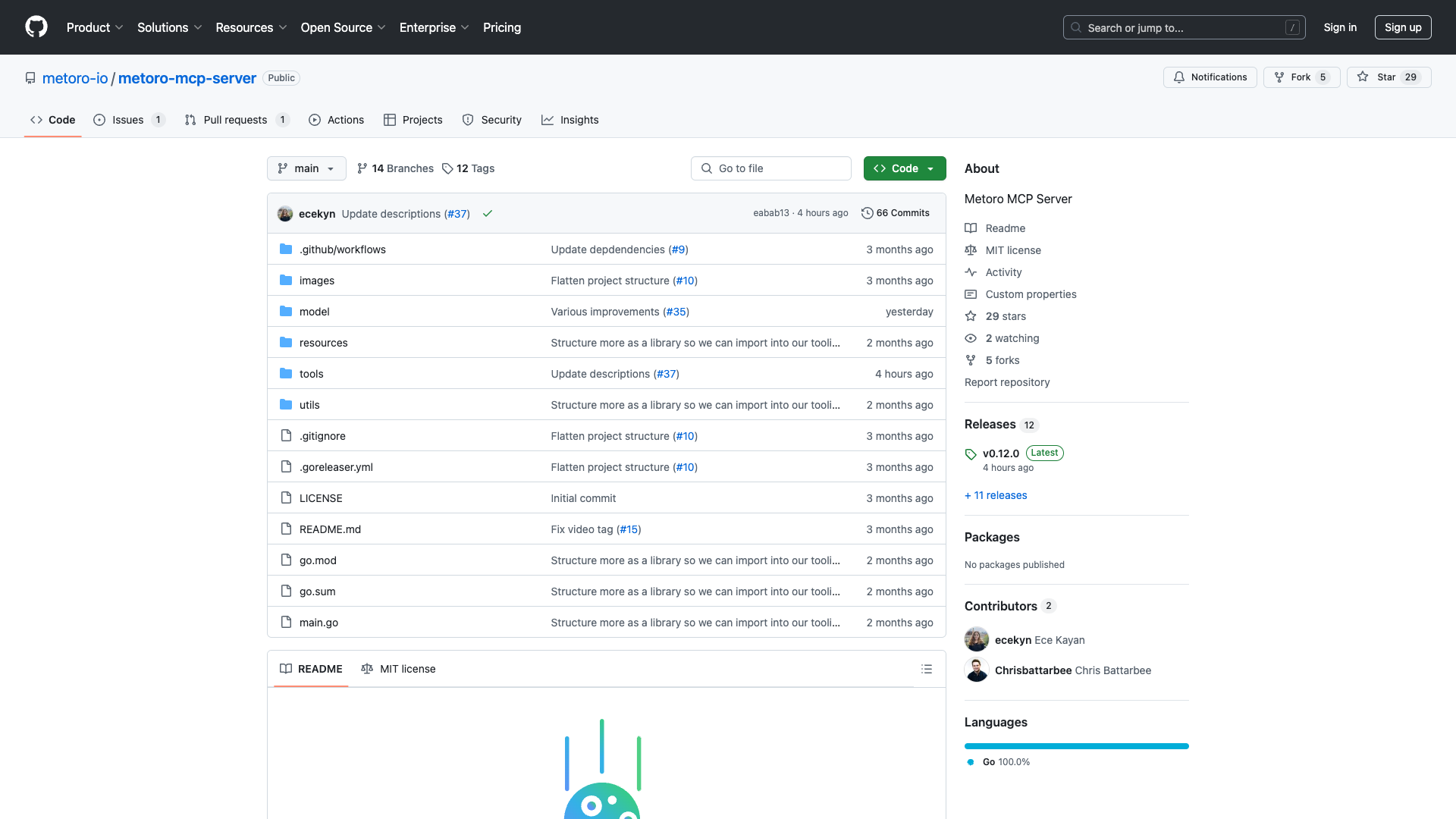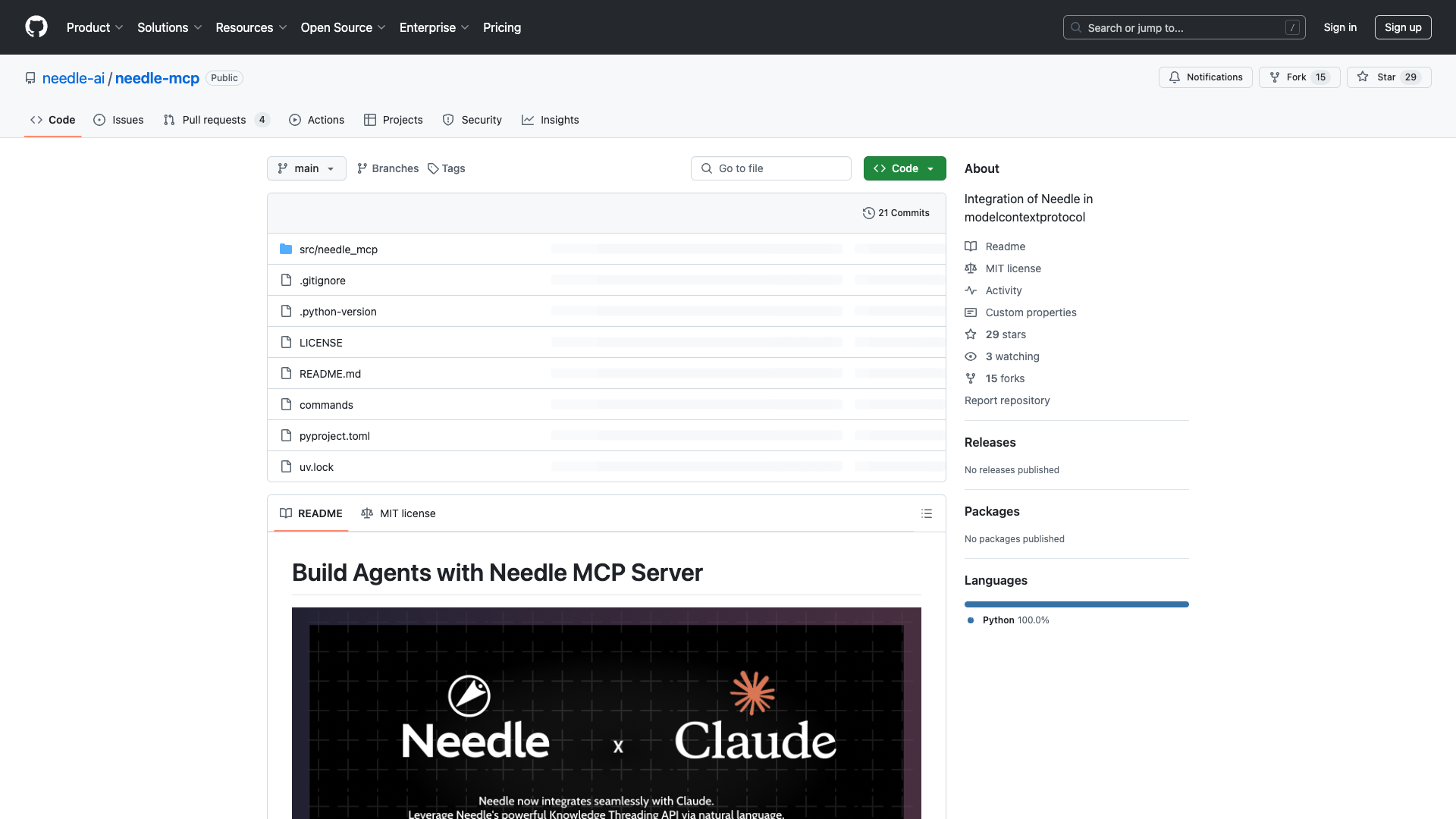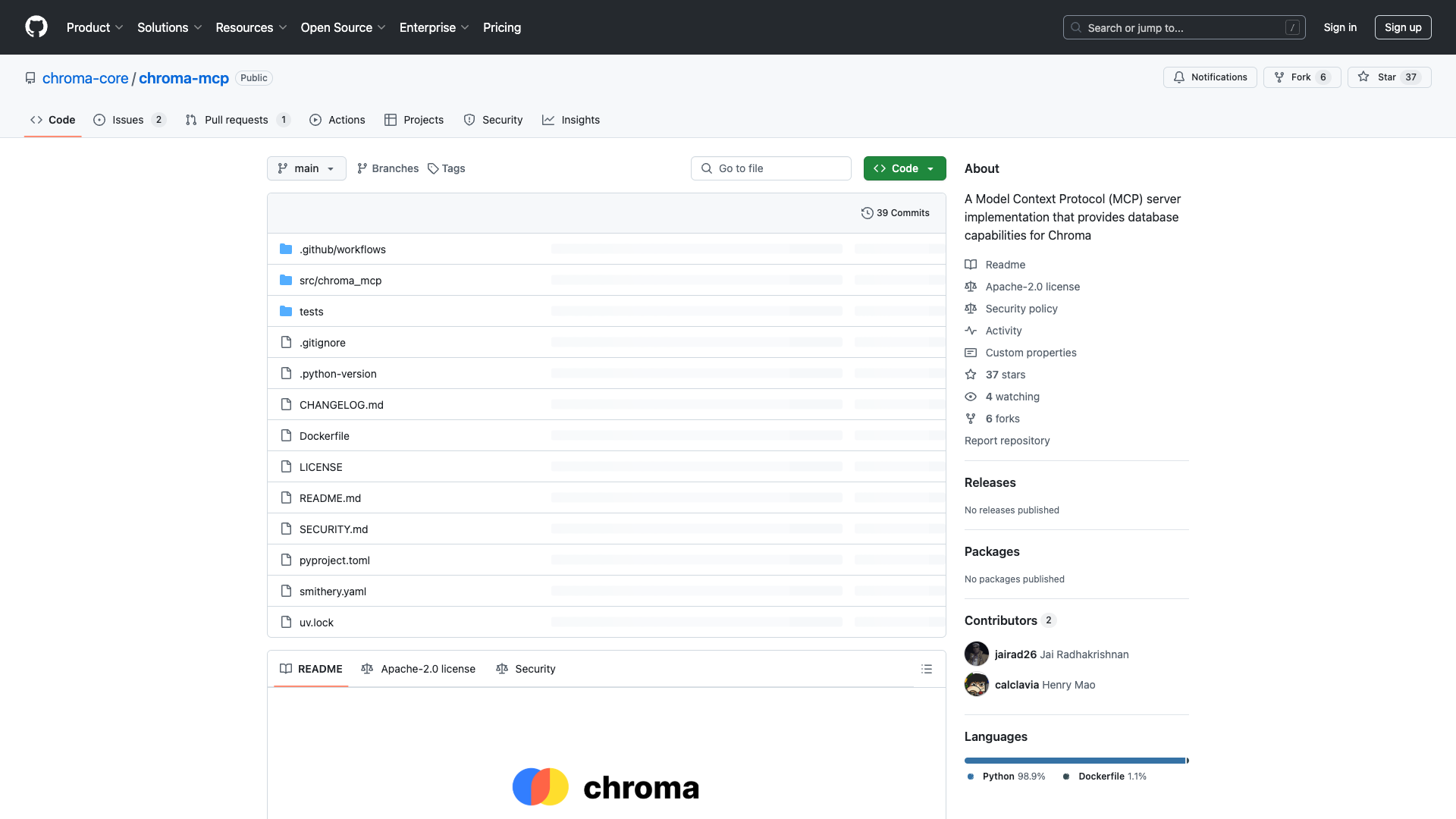Overview
The Inkeep MCP Server is a powerful tool designed for developers and businesses looking to enhance their documentation processes and product content management. Built on Python, this server facilitates easy integration through APIs, allowing users to access up-to-date documentation and support materials seamlessly. Whether you are a developer enhancing your application or a business managing customer inquiries, the Inkeep MCP Server serves as an essential resource.
Key Features
- API Integration: Easily connect your applications with comprehensive APIs that facilitate seamless access to product content.
- Customizable Configuration: Tailor your integration settings through JSON configuration files allowing flexibility according to specific project requirements.
- Real-Time Documentation Retrieval: Leverage advanced querying capabilities enabling instant retrieval of relevant product information tailored specifically towards user inquiries.
- Community Support & Collaboration: Engage with other developers within the community who contribute actively towards enhancing functionality and troubleshooting issues collaboratively.
Setup Process
Setting up the Inkeep MCP Server is straightforward, especially for those familiar with Git and Python environments. Here’s a quick guide on how to get started:
- Clone the repository using git:
git clone https://github.com/inkeep/mcp-server-python.git
- Change directory into your newly cloned project:
cd mcp-server-python
- Create a virtual environment (if you have
uv installed): uv venv
- Install required packages from
pyproject.toml: uv pip install -r pyproject.toml
- Log in to your Inkeep Dashboard account.
- Navigate under Projects section; select your desired project then head over Integrations tab.
- Click 'Create Integration' choosing 'API' option followed by naming this integration accordingly before clicking 'Create'.
- Note down generated API Key referred hereafter as
<YOUR_INKEEP_API_KEY>.
- Configure
claude_desktop_config.json, adding entries under mcpServers specifying paths correctly along with environmental variables needed such as base URL (INKEEP_API_BASE_URL) pointing towards https://api.inKeep.com/v1.
User Experience
Having installed the Inkeep MCP Server, users can expect a streamlined experience that aligns with the needs of technical professionals. The setup process is efficient, especially for those comfortable with command-line tools. However, clearer instructions on potential pitfalls during installation would enhance accessibility for less experienced developers.
Once integrated, the API integration feature allows users to access product documentation without disrupting workflow continuity, which is crucial for maintaining efficiency. The real-time documentation retrieval capability stands out, as it enables dynamic responses based on user queries, making interactions feel more intuitive compared to traditional methods.
Community Engagement
The community surrounding the Inkeep MCP Server is vibrant and active, primarily on platforms like GitHub. This engagement fosters continuous improvement, as users share experiences and provide feedback, ensuring the tool evolves to meet the needs of its user base.
Final Thoughts
The Inkeep MCP Server is a valuable resource for businesses and developers looking to streamline their documentation processes. Its blend of essential features aimed at improving how businesses manage documentation makes it particularly fitting for industries reliant on rapid access to quality information.
While there are minor performance challenges under heavy loads and the documentation could benefit from more practical examples, the overall functionality and community support make it a worthwhile addition to any technical professional's toolkit.
License Information: The Inkeep MCP Server is open-source, available under the MIT License, allowing for flexibility and collaboration in development.
Open Link