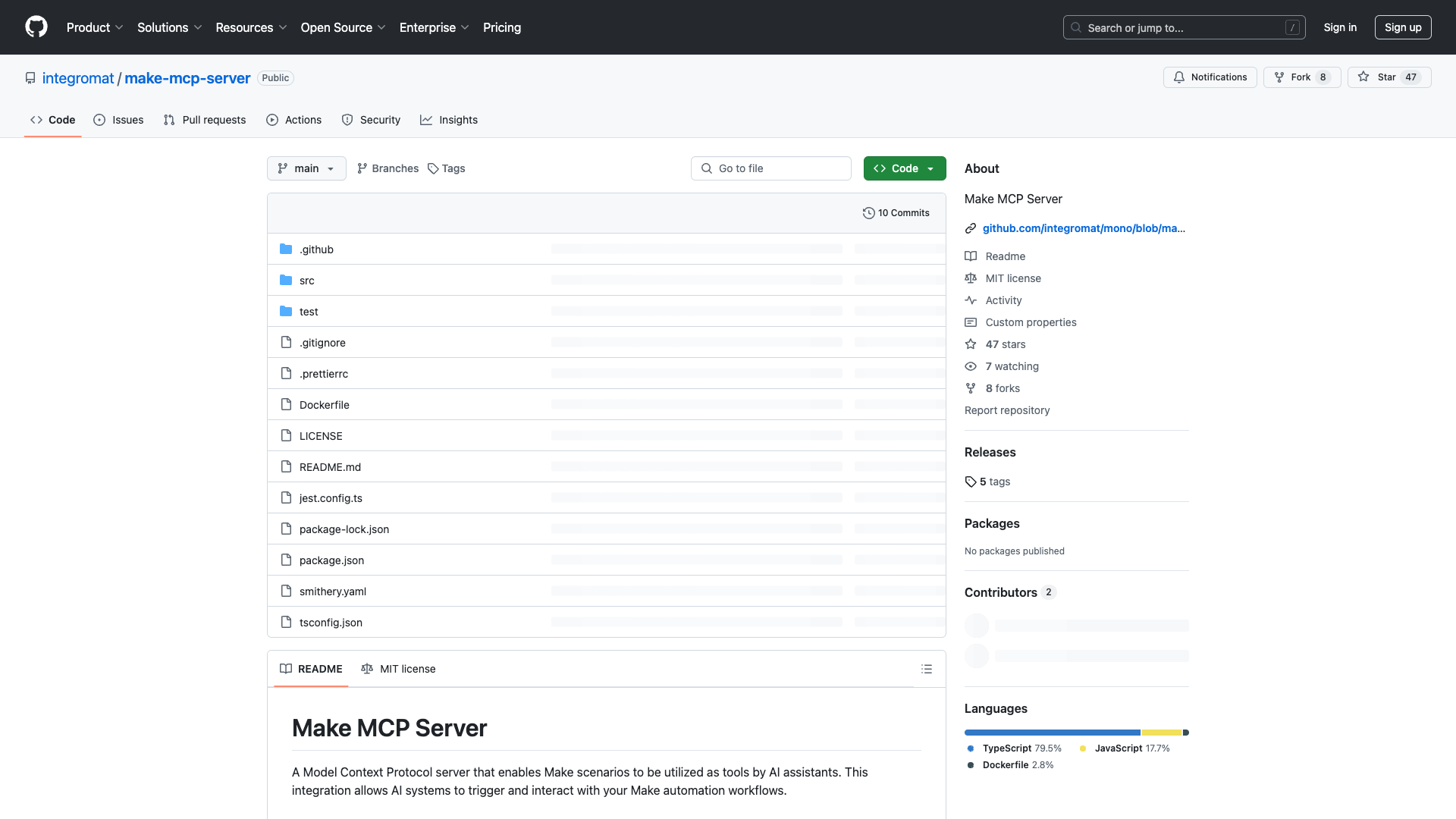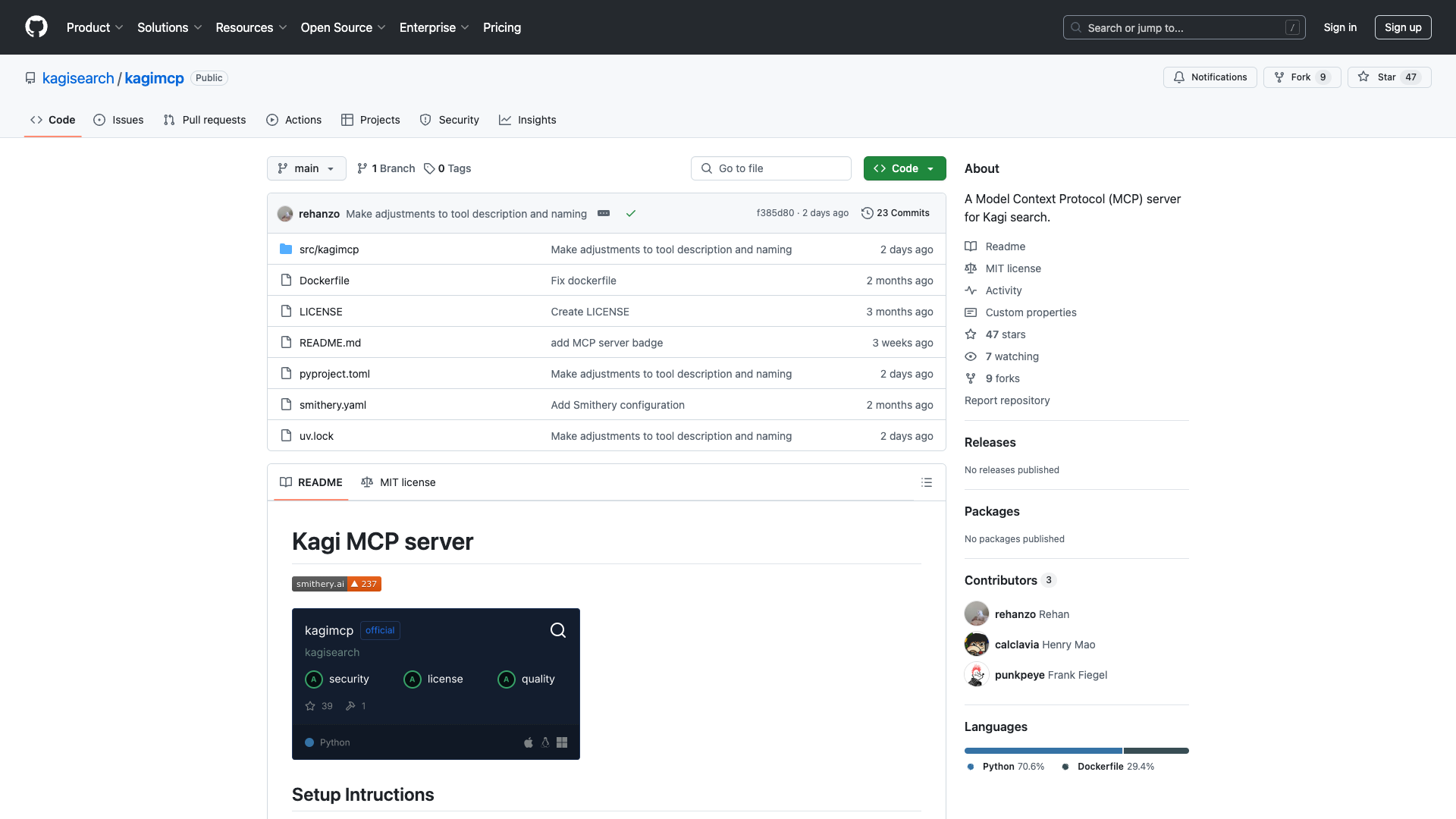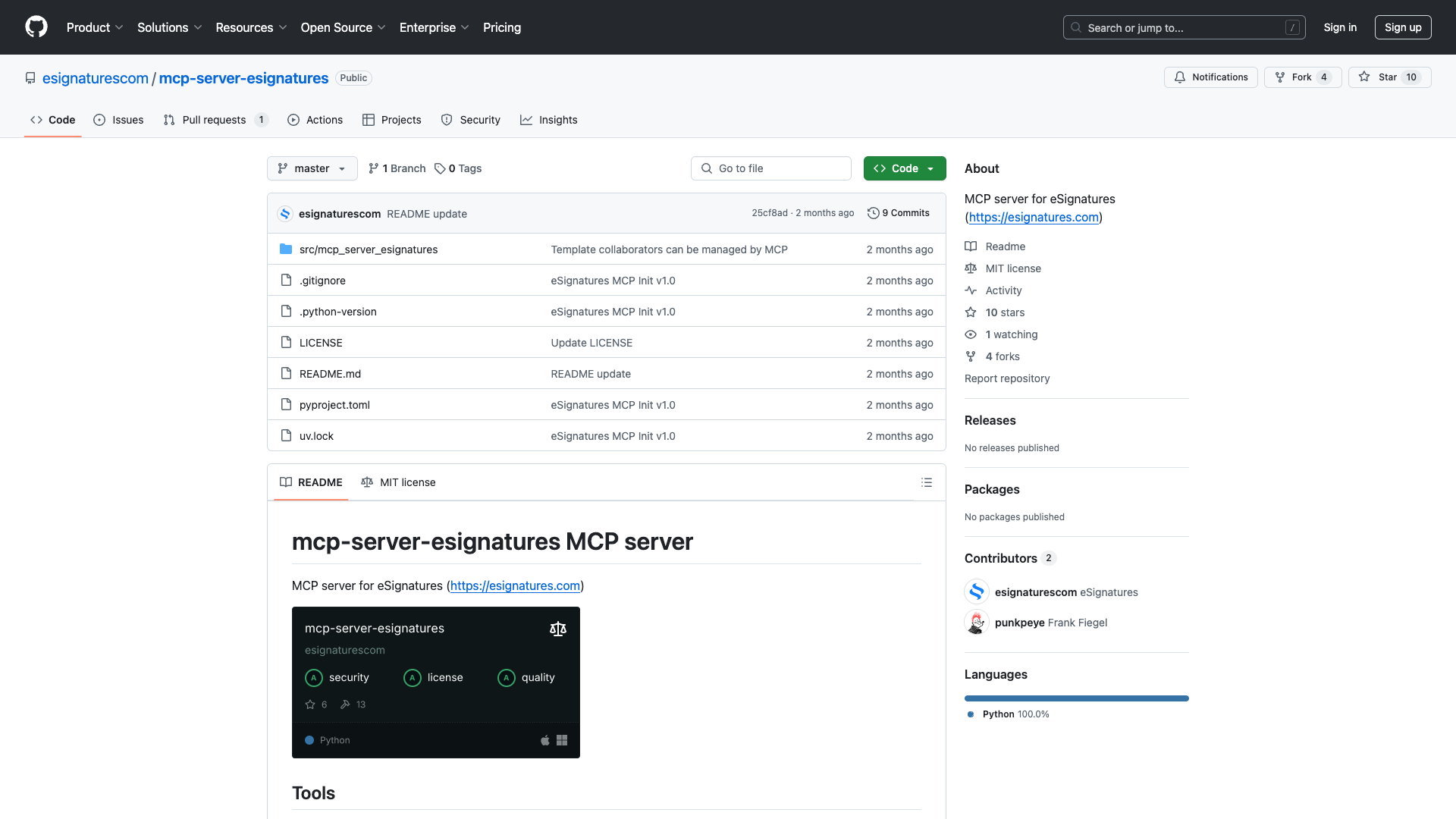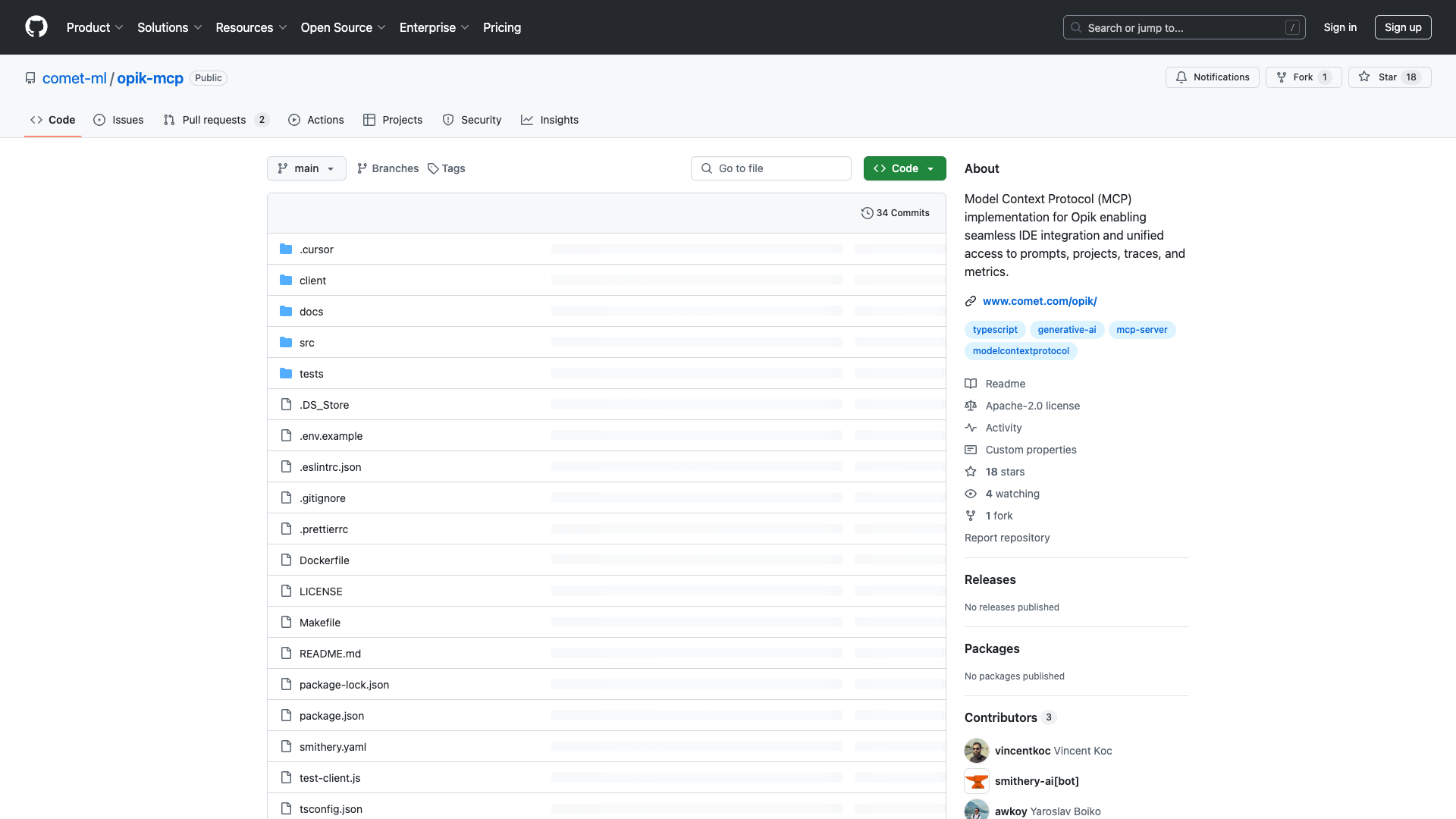Overview
The Make MCP Server is an innovative integration tool developed by Integromat, designed to bridge the gap between automation workflows created in Make and AI assistants. This server allows AI systems to trigger and interact with automated scenarios seamlessly, making it an ideal solution for developers and businesses looking to enhance their operational efficiency through advanced automation capabilities.
Key Features
- Seamless Integration: Connects effortlessly with your existing Make account while identifying all relevant scenarios tailored for on-demand execution.
- Dynamic Parameter Handling: Parses input parameters intelligently; providing clear descriptions enhances usability for both developers and end-users interacting through AI.
- Structured Output Delivery: Returns results in well-organized JSON format enabling easy interpretation by any connected system or application.
- Bidirectional Communication: Facilitates two-way interactions between sophisticated automation logic maintained in Make and external intelligent agents like chatbots or virtual assistants.
Installation and Setup
Setting up the Make MCP Server is straightforward, especially for users familiar with NodeJS and command-line tools. The setup process includes generating an API key from your Make account, configuring necessary environment variables, and modifying the claude_desktop_config.json file to integrate the server efficiently.
User Experience
Users have reported a generally positive experience with the Make MCP Server:
- Initial Impressions: The installation process is clear and manageable, catering to users with intermediate technical skills. The familiar requirement of NodeJS makes the initial setup less daunting.
- Feature Analysis:
- Seamless Integration: The server identifies all relevant scenarios for on-demand execution without complications, allowing users to leverage existing workflows efficiently.
- Dynamic Parameter Handling: This feature enhances usability by allowing AI systems to interact meaningfully with workflows defined in Make. However, some users noted that descriptions could be clearer in specific contexts.
- Structured Output Delivery: Outputs are delivered in structured JSON format, facilitating easy integration into various applications. Users appreciate this for its efficiency but acknowledge the need for understanding how to manipulate these outputs effectively.
- Bidirectional Communication: This allows for enhanced collaboration between human operators and automated processes, although some users experienced limitations with complex conditional logic.
- Overall Utility & Usability: The Make MCP Server is seen as a valuable tool for organizations looking to improve efficiency through AI integration. While many features work flawlessly, some users suggested that improved documentation could help troubleshoot common issues encountered post-setup.
Community and Support
The community around the Make MCP Server is primarily active on GitHub, where users can contribute to development efforts and seek assistance. Integromat has established a reputation for reliability, with positive feedback reflecting their commitment to continuous improvement and innovation based on user contributions.
Conclusion
In summary, the Make MCP Server offers robust solutions aimed at integrating sophisticated automation workflows into modern AI applications, enhancing productivity levels across diverse sectors. While the setup is straightforward and the features are powerful, there is still room for refinement, particularly in documentation and output feedback mechanisms. Overall, this server is a promising tool for developers and businesses looking to leverage automation and AI more effectively in their workflows.
License Information: The Make MCP Server is available under the MIT License, allowing for flexibility in usage and modification.
Open Link