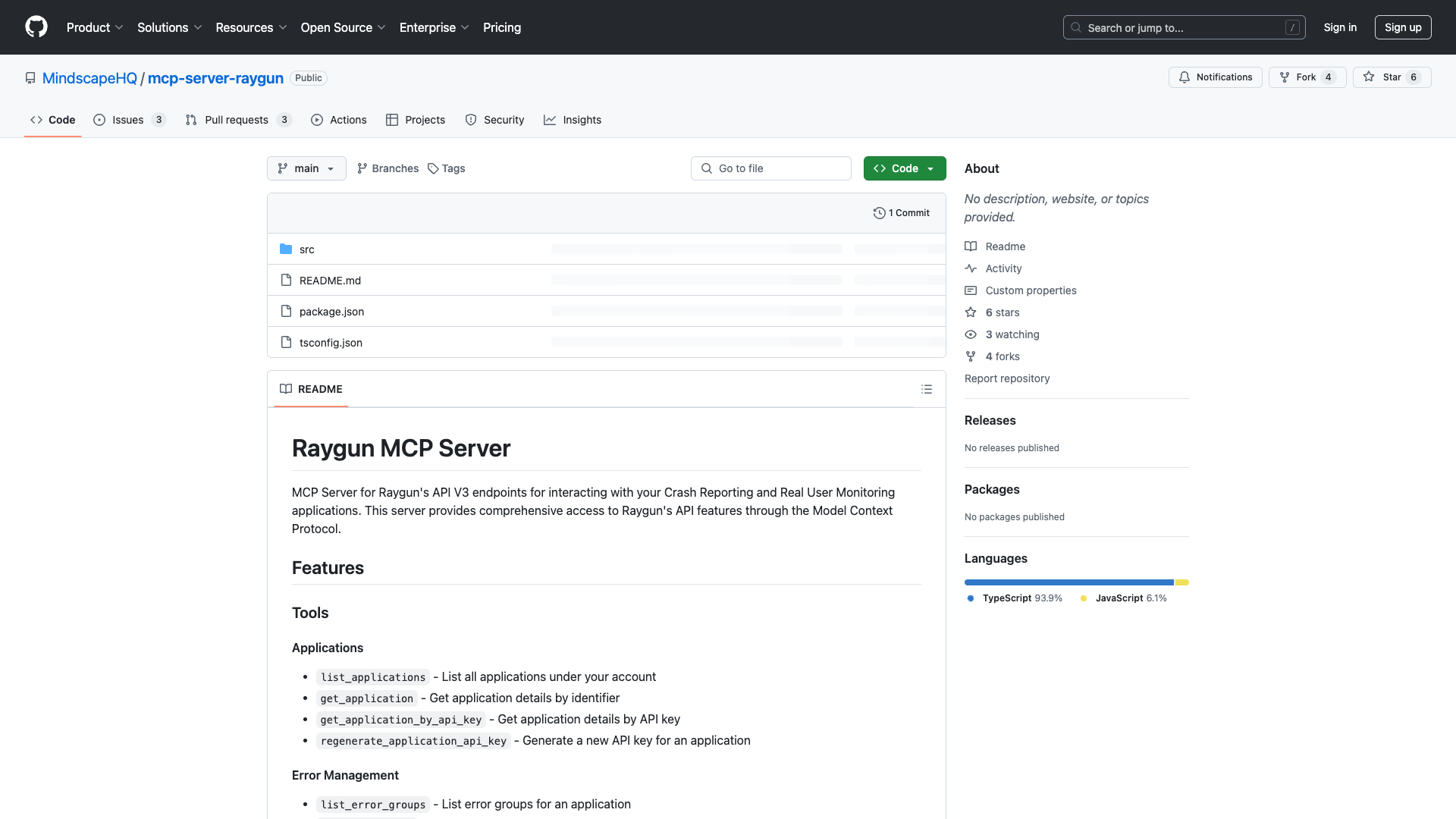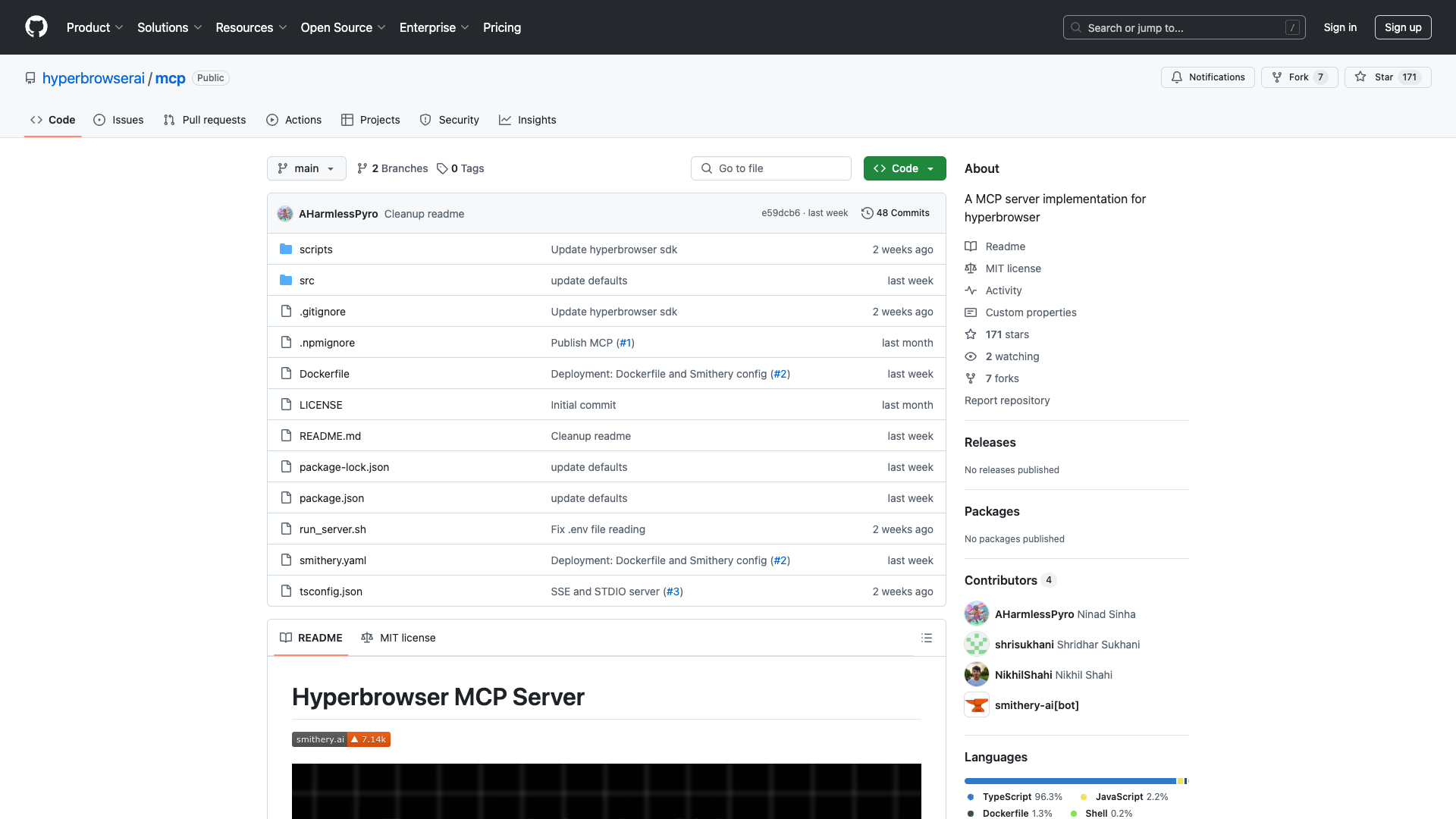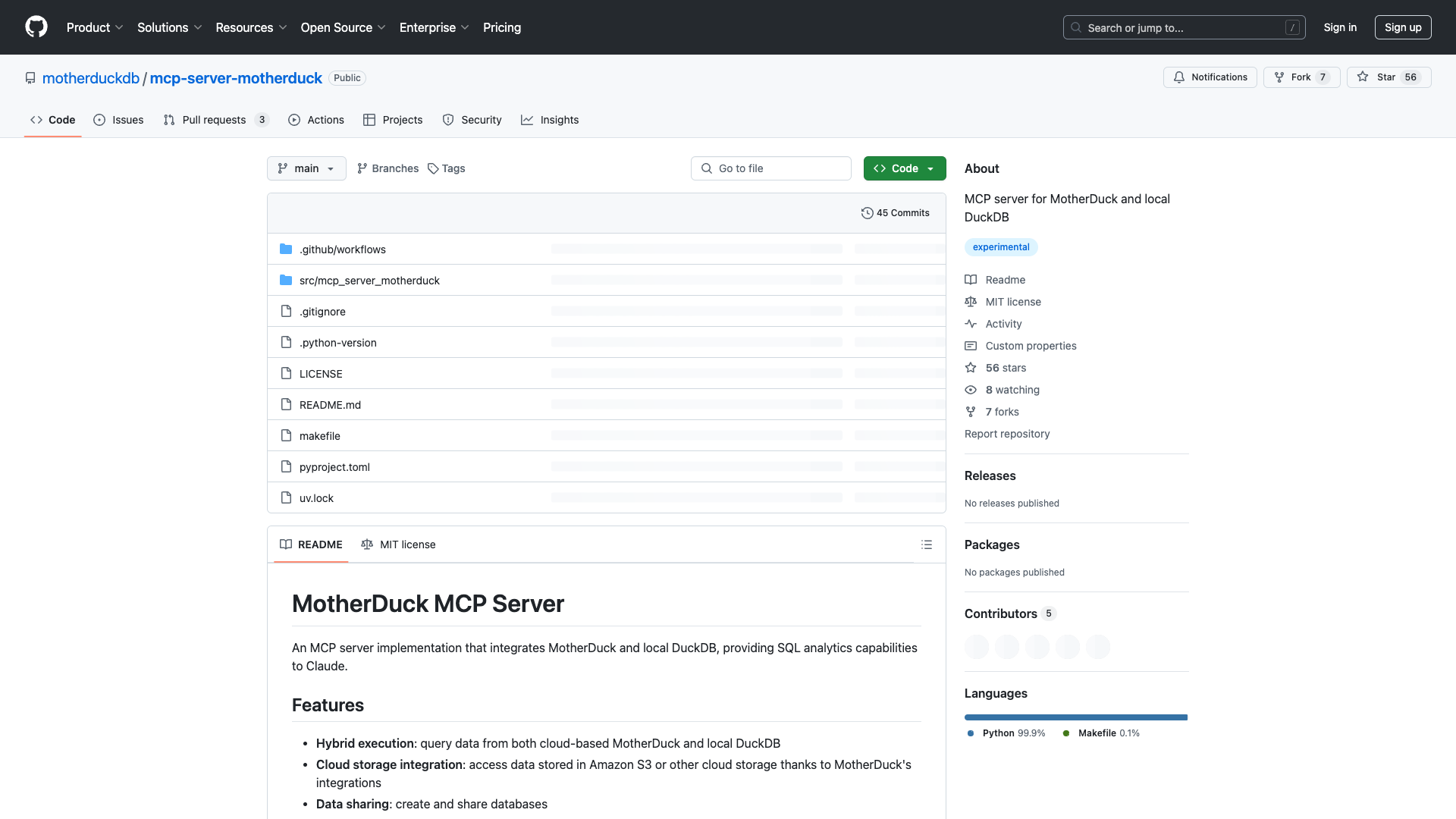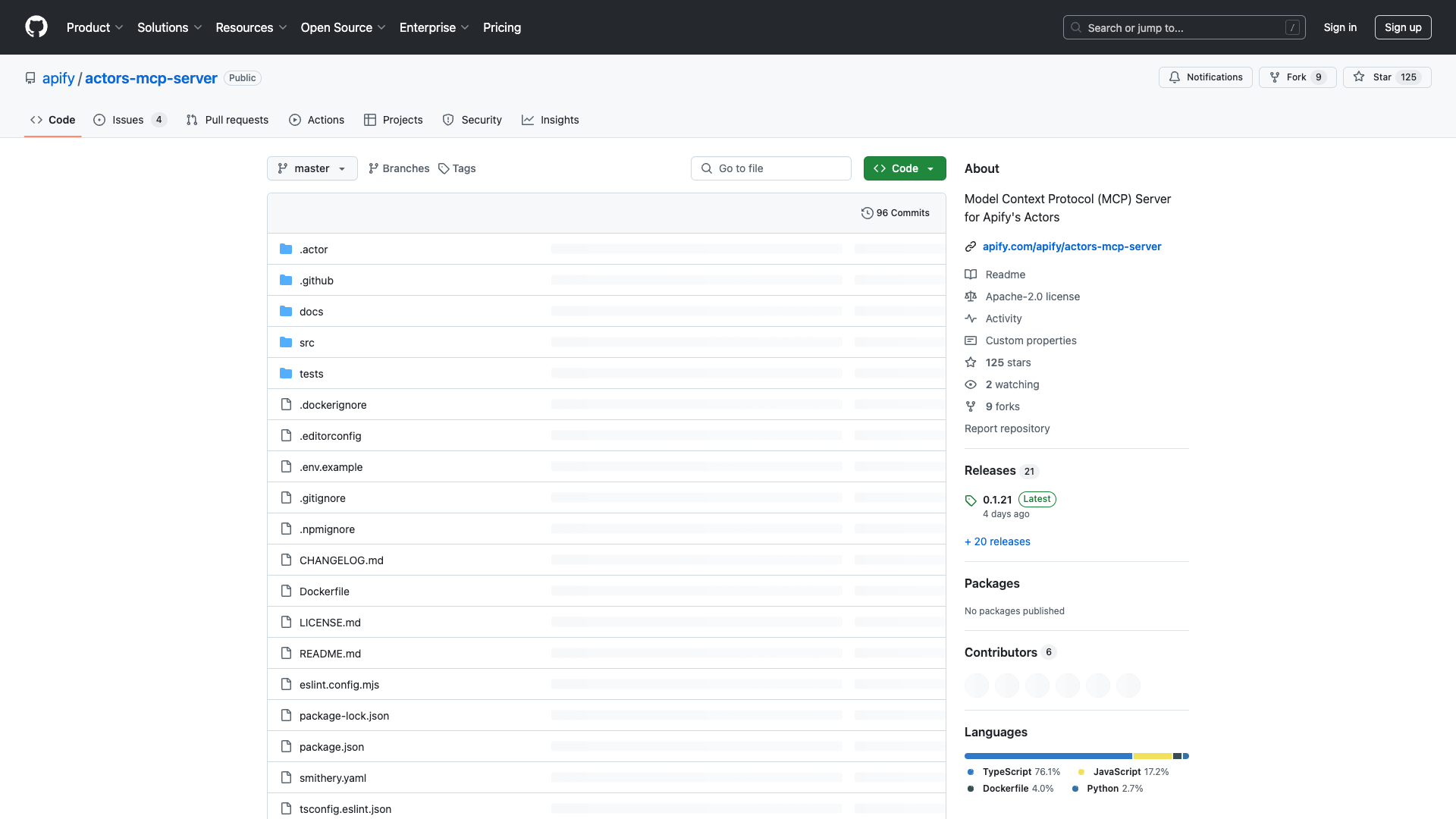Overview
The MindscapeHQ MCP Server for Raygun is an invaluable resource for developers seeking to streamline their interactions with Raygun's API V3 endpoints. This server is specifically designed for managing crash reporting and real user monitoring applications, making it an essential tool for teams focused on application stability and performance.
Key Features
- Comprehensive Application Management: Effortlessly manage your applications by listing all under your account or retrieving detailed information using unique identifiers.
- Robust Error Group Handling: Gain control over error statuses; resolve issues promptly while categorizing errors according to project priorities.
- In-depth Performance Metrics Analysis: Access vital performance data including time-series statistics on page load times and error occurrences ensuring optimal app performance.
- Seamless Source Map Operations: Upload new source maps easily while having the option to delete unwanted ones—vital for accurate debugging processes in production environments.
Usability and Setup
Setting up the MCP Server is straightforward, catering to the needs of developers who prioritize efficiency. The process involves cloning the GitHub repository, installing dependencies via npm, and configuring environment variables. While seasoned developers will find this manageable, clearer instructions or sample configurations could enhance onboarding for less experienced users.
Features Overview
Comprehensive Application Management
One of the standout features is the ability to manage applications effectively. Users can list all applications associated with their account or retrieve specific details using unique identifiers. This functionality is particularly useful during troubleshooting sessions, saving valuable time.
Robust Error Group Handling
The server excels in error management, allowing users to resolve issues promptly while categorizing errors according to project priorities. This feature enhances focus on critical problems, although improved visual representations could further enhance usability.
In-depth Performance Metrics Analysis
The access to performance metrics, including time-series statistics, provides invaluable insights into application behavior. Tracking page load times alongside error occurrences empowers developers to make real-time optimization decisions, aligning with the needs of tech professionals focused on enhancing user experience.
Seamless Source Map Operations
Source map handling is crucial for debugging minified code in production environments. The ability to upload and delete source maps adds flexibility, although clarity around directory permissions could prevent potential issues during setup.
Community & Additional Information
The open-source nature of the MCP Server encourages contributions from developers, fostering a collaborative community aimed at improving features and fixing bugs. However, the limited community engagement observed on GitHub could be a concern for users who thrive on continuous enhancements driven by collaborative efforts.
Conclusion
In conclusion, the MindscapeHQ MCP Server for Raygun is a powerful tool that aligns well with the needs of efficiency-driven developers. Despite minor friction points regarding setup intricacies and community engagement, the overall utility gained from this integrated platform remains undeniable. For teams managing applications reliant on Raygun services, this server offers tremendous value in streamlining workflows and enhancing productivity.
License Information: The MCP Server is open-source and available on GitHub, inviting community contributions and collaboration.
Open Link