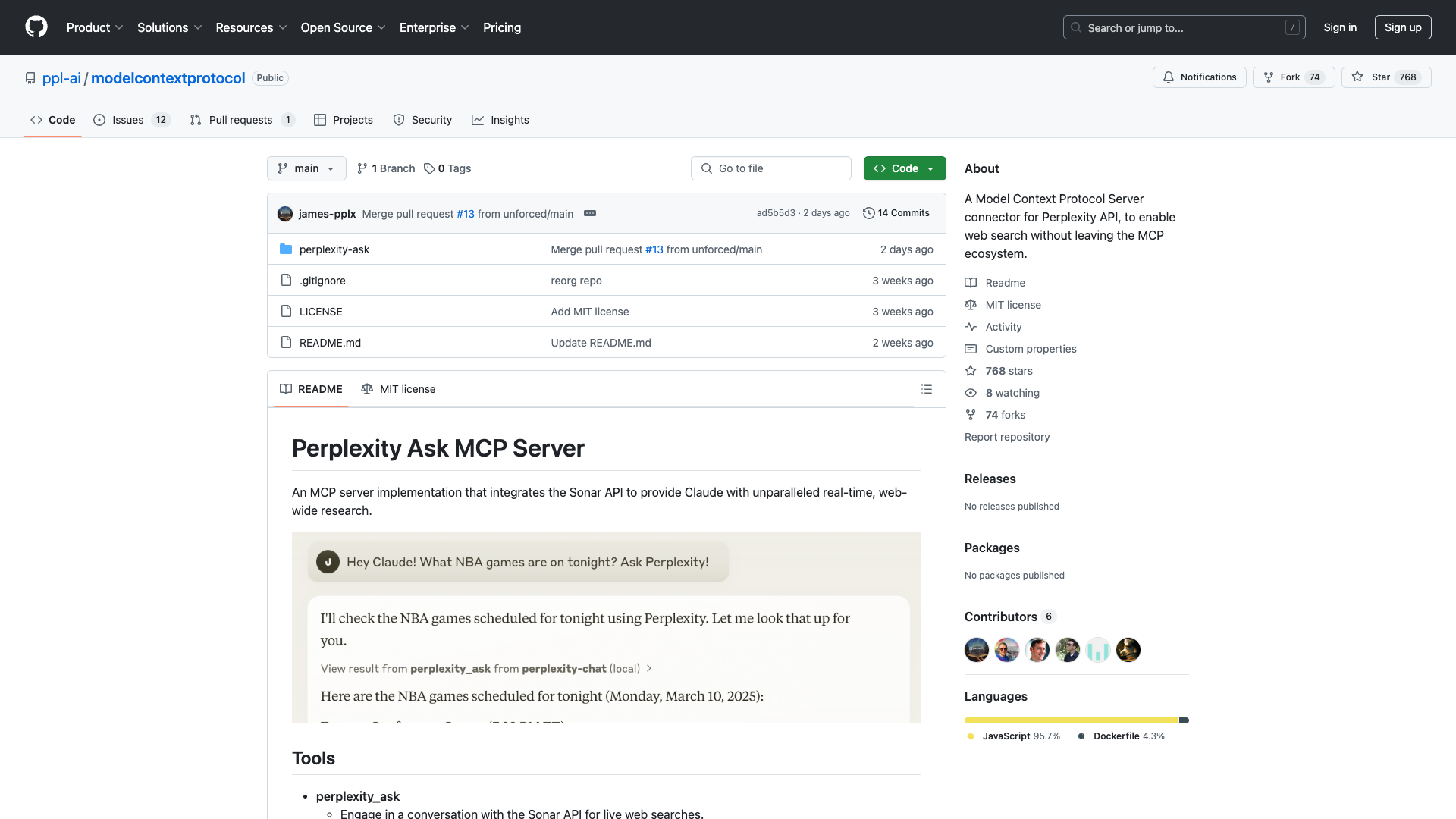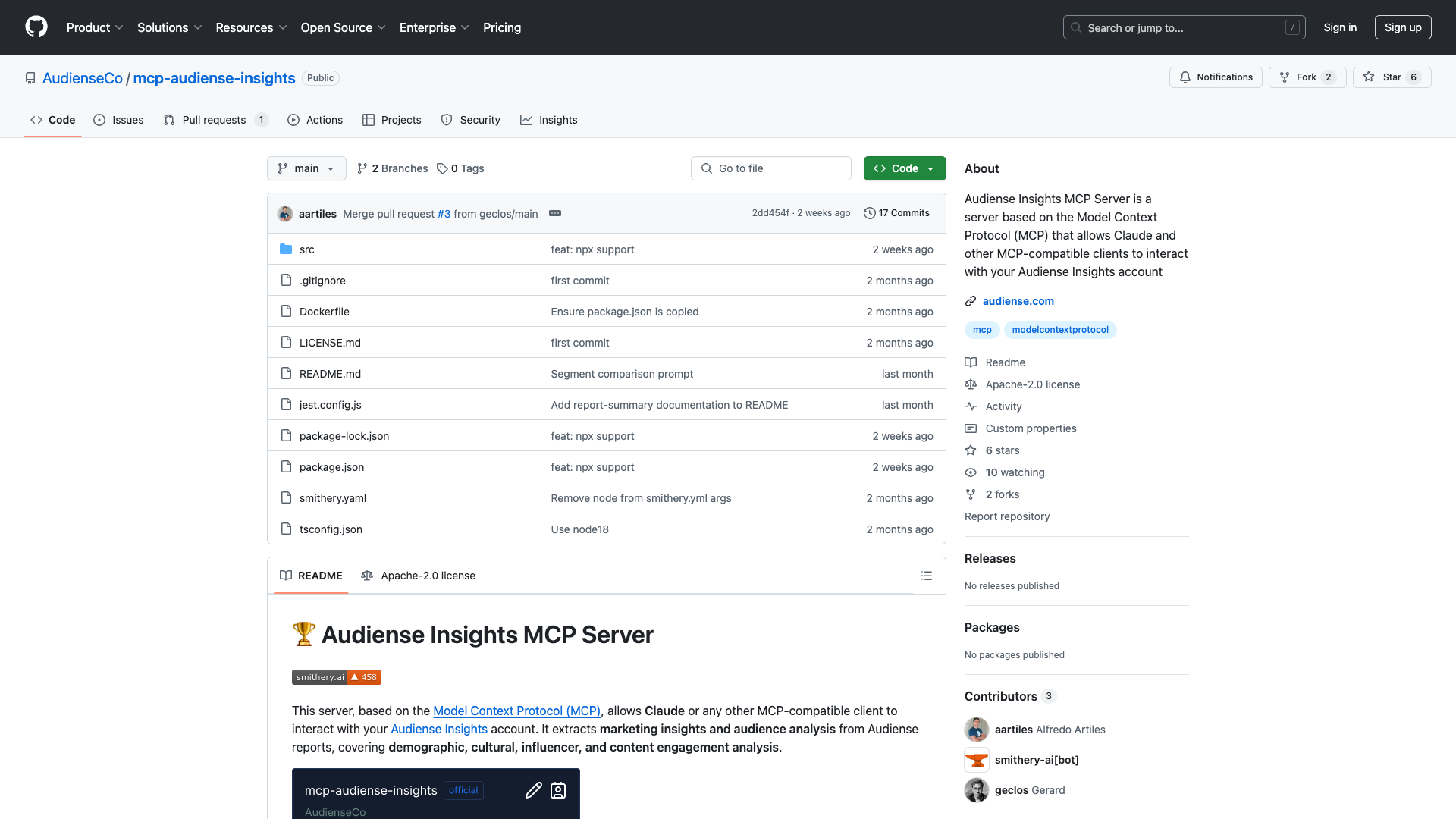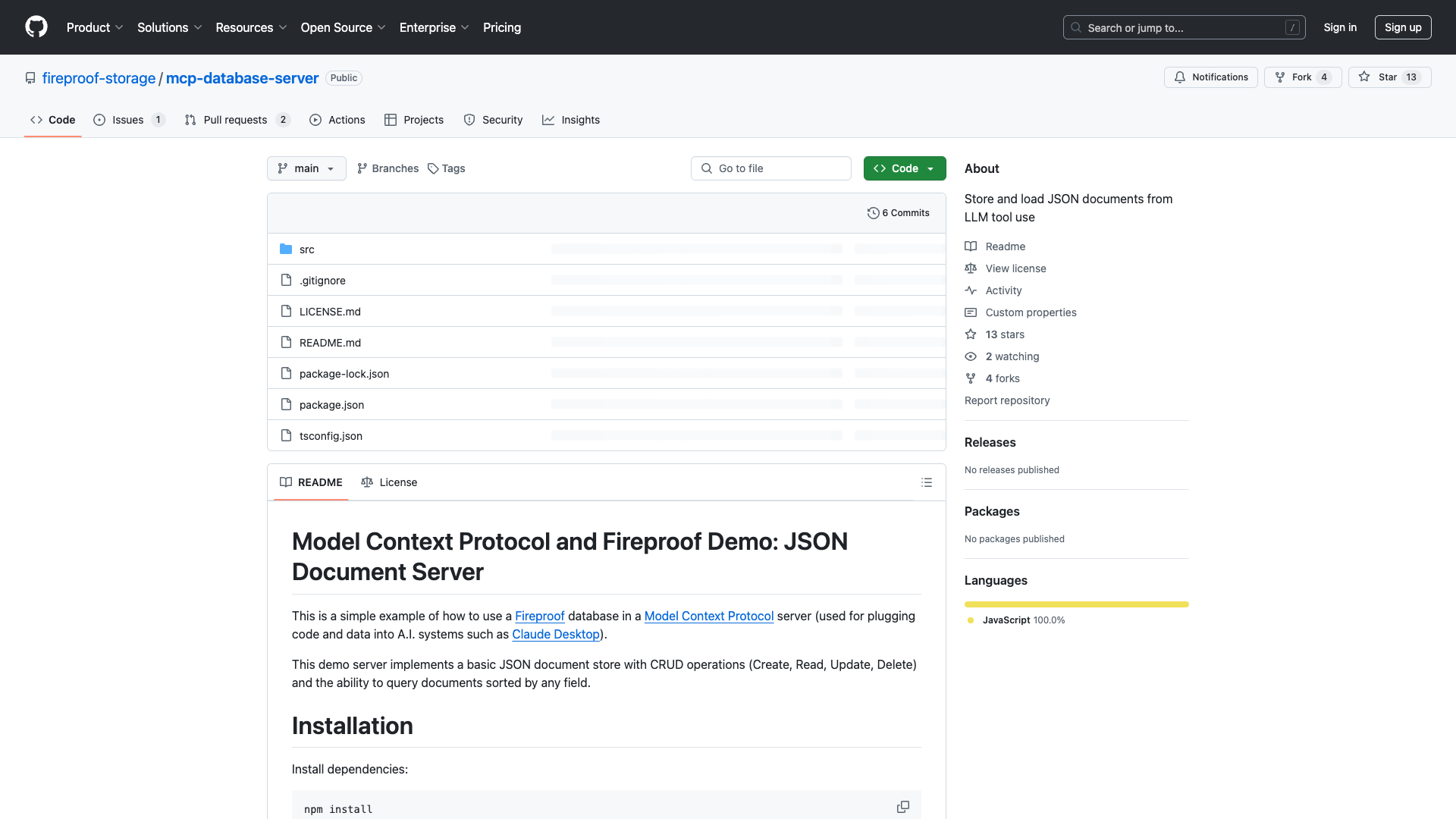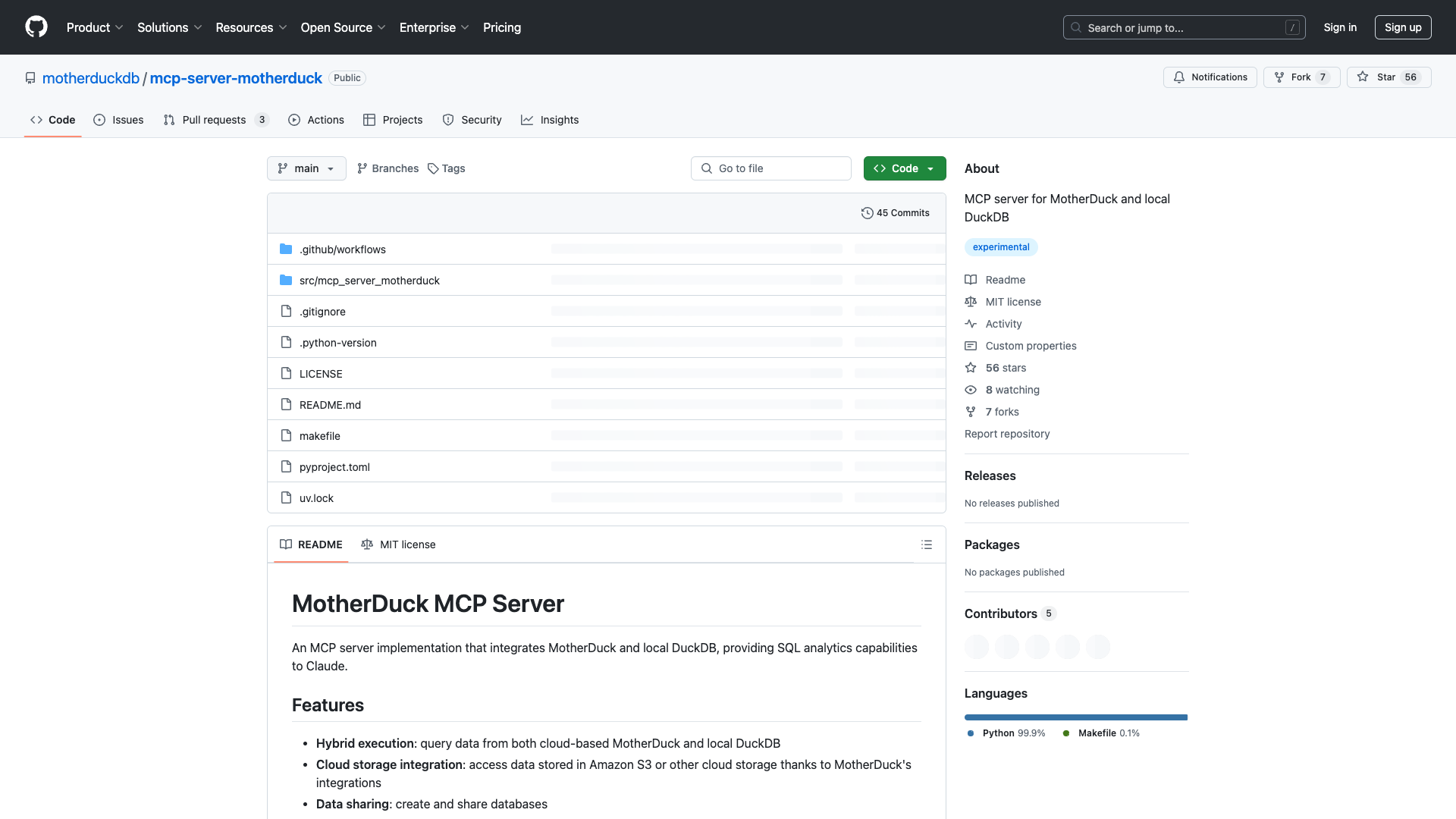Overview
The Model Context Protocol (MCP) server, developed by PPL AI, serves as a powerful connector for the Perplexity API, designed specifically for developers and researchers looking to enhance their applications with real-time web search capabilities. This tool allows users to conduct web searches directly within their existing workflows, making it an invaluable asset for those in technology and research roles.
Installation & Setup
Setting up the MCP server is straightforward for users familiar with software development practices. The installation process begins with cloning the repository from GitHub and navigating into the perplexity-ask directory to install necessary dependencies using npm. A crucial step is obtaining an API key from the Sonar API platform, which must be set in your environment variables.
While seasoned developers may find the command-line configurations intuitive, newcomers could face challenges, particularly when managing environment variables. Clearer documentation or setup wizards could significantly ease this process for less experienced users.
Key Features
- Real-Time Web Search: The standout feature of the MCP server is its ability to perform live web searches integrated within Claude’s interface. This functionality allows users to engage in dynamic conversations while retrieving information, enhancing the overall workflow and productivity.
- Seamless Integration: The MCP server integrates effortlessly into existing applications, ensuring that users can maintain their productivity without interruption. Visual indicators, such as a hammer icon, provide immediate feedback on the status of the integration, boosting user confidence.
- Customizable Parameters: Users have the flexibility to tailor search parameters by modifying the
index.ts script. This level of customization is appreciated by advanced users who want to fine-tune their search results. However, the documentation could benefit from clearer examples to assist users in making these adjustments.
- Community Support & Documentation: The community surrounding the MCP server is robust, with numerous resources available for troubleshooting and support. However, the navigation through these resources can be overwhelming for new users. Streamlined access to FAQs or common troubleshooting guides could improve the user experience significantly.
User Experience
The integration of the MCP server into Claude’s desktop application has been largely positive. Users report that the real-time search capabilities feel like an extension of their thought processes, allowing for a seamless flow of information retrieval. However, some users have expressed a desire for visual tools that could enhance the interpretation of search results beyond text outputs.
Areas for Improvement
Despite its strengths, the MCP server does have areas that could be improved:
- Customization Complexity: While the ability to customize search parameters is a significant advantage, the complexity involved may deter less confident users. Providing more user-friendly customization options could broaden the tool's appeal.
- Visual Tools for Data Interpretation: Implementing graphical interfaces for query results could enhance usability, making it easier for users to analyze and interpret data quickly.
Conclusion
In summary, the Model Context Protocol Server offers a compelling solution for developers and researchers seeking to enhance their applications with integrated web search capabilities. Its real-time search functionality, seamless integration, and customization options align well with the needs of tech-savvy users. While there are areas for improvement, particularly in documentation and user support, the overall experience is positive. The MCP server stands as a testament to the innovative potential of integrating advanced technologies within familiar workflows, fostering greater efficiency and productivity in knowledge-driven environments.
License Information: The MCP server is open-source and available under the MIT License, allowing for flexible use and modification.
Open Link