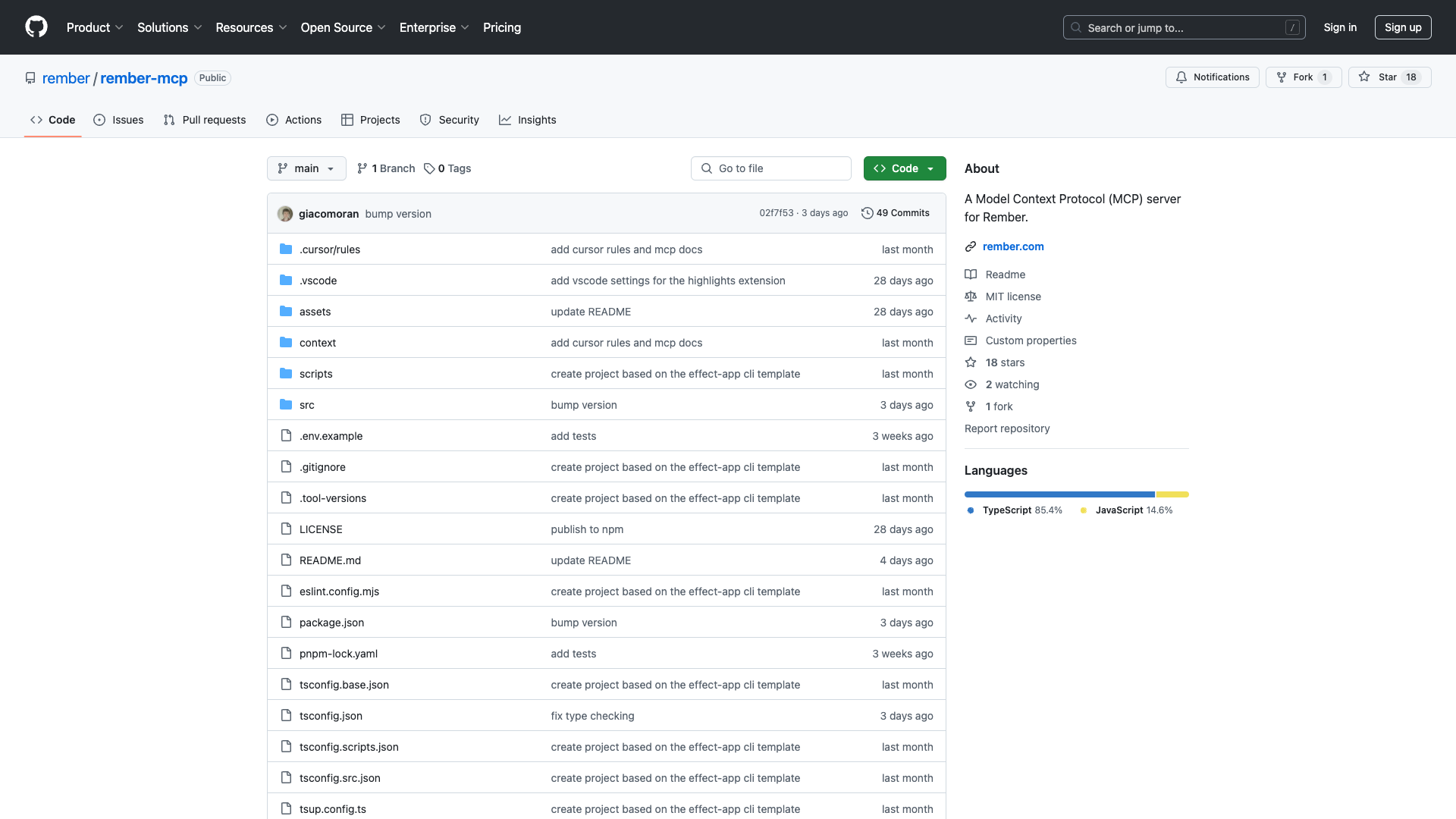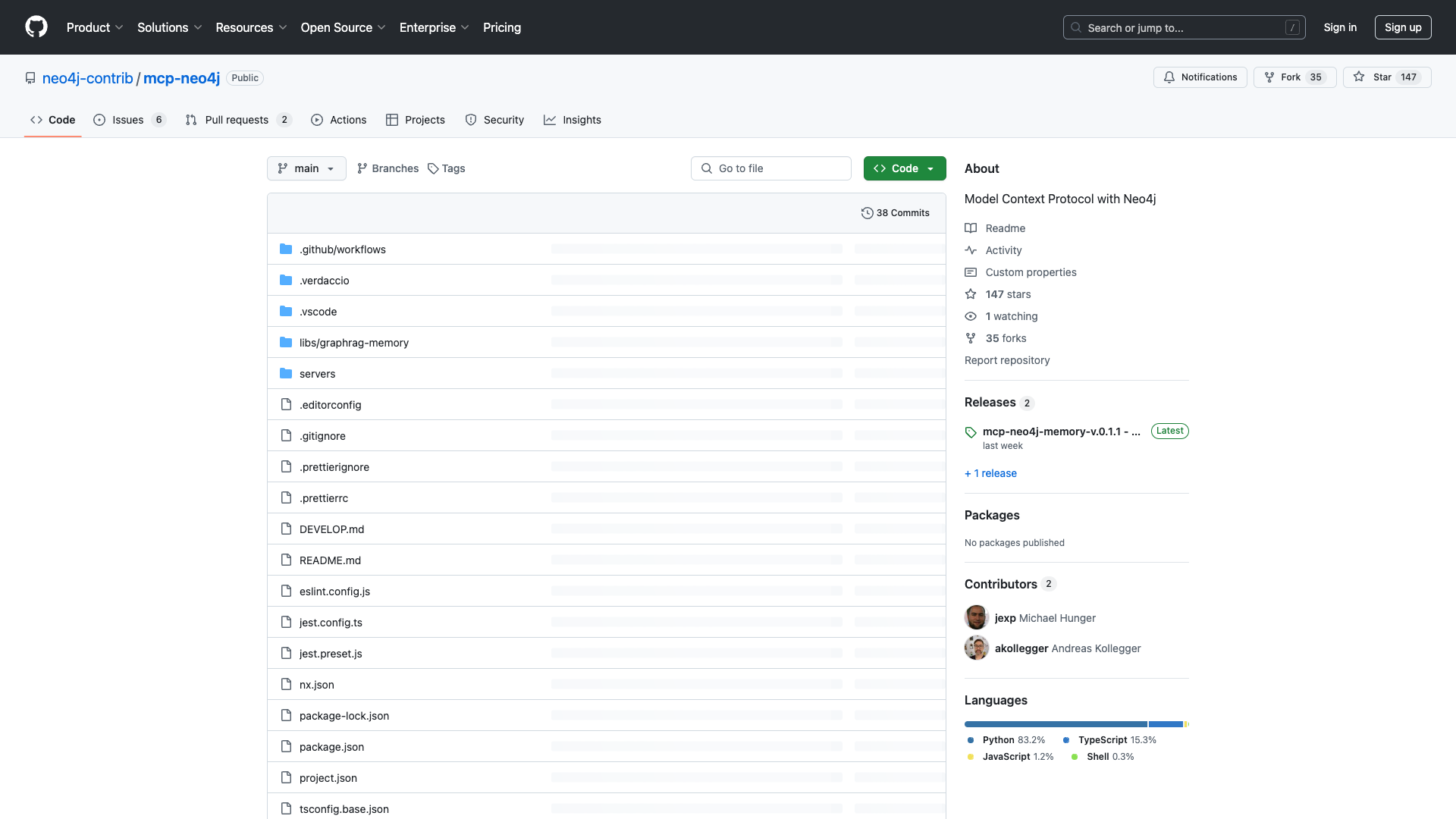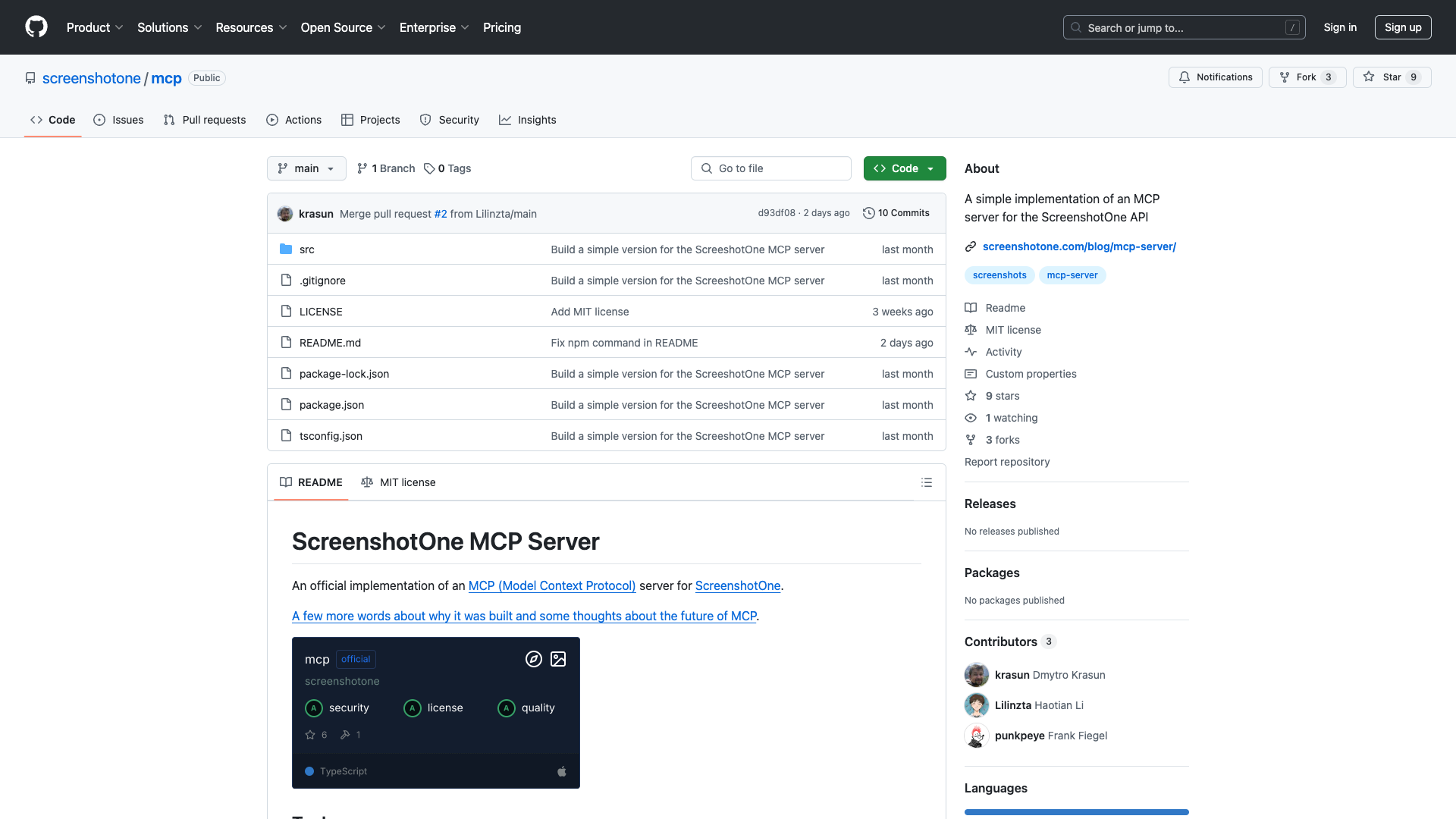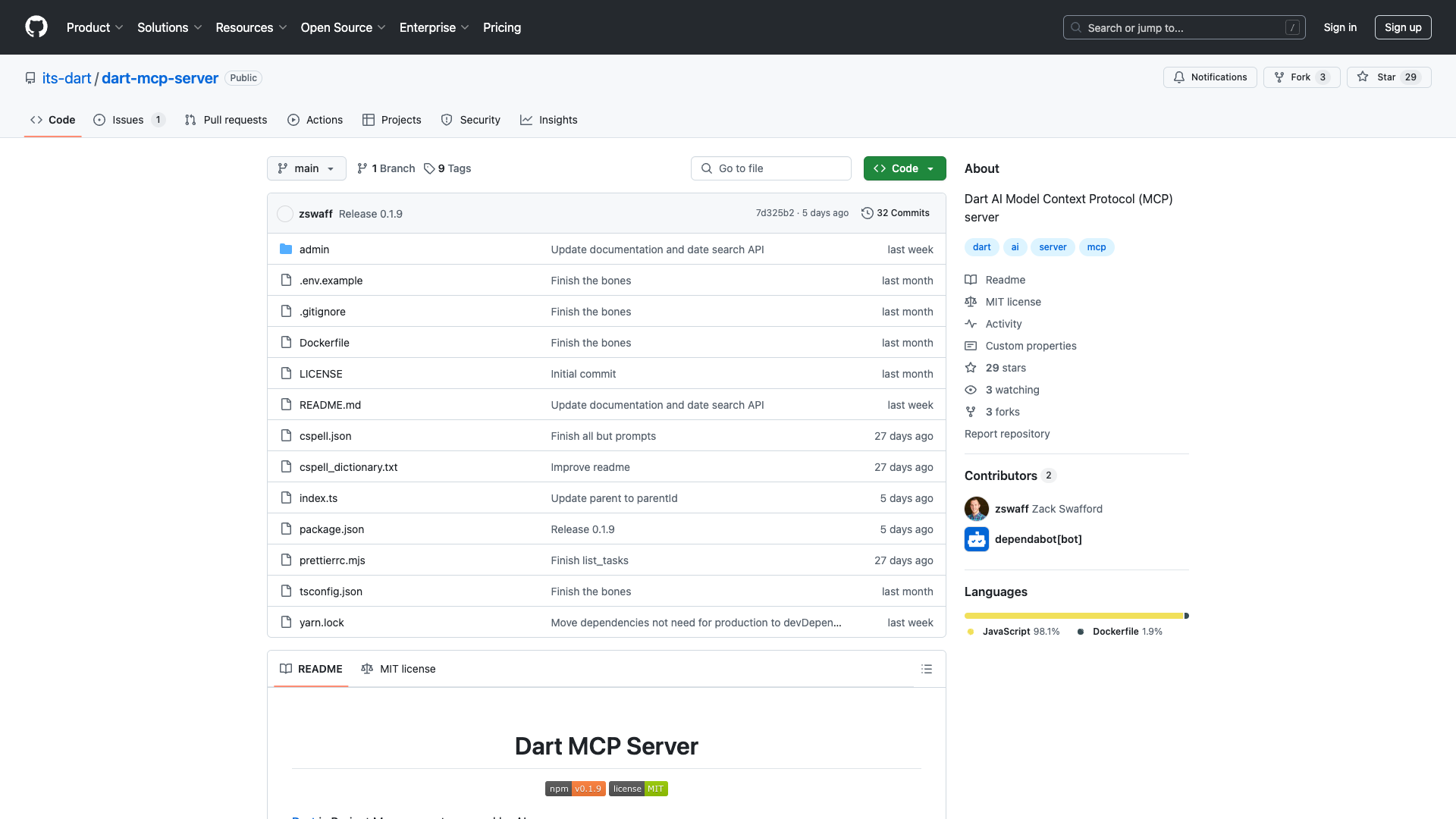Overview
The rember-mcp is a specialized Model Context Protocol (MCP) server designed to enhance the functionality of Rember, an innovative tool that aids users in studying and retaining information through spaced repetition techniques. Developed collaboratively on GitHub, this MCP server allows users to create flashcards from various sources, including chat conversations and PDF documents, making it particularly beneficial for students, educators, and anyone keen on improving their memorization skills efficiently.
Key Features
- Flashcard Creation: Effortlessly transform your chat notes into digital flashcards using simple commands directed at Claude, the AI assistant.
- PDF Integration: Seamlessly extract important information from PDF files by instructing Claude to generate corresponding flashcards directly from selected chapters.
- User-Friendly Commands: Utilize intuitive phrases like “add to Rember” or “create a few flashcards,” making interaction straightforward even for those less tech-savvy.
- Robust Testing Framework: Developers have implemented comprehensive unit tests simulating real-world usage scenarios within Claude Desktop, ensuring reliability before deployment.
How It Works
The rember-mcp server acts as a bridge between conversational AI tools like Claude and the Rember platform, facilitating the creation of educational flashcards tailored to individual learning needs. Users can engage with Claude during discussions about topics they wish to remember better. By using prompts such as "help me remember this" or "create flashcards," Claude communicates with the rember MCP server, which processes these requests via API calls to Rember’s backend system. Users are encouraged to integrate their unique Rember API key into their configurations, ensuring that all generated content aligns with their personal study profiles.
Setup Instructions
To set up the rember MCP server, you need to have Node.js installed along with the npx command-line utility available globally on your machine. Here’s a quick guide:
- Obtain your unique Rember API key from your account settings page—it should follow the format
rember_ followed by 32 random characters.
- Use this key in conjunction with npx by executing:
npx -y @getrember/mcp --api-key=YOUR_REMBER_API_KEY
Make sure to replace YOUR_REMBER_API_KEY in any configuration files needed, such as claude_desktop_config.json. {
"mcpServers": {
"rember": {
"command": "npx",
"args": ["-y", "@getrember/mcp", "--api-key=YOUR_REMBER_API_KEY"]
}
}
}
Community Engagement
The community surrounding the rember MCP server thrives primarily on GitHub, where developers actively collaborate, contributing code enhancements and sharing experiences through issues raised within repositories. Resources related specifically include documentation provided via GitHub pages, detailing setup instructions and troubleshooting tips accessible directly at GitHub Repository.
User Experience
Having recently installed the rember MCP server and integrated it into my workflow, I can confidently say that it has significantly enhanced productivity in studying and retaining information. The ability to create flashcards effortlessly from chat notes or PDF documents is invaluable for anyone involved in continuous learning—whether it’s academic research or keeping up with industry trends.
Evaluation of Features
- Flashcard Creation: The intuitive commands for flashcard creation are powerful and efficient, allowing users to generate study material without disrupting their workflow.
- PDF Integration: This feature is particularly useful for researchers; however, improvements could be made in contextual understanding when selecting relevant parts of PDFs.
- User-Friendly Commands: The simplicity of the commands enhances usability, although additional options could further improve flexibility.
- Robust Testing Framework: The presence of comprehensive unit tests adds confidence in the tool’s reliability.
Ease of Use & Setup
Setting up the rember MCP server was straightforward for someone with technical skills. However, those unfamiliar with command-line interfaces might find the initial setup intimidating. Clearer error messages during configuration could also enhance the user experience for less experienced users.
Conclusion
In summary, the rember-mcp provides an essential service that enhances memory retention strategies through automated card generation tied closely with conversational interfaces powered by AI technology like Claude. It effectively serves various needs, from casual learners seeking quick reviews to academic professionals needing structured revision aids. While improvements could be made regarding contextual extraction from data inputs, the overall experience remains positive. If you're looking to deepen your knowledge retention efficiently amidst busy schedules, the rember MCP server offers significant value!
License Information: The rember MCP server is available under the MIT License, promoting open-source collaboration and usage.
Open Link