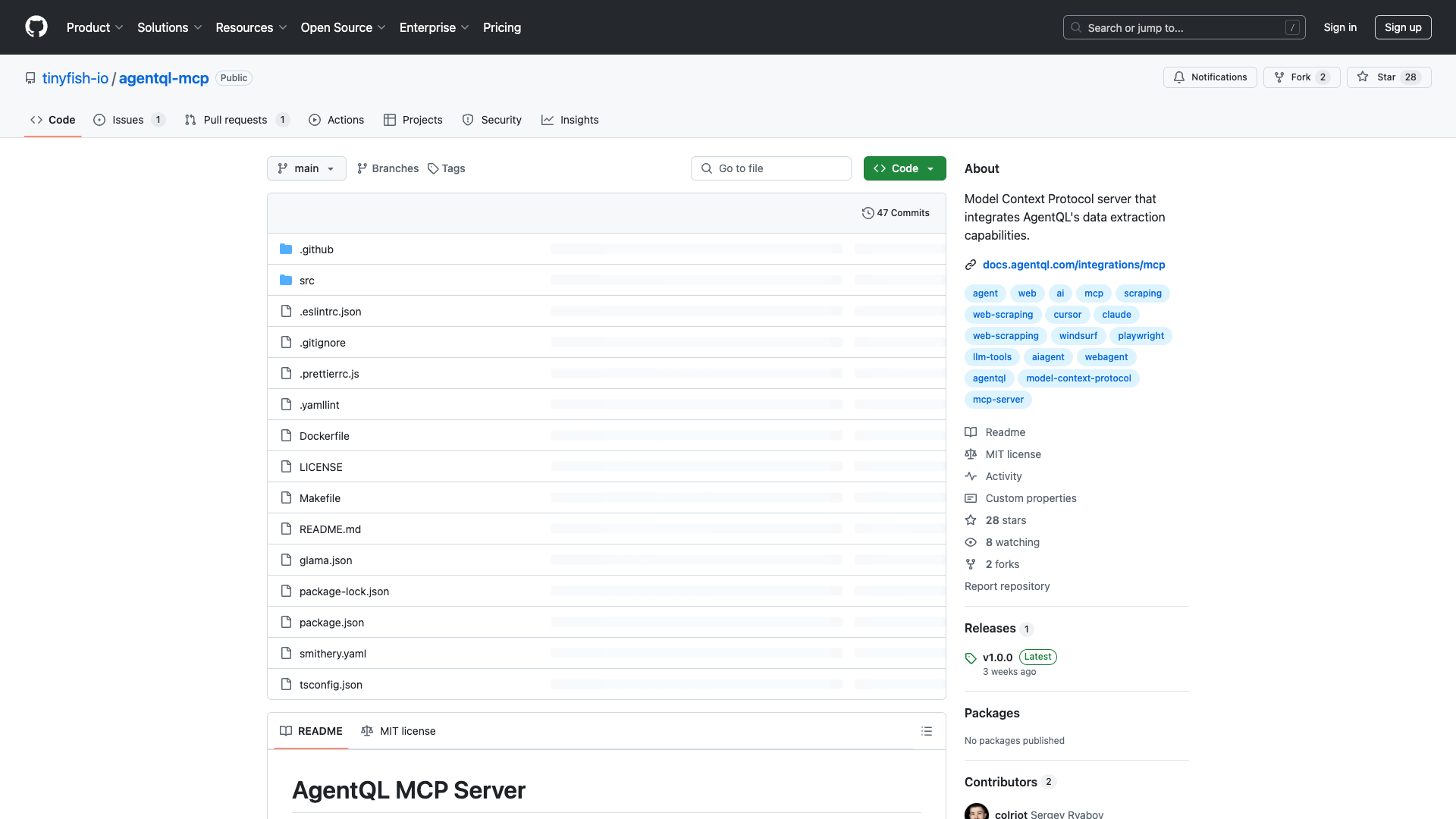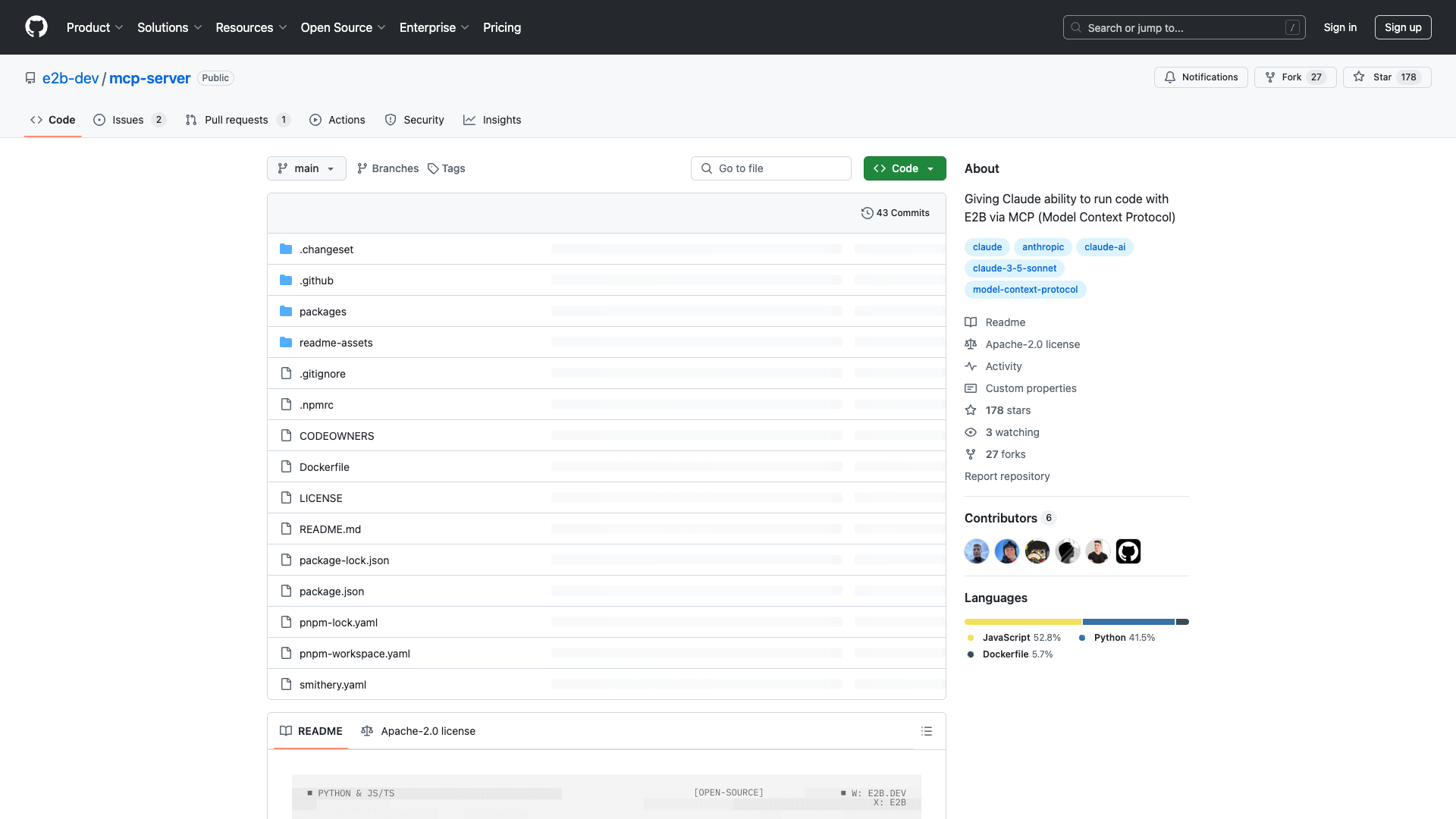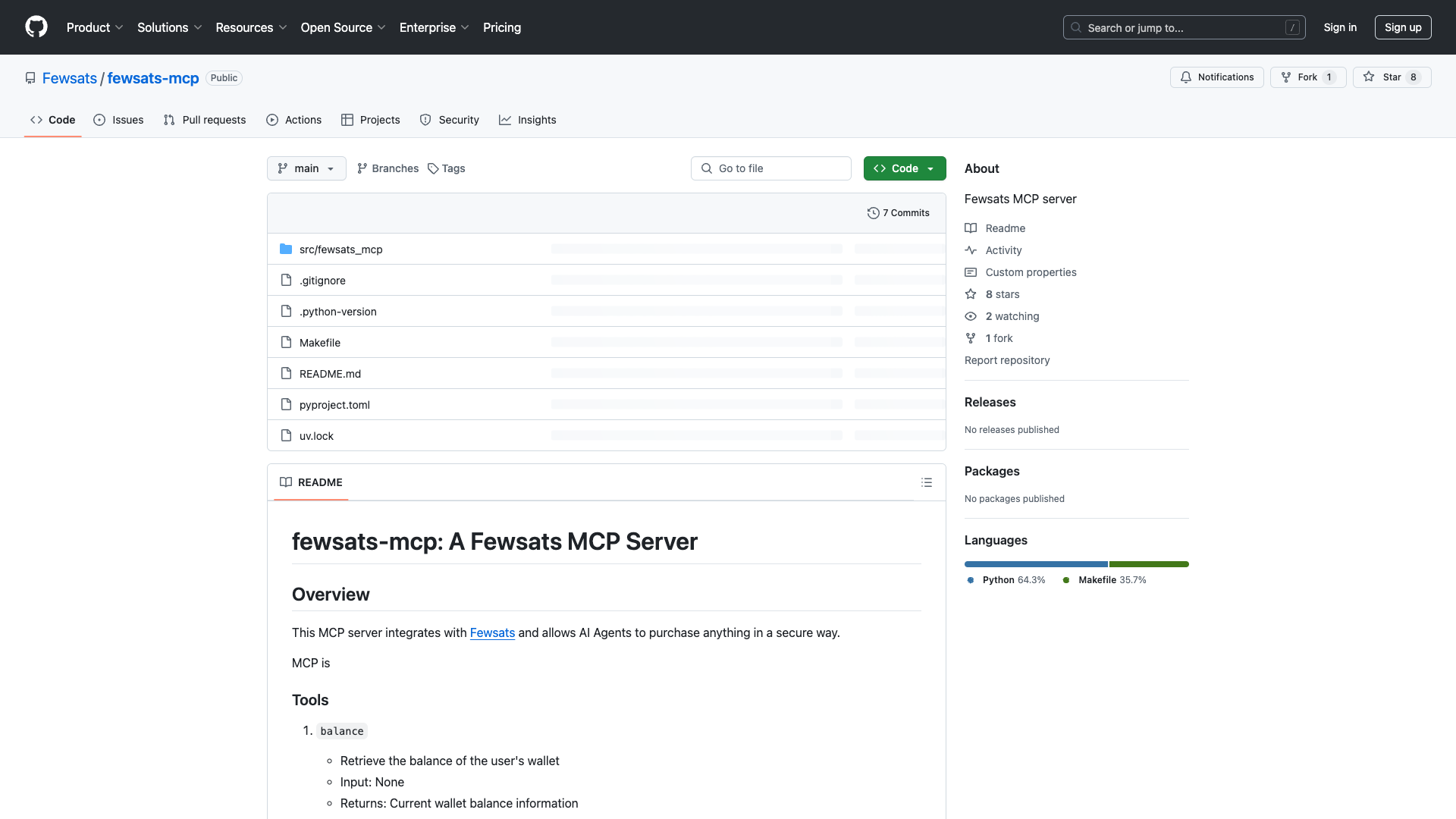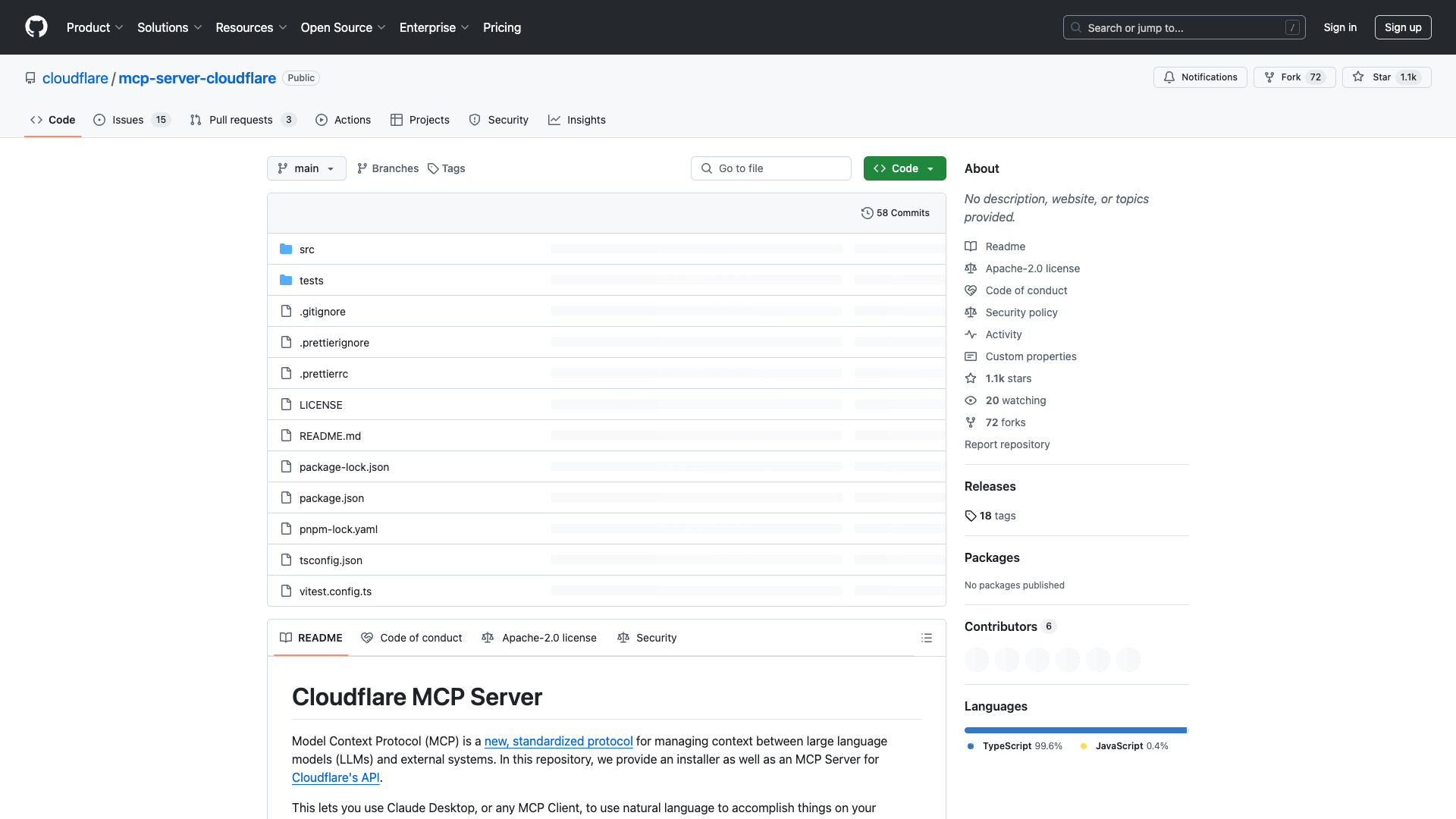Overview
The AgentQL MCP server, developed by the innovative team at tinyfish.io, is a robust tool tailored for developers and data analysts who need to extract structured information from various online sources. Utilizing the Model Context Protocol (MCP), this server empowers users to gather web data seamlessly, making it an essential asset for those in technology and data-intensive industries.
Installation and Setup
Getting started with the AgentQL MCP server is straightforward, especially for users familiar with command-line tools. To install the server, simply run:
npm install -g agentql-mcp
This command installs the server globally, enabling easy access from your development environment. However, before diving into data extraction, you must acquire an API key from the Dev Portal, which is necessary for authenticating your requests.
Once you have your API key, configuring it within your application is the next step. The documentation provides clear instructions for integrating with various platforms:
- Claude: Navigate to the Developer sidebar, edit the
claude_desktop_config.json file, and add "agentql" under the mcpServers dictionary.
- Cursor: Go to MCP > MCP Servers and click on "+ Add new MCP Server" to fill out the necessary details.
- Windsurf: You can either use the UI panel or manually edit the
~/.codeium/windsurf/mcp_config.json file.
After setting up, you can run sample tasks to test your configurations. The ability to extract specific data from web pages, such as video details from YouTube, showcases the server's capabilities effectively.
Core Features
The AgentQL MCP server boasts several key features that enhance its usability and functionality:
- Data Extraction: Effortlessly extract structured datasets from any given URL based on custom prompts detailing required fields, allowing for tailored data retrieval.
- Easy Installation: The installation process via npm is user-friendly, requiring minimal configuration beyond obtaining an API key.
- Flexible Integration: The server integrates seamlessly into various applications supporting MCP, providing straightforward configuration steps that cater to developers' needs for autonomy and control.
- Debugging Tools: Built-in inspection tools facilitate monitoring interactions between servers, aiding in effective error resolution during development.
User Experience and Evaluation
The installation process is intuitive for technical users, but acquiring the API key may pose a slight hurdle for those less familiar with APIs. The configuration steps are well-documented, making it easier to integrate AgentQL into existing workflows. The flexibility of defining custom prompts for data extraction is particularly beneficial, allowing developers to gather specific information without extensive manual effort.
However, some users may encounter limitations based on the variability of web structures. While the server performs well with well-defined extraction prompts, unpredictable layouts or dynamic content can hinder results. This aspect highlights the importance of understanding the target web pages when utilizing the server.
The debugging tools, particularly the npm run inspector command, provide valuable insights during troubleshooting, making it easier to navigate technical complexities. Nevertheless, the command-line interface may be overwhelming for beginners, indicating a need for more GUI support to enhance user onboarding.
Community and Support
While tinyfish.io has a presence on GitHub, the lack of dedicated forums for discussing enhancements and user inquiries may limit community engagement. This absence raises questions about the long-term viability of the product in a rapidly evolving technological landscape. Users seeking support may need to explore general GitHub repositories associated with tinyfish.io for discussions related to AgentQL-MCP.
Conclusion
In summary, the AgentQL MCP server offers a powerful solution for developers and data analysts looking to streamline their web-based data extraction processes. Its straightforward installation, flexible integration, and robust data extraction capabilities make it an attractive choice for those in technology and data-intensive sectors. However, potential users should be aware of the limitations associated with varying web structures and the need for familiarity with command-line tools. Overall, the AgentQL MCP server stands as a solid foundation for enhancing productivity and automation in data extraction tasks.
Open Link