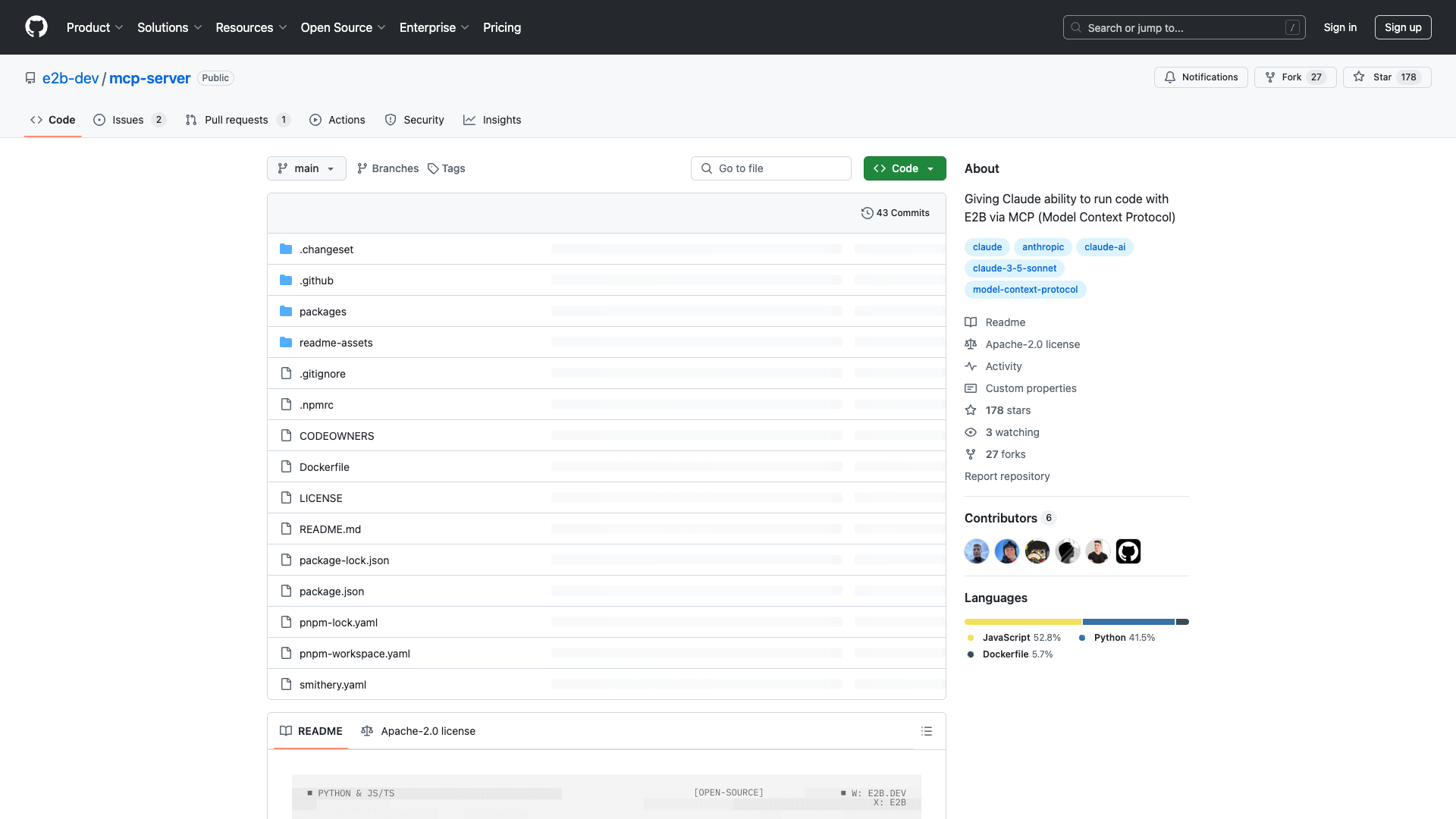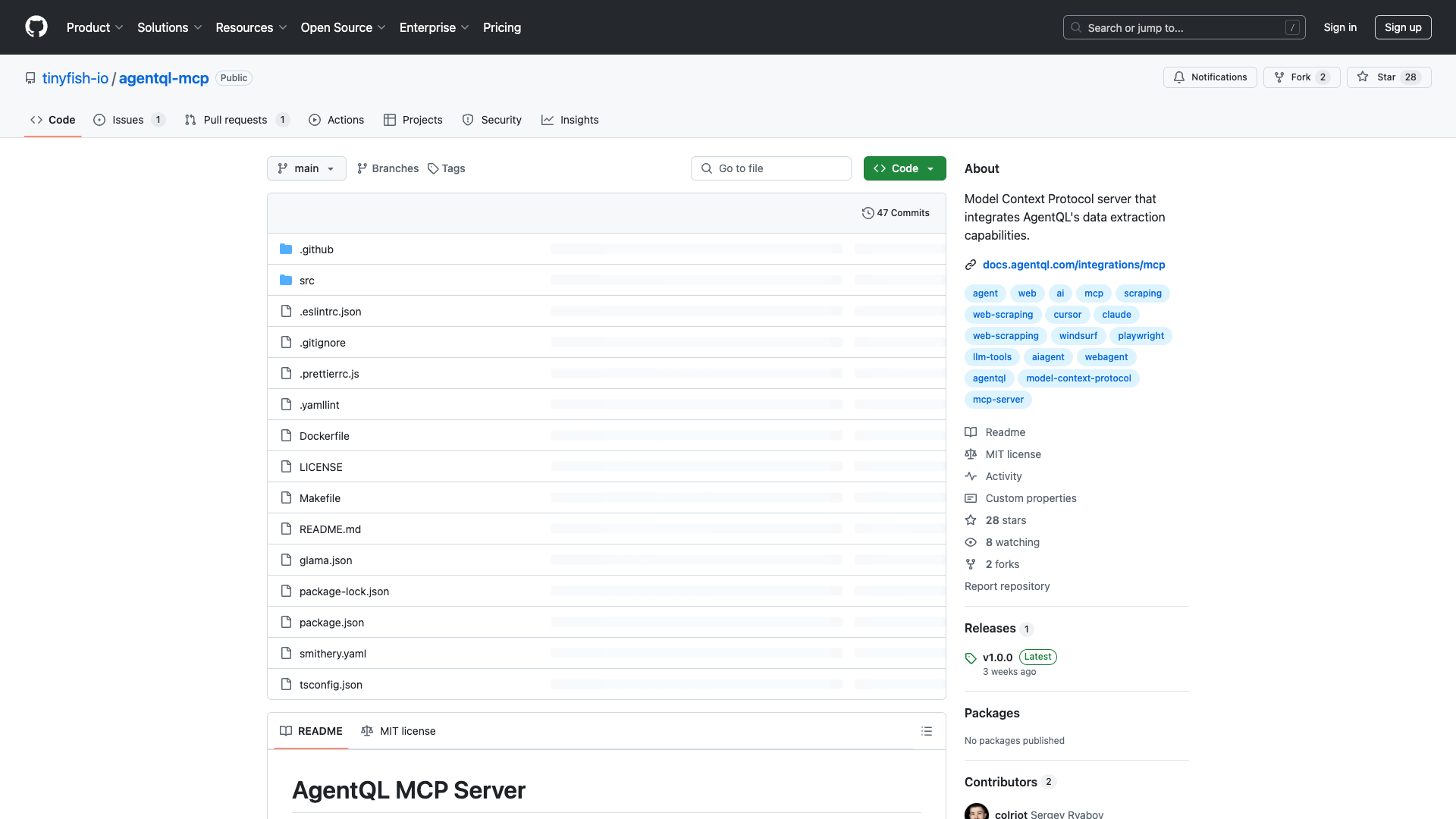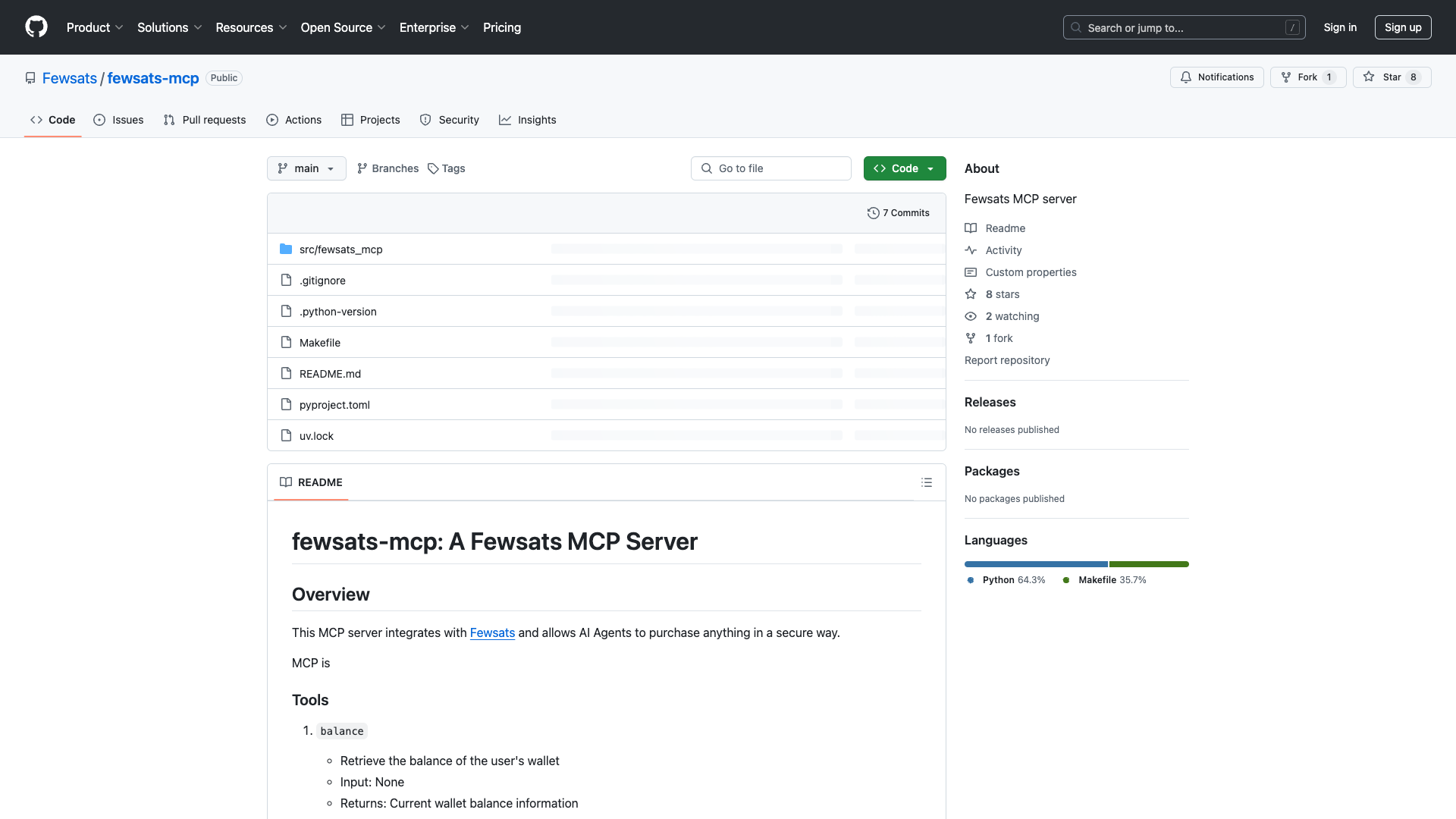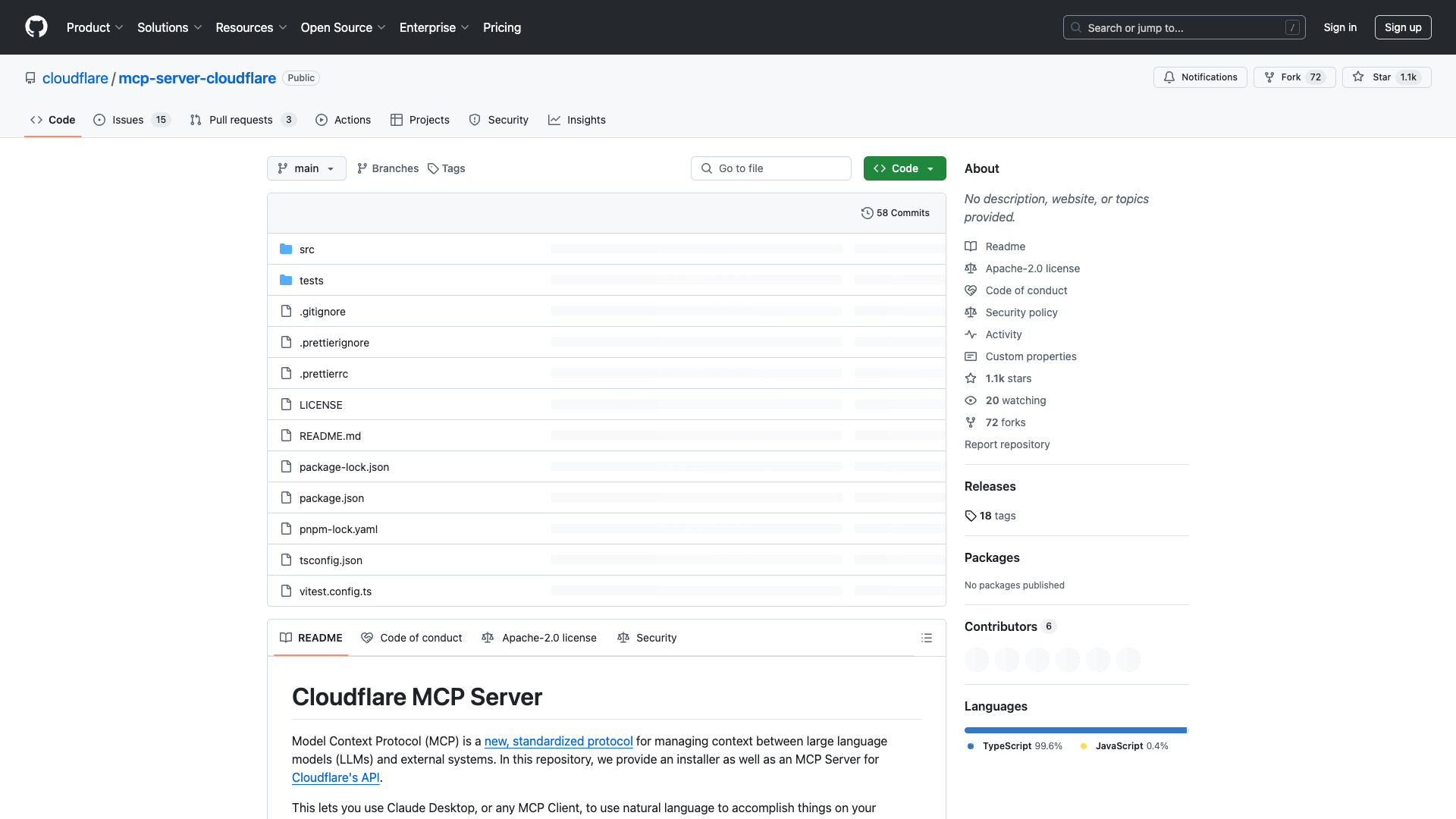Overview
The e2b-dev/mcp-server is a groundbreaking solution tailored for developers and users of the Claude Desktop application. By harnessing the power of the Model Context Protocol (MCP), this server enables seamless integration of code interpretation capabilities, allowing users to enhance their applications dynamically. This review delves into the key features, setup process, and user experiences surrounding this MCP server, providing a comprehensive guide for potential users.
Key Features
- Code Interpretation: This feature empowers your Claude Desktop app with robust code execution capabilities, responding dynamically to user inputs. This enhances interactivity and allows for a more engaging user experience.
- Easily Installable: The installation process is streamlined through Smithery’s command-line interface, requiring just one command to get started. This ease of setup caters to both novice and experienced developers, making it accessible for all skill levels.
- Sandbox Environment: The E2B Sandbox provides a safe space for testing scripts before deploying them in production. This minimizes risks associated with executing untested code and promotes innovation.
- Community Support: The active GitHub community fosters collaboration and continuous improvement, allowing users to engage and share enhancements, report issues, and suggest features.
Installation & Setup
Setting up the e2b-dev/mcp-server is impressively straightforward. Users need to ensure they have Node.js installed on their system. The installation process can be completed in a few simple steps:
- Download Node.js from nodejs.org.
- Open your terminal or command prompt.
- Run the command:
npx @smithery/cli install e2b --client claude
- Follow any additional prompts during installation.
- Refer to the repository documentation for further configuration instructions.
User Experience
After installing the e2b-dev/mcp-server, users have reported overwhelmingly positive experiences. The installation process is user-friendly, aligning perfectly with the expectations for efficiency and autonomy that developers seek.
The core functionality of code interpretation is where the server truly excels. Users can dynamically execute scripts based on their inputs, transforming interactions with the Claude Desktop application. This capability not only streamlines workflows but also encourages creativity, allowing developers to experiment without fear, thanks to the safety net provided by the E2B Sandbox.
Customization options further enhance the user experience, enabling developers to tailor their environments according to specific project needs. This level of control is highly valued among resourceful problem solvers who thrive on personalized solutions.
Community Engagement
The community surrounding the e2b-dev/mcp-server is vibrant and collaborative. Continuous updates driven by user feedback ensure that the tool evolves based on real-world experiences. This collaborative spirit allows for knowledge sharing, enhancing learning opportunities and fostering innovation.
Areas for Improvement
While the e2b-dev/mcp-server is a robust tool, there are a few areas where enhancements could be beneficial:
- Documentation Depth: More comprehensive guides covering advanced usage scenarios would help users maximize their implementation.
- User Interface Integration: Future iterations could consider integrating modern UI elements to enhance user experience further.
- Performance Optimization: Addressing any initial lag during complex command executions would improve user satisfaction and encourage deeper exploration of functionalities.
Conclusion
In summary, the e2b-dev/mcp-server stands out as an essential tool for developers looking to enrich their experiences within the Claude Desktop application. Its sophisticated programming abilities, combined with an easy-to-follow setup process, ensure accessibility across varying skill levels. The commitment to continuous improvement, driven by active community involvement, promises not only immediate benefits but also long-term adaptability.
Despite minor drawbacks, the overall utility provided by the e2b-dev/mcp-server is impressive, empowering developers to extend their competencies through meaningful integrations using model context protocols. This MCP server significantly enhances daily workflows, making it a valuable addition to any developer's toolkit.
Open Link