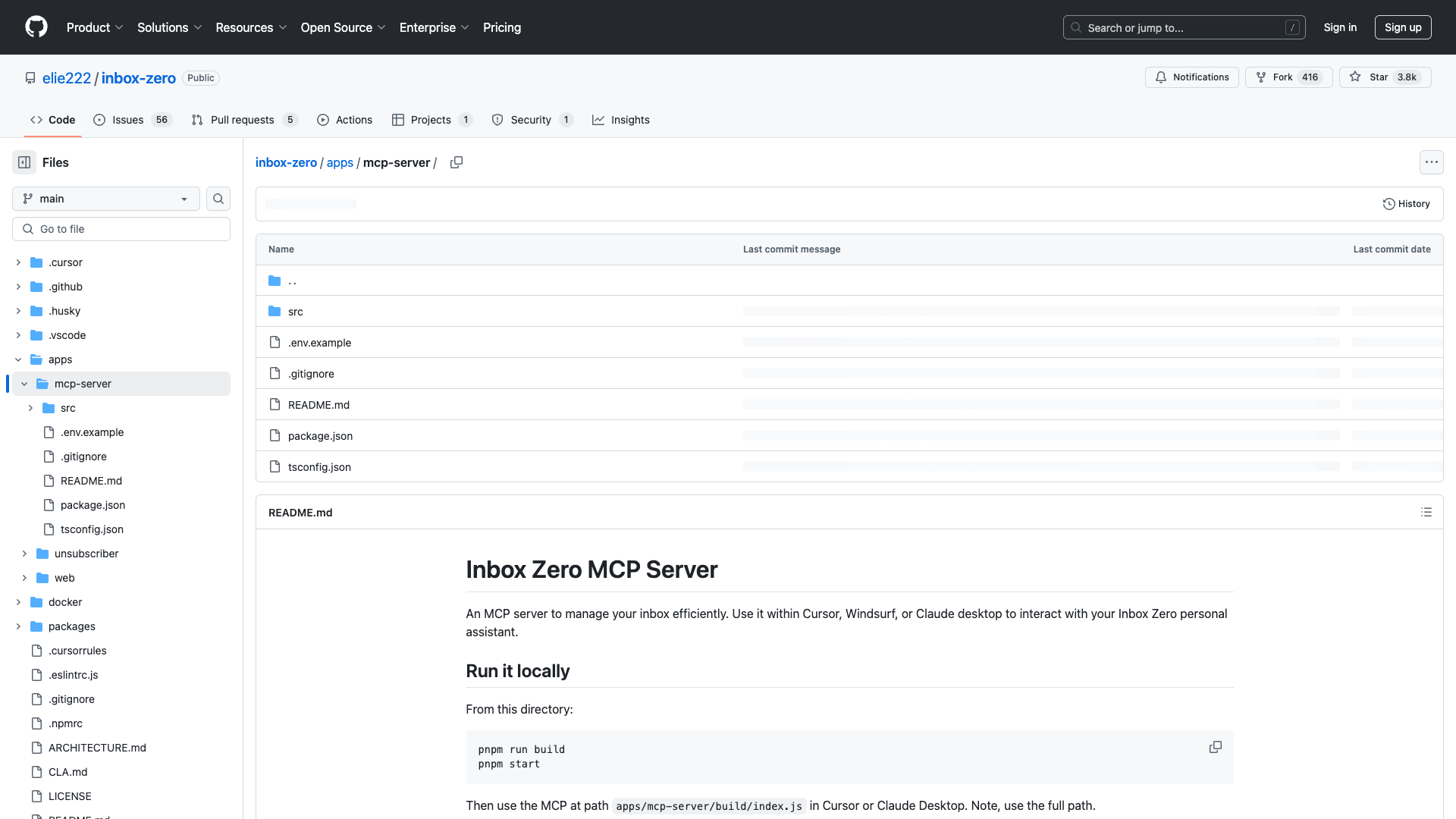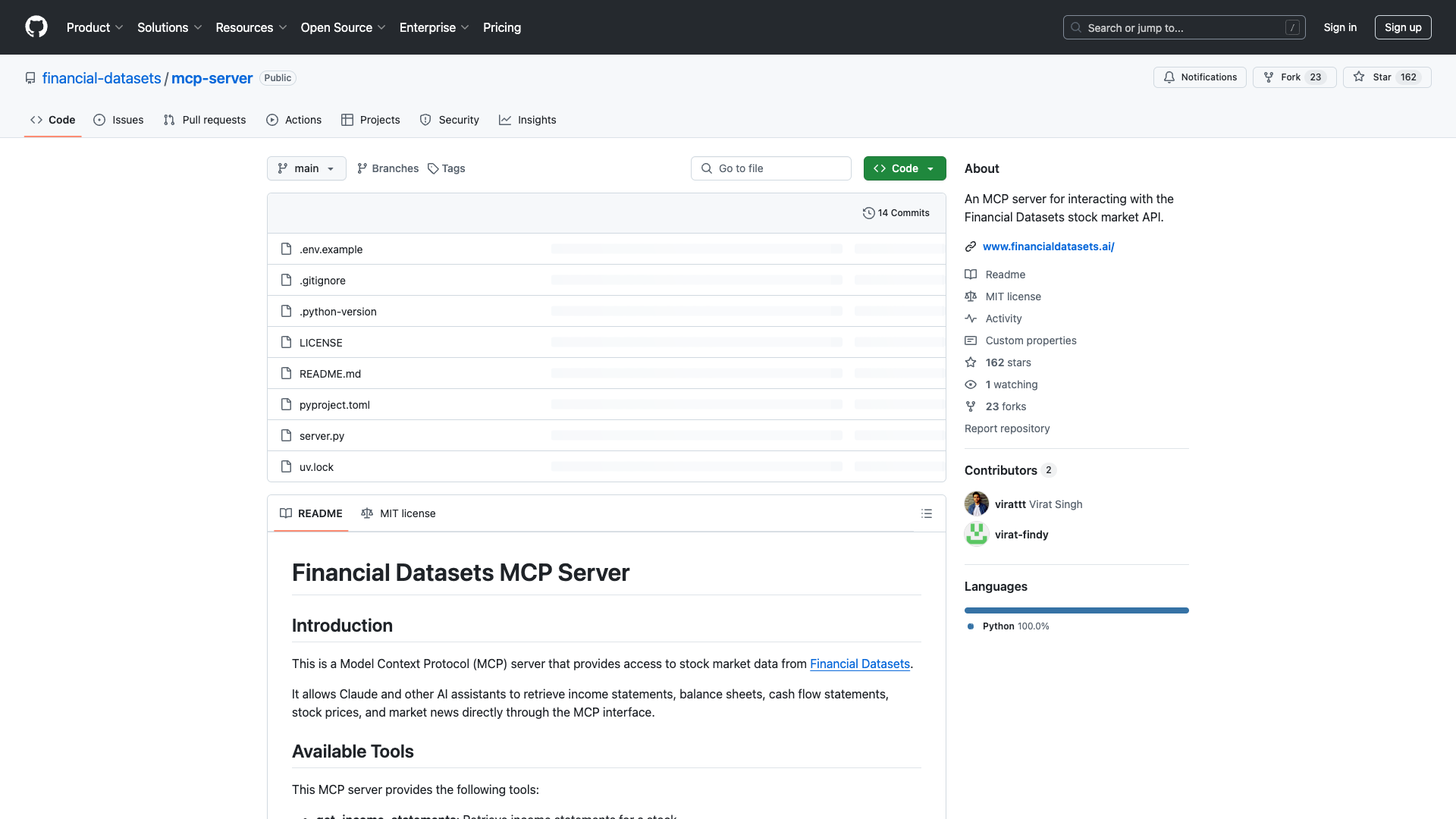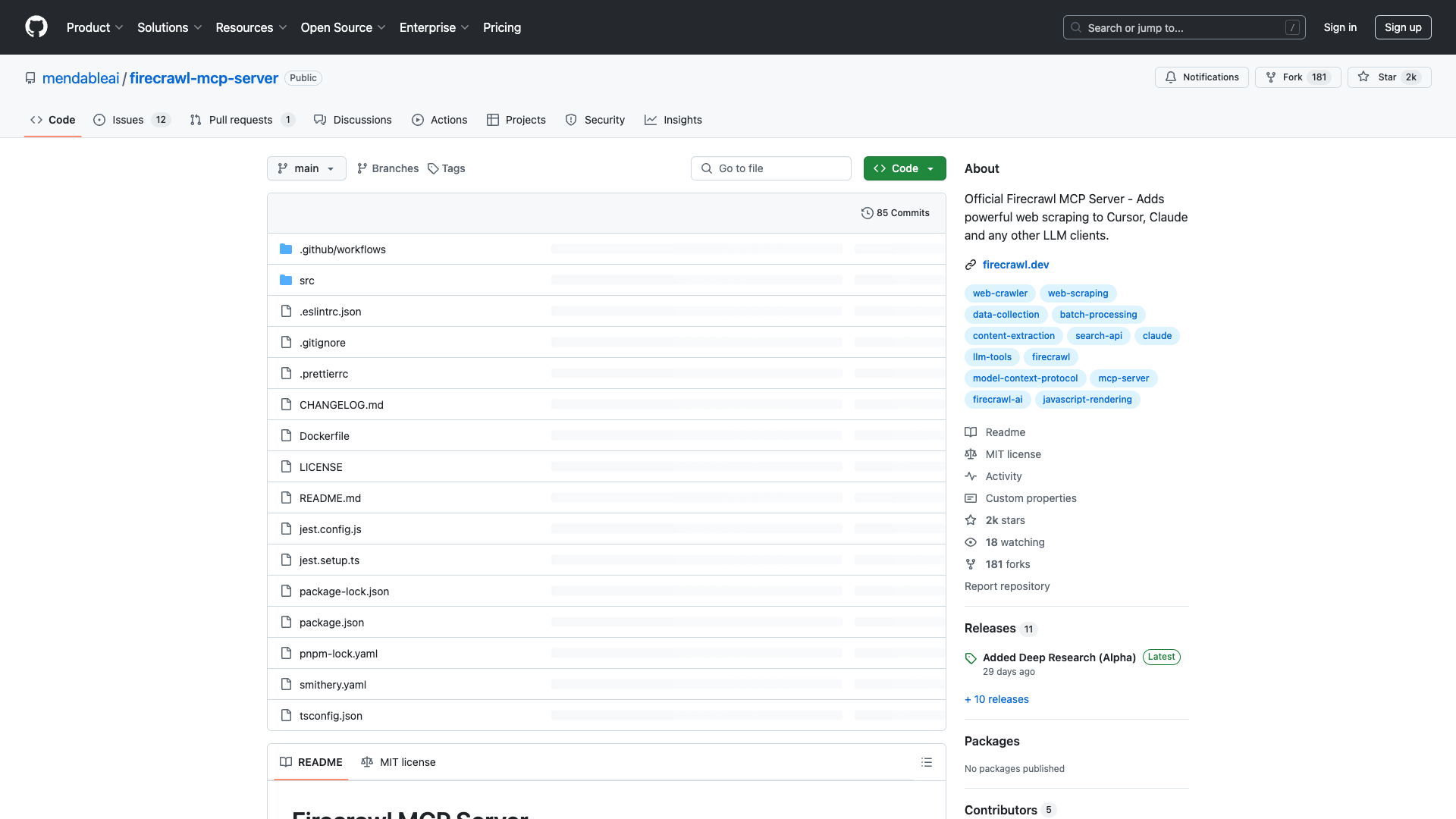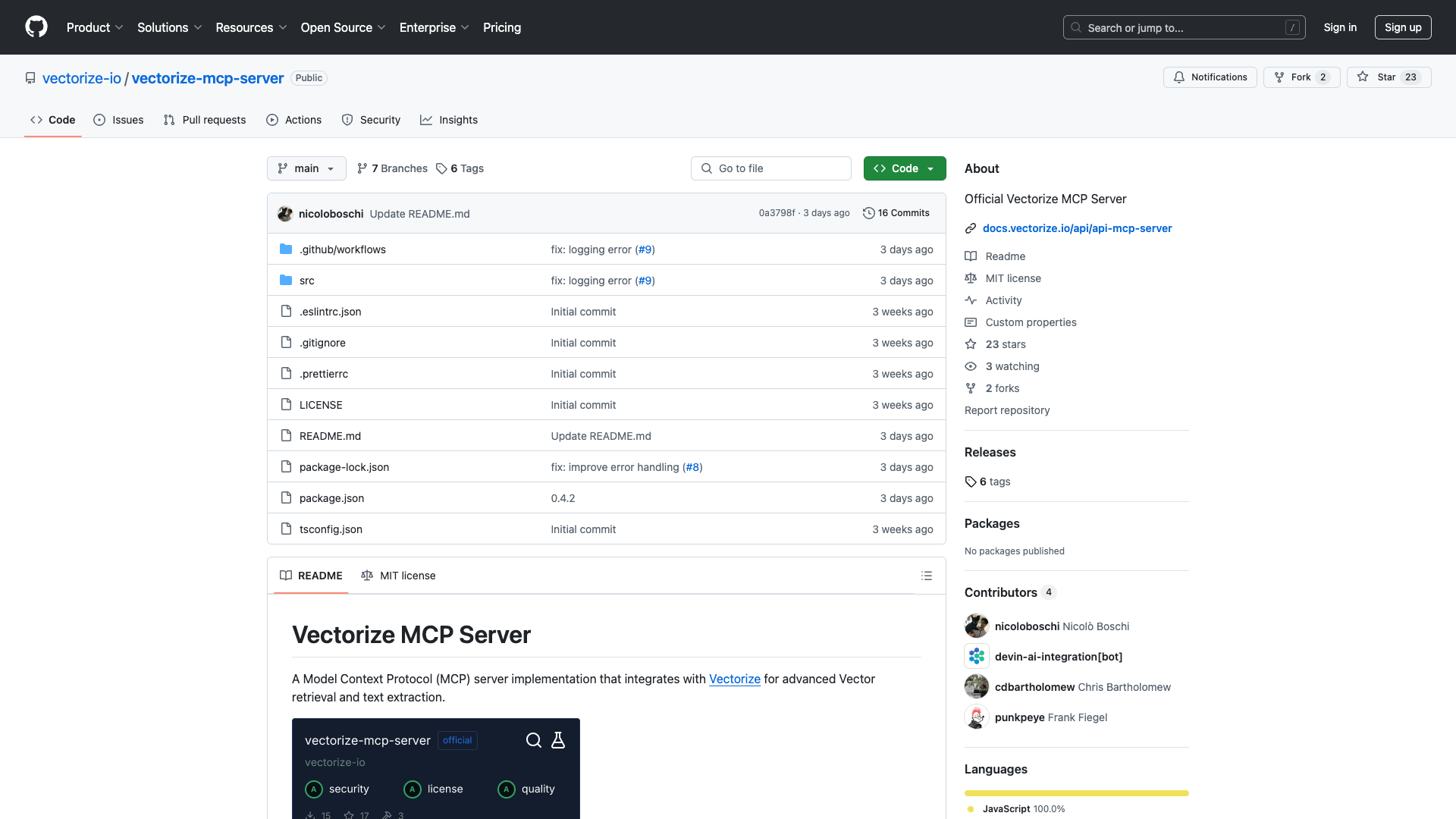Overview
The Inbox Zero MCP Server, developed by GitHub user elie222, is part of an innovative open-source project aimed at helping users achieve the coveted state of 'inbox zero'—where your email inbox is empty or nearly empty. This server is tailored for individuals who wish to enhance their productivity by simplifying their email interactions. It integrates seamlessly with popular desktop applications such as Cursor, Windsurf, and Claude, making it an ideal choice for software developers, DevOps engineers, and other technical professionals.
Getting Started
Setting up the MCP server is designed to be straightforward, especially for users with technical backgrounds. Here’s a quick guide:
- Clone the repository from GitHub:
git clone https://github.com/elie222/inbox-zero.git
- Navigate to the MCP server directory:
cd inbox-zero/apps/mcp-server
- Ensure you have Node.js and pnpm installed.
- Install dependencies:
pnpm install
- Build the project:
pnpm run build
- Start the server:
pnpm start
- Access the functionality via
apps/mcp-server/build/index.js, ensuring you input your unique API key from the settings page.
This clear sequence of steps allows users to quickly get the server up and running, although those less familiar with Node.js or package managers may encounter some challenges.
Key Features
The MCP server boasts several standout features that cater to the needs of its target audience:
Efficient Email Management: The server utilizes advanced algorithms to categorize and prioritize incoming messages, significantly reducing clutter and enhancing focus on critical tasks.
Seamless Integration: With easy connectivity to applications like Cursor and Claude Desktop, users can maintain their workflow without constant context switching, a major benefit for productivity.
Open Source Contribution: The community-driven nature of this project encourages developers to contribute enhancements, fostering a collaborative environment that benefits all users.
Personalized Settings: Users can customize their experience by obtaining an API key, allowing for tailored interactions based on individual preferences.
User Experience
From a practical standpoint, the MCP server has proven to be an effective tool for managing emails more efficiently. Users have reported significant reductions in response times and a more organized inbox state, aligning well with the goal of achieving inbox zero. However, there are a few areas for improvement:
User Interface Complexity: While the minimalist design philosophy is appreciated, some users might find it challenging if they expect more graphical interfaces or dashboards typical of commercial products.
Documentation Depth: The setup instructions are adequate for getting started, but deeper documentation focusing on troubleshooting common issues would be beneficial, particularly for configurations involving API integrations.
Community Engagement
The community surrounding the MCP server thrives on collaboration and shared improvement. Users are encouraged to contribute to the project through pull requests, which not only enhances functionality but also fosters a sense of belonging among developers passionate about productivity solutions. However, potential contributors might feel daunted by insufficient guidance regarding contribution processes beyond basic pull requests.
Conclusion
In summary, the Inbox Zero MCP server by elie222 offers a promising solution for email management, particularly for tech-savvy professionals seeking to enhance their productivity. With notable strengths in integration capabilities and community engagement, it stands out as a valuable resource. However, attention to documentation and user interface refinements could further improve the experience, making it more accessible to a broader audience. Overall, this MCP server is a commendable effort worthy of consideration for anyone looking to streamline their email workflows and achieve effective personal productivity!
License: This project is open-source and can be found on GitHub for further exploration and contribution.
Open Link