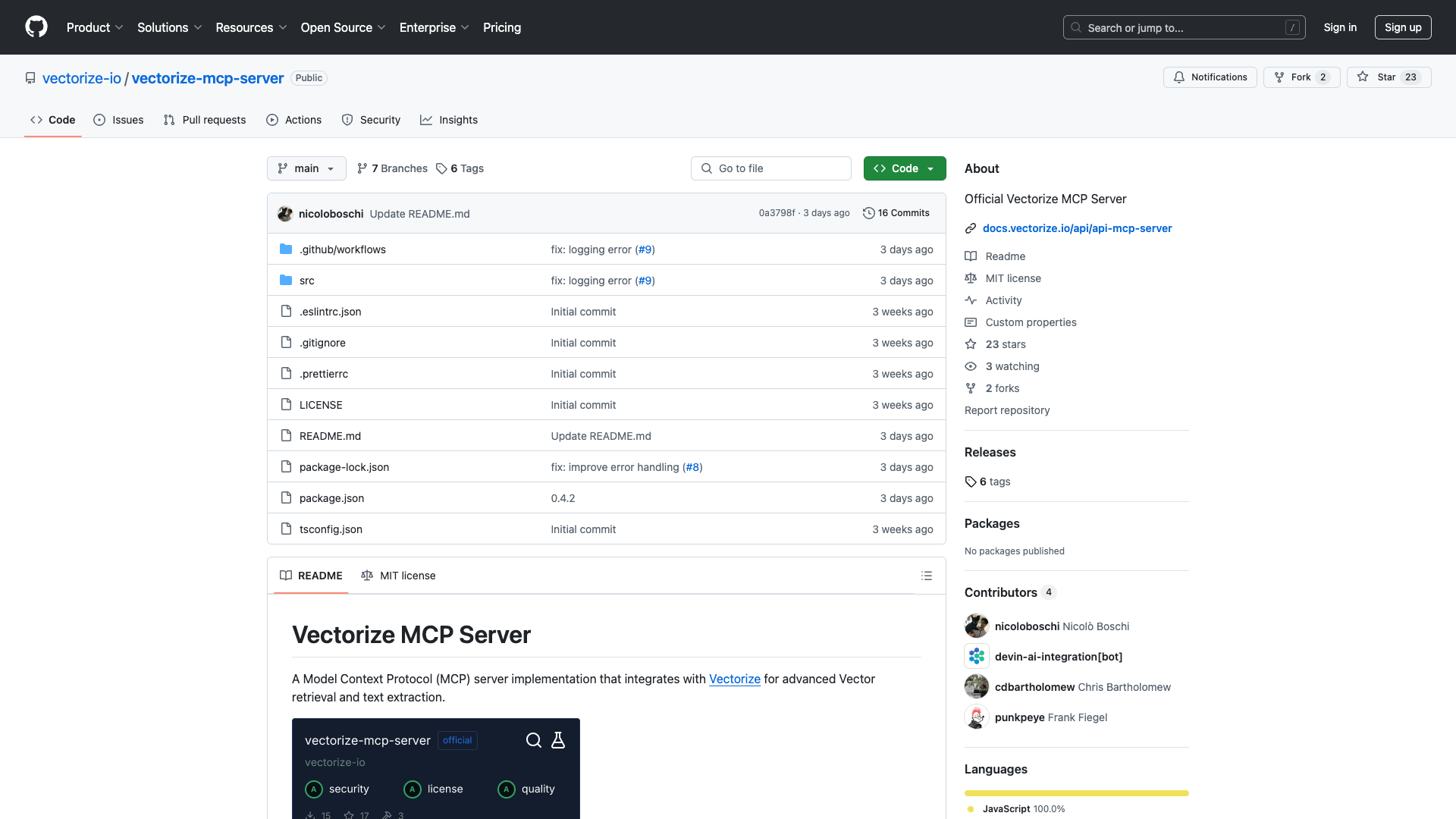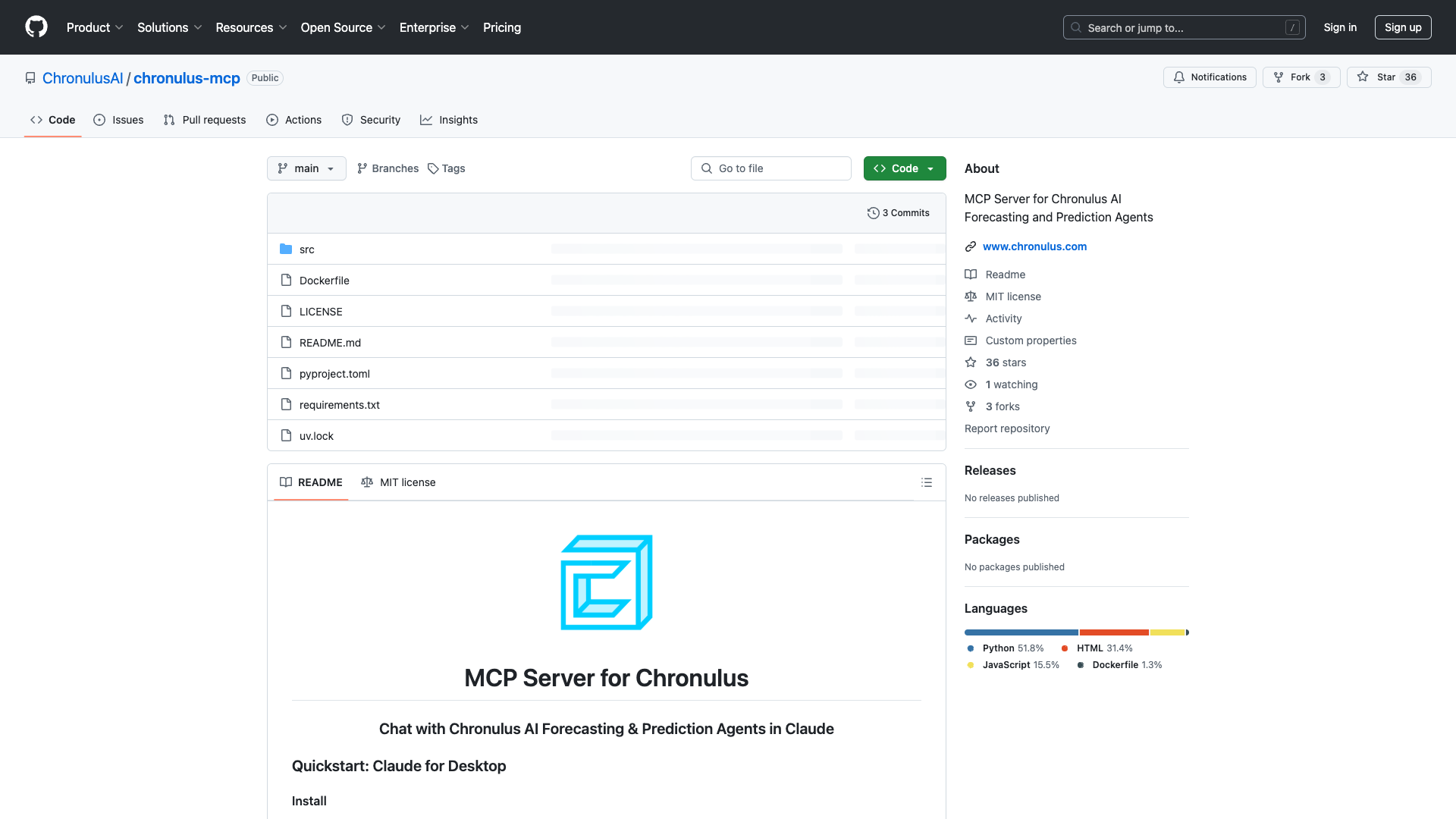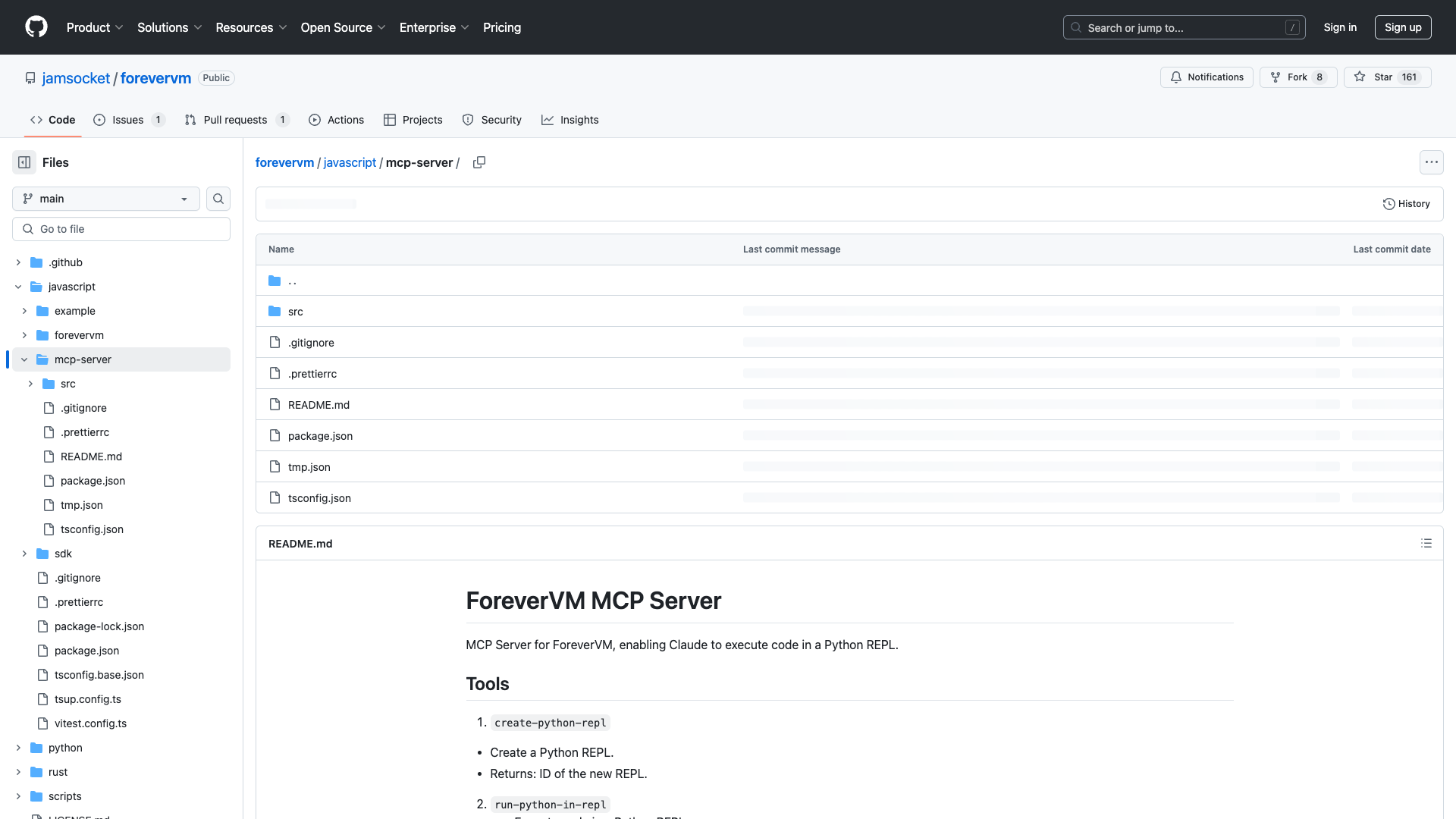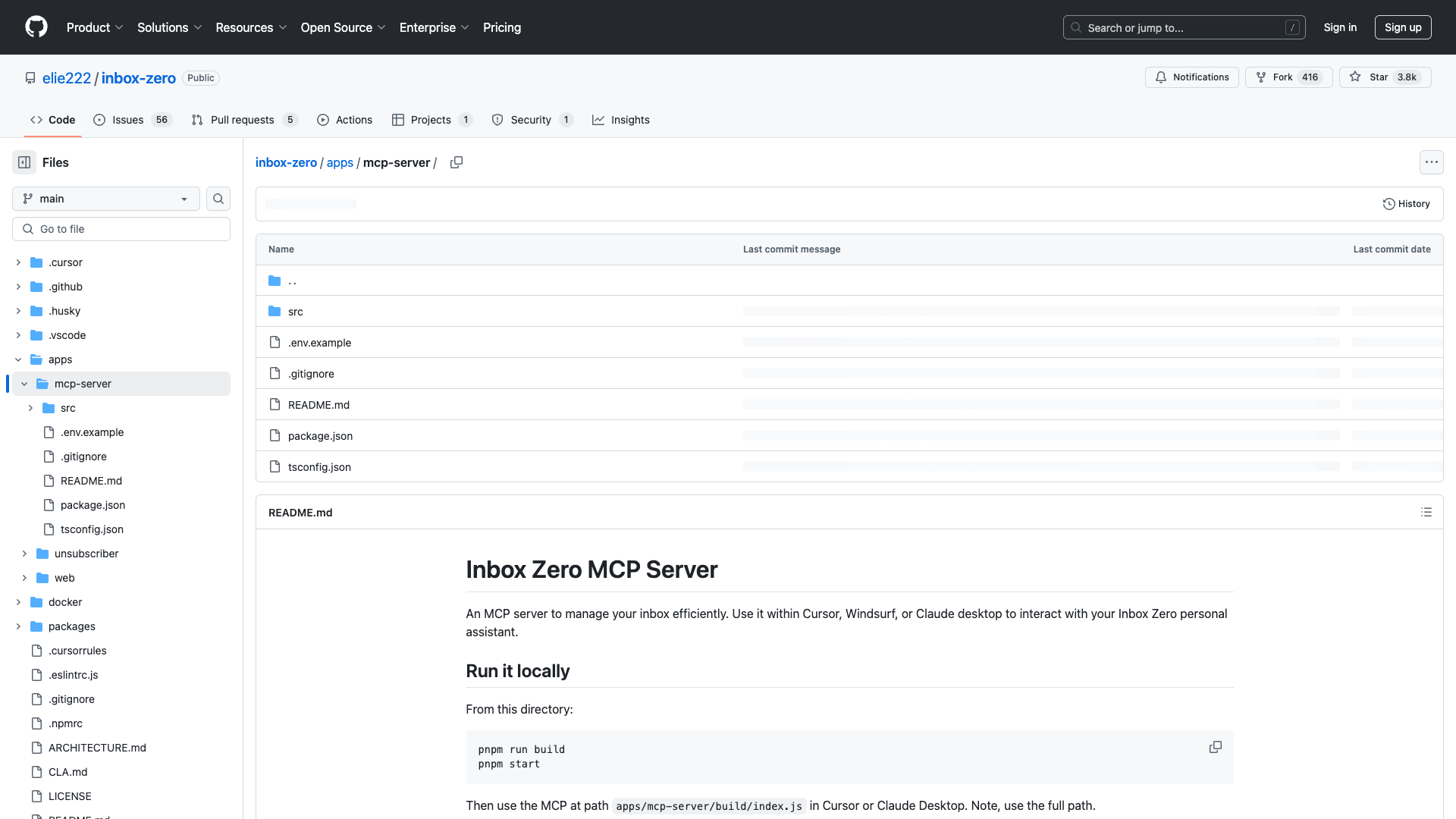Introduction
The Vectorize MCP Server is an official implementation developed by the team at Vectorize, aimed at providing advanced vector retrieval and text extraction functionalities. This server is particularly beneficial for software developers and data scientists who are looking to enhance their applications with sophisticated document processing capabilities. By enabling complex searches and efficient extraction of valuable information from various document types, it transforms how organizations leverage their data.
Key Features
The Vectorize MCP Server boasts several compelling features that cater to the needs of its users:
- Advanced Document Retrieval: Effortlessly search through extensive datasets using natural language queries tailored towards your needs. This feature allows users to express inquiries naturally, moving beyond traditional keyword matching.
- Markdown Text Extraction: Transform raw document contents into neatly formatted Markdown output, ready for further use or publication. This enhances readability and facilitates easy sharing across platforms that support Markdown.
- Private Deep Research Generation: Automatically compile detailed reports based on user-defined inquiries, integrating external web resources when necessary. This significantly reduces manual effort in generating comprehensive analysis reports.
- Seamless Integration with Node.js: Quick setup via npm allows easy incorporation into existing JavaScript projects without extensive configuration hurdles.
Installation and Setup
Setting up the Vectorize MCP Server is straightforward, especially for those familiar with modern development practices. Here’s a quick overview of the installation process:
- Ensure you have Node.js installed on your machine.
- Clone the repository from GitHub:
git clone https://github.com/vectorize-io/vectorize-mcp-server/
- Navigate into the project directory:
cd vectorize-mcp-server
- Set your organization ID, token, and pipeline ID in your environment variables:
export VECTORIZE_ORG_ID=YOUR_ORG_ID
export VECTORIZE_TOKEN=YOUR_TOKEN
export VECTORIZE_PIPELINE_ID=YOUR_PIPELINE_ID
- Install dependencies using:
npm install
- Start developing locally with:
npm run dev
- Utilize the provided API endpoints according to the documentation available in the repository's README file.
Usability and Performance
From a usability standpoint, the Vectorize MCP Server performs efficiently. Commands execute smoothly, and the intuitive setup process minimizes barriers for developers. However, there is room for improvement in user onboarding materials. While GitHub Discussions offer great community support, a dedicated section for newcomers could enhance accessibility and ensure that users start off on solid footing.
Community and Support
The community surrounding the Vectorize MCP Server thrives primarily through its presence on GitHub. Contributors actively share enhancements and report issues, fostering an environment of continuous improvement driven by user feedback. This collaborative approach encourages innovation among peers interested in model context protocols and efficient data handling practices.
Conclusion
In summary, the Vectorize MCP Server emerges as a vital toolset for enhancing how organizations handle vast amounts of textual information. Its innovative features, such as advanced document retrieval and intelligent extraction techniques, streamline workflows and transform unstructured information into actionable insights. This server not only meets the expectations of developers and data scientists but also aligns perfectly with the values of efficiency, autonomy, and control that define today's tech-savvy professionals. As the technological landscape continues to evolve, the Vectorize MCP Server positions itself as a forward-thinking solution ready to tackle the challenges of tomorrow.
License Information: The Vectorize MCP Server is open-source, and users are encouraged to engage with the community for support and contributions.
Open Link