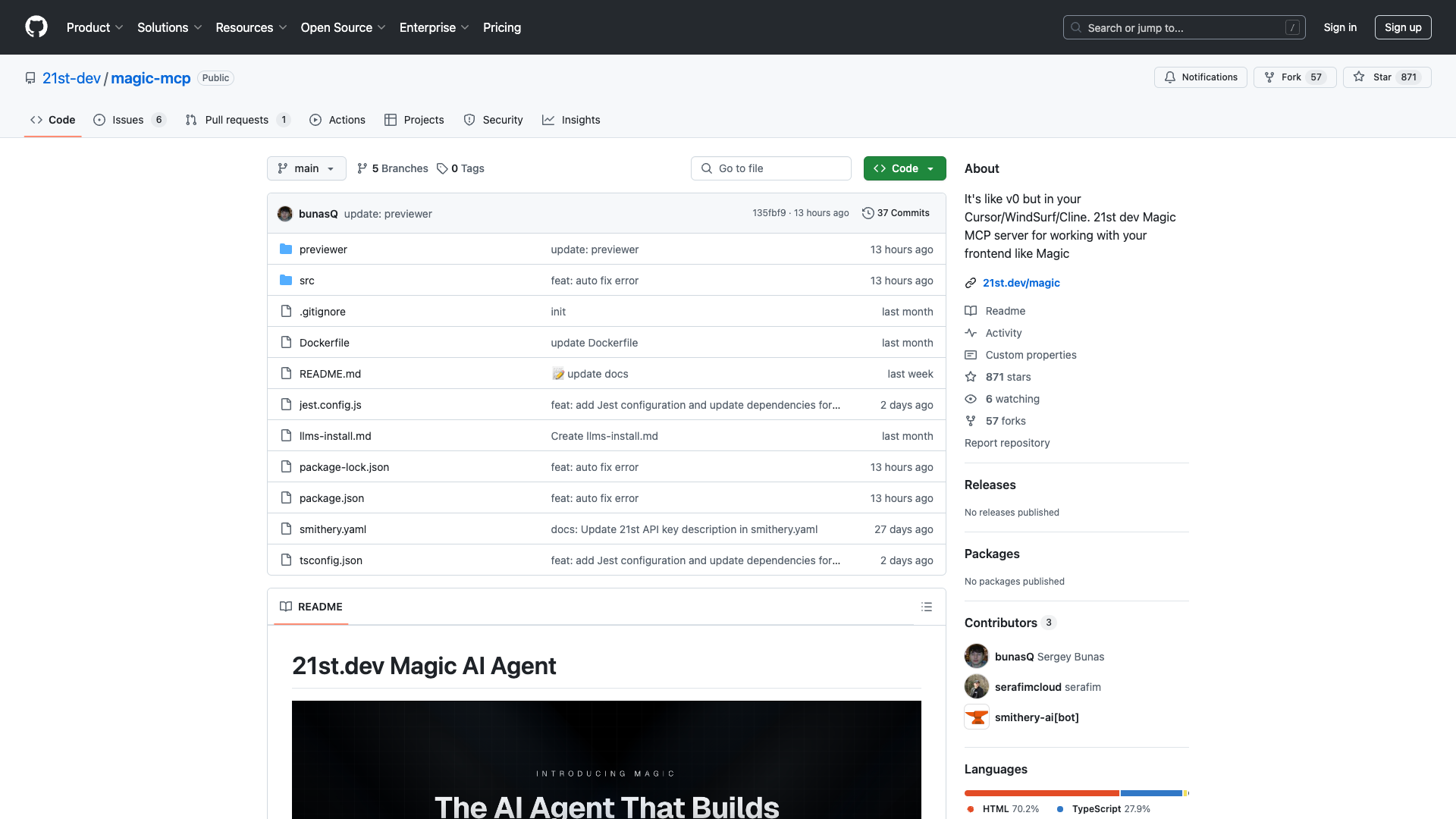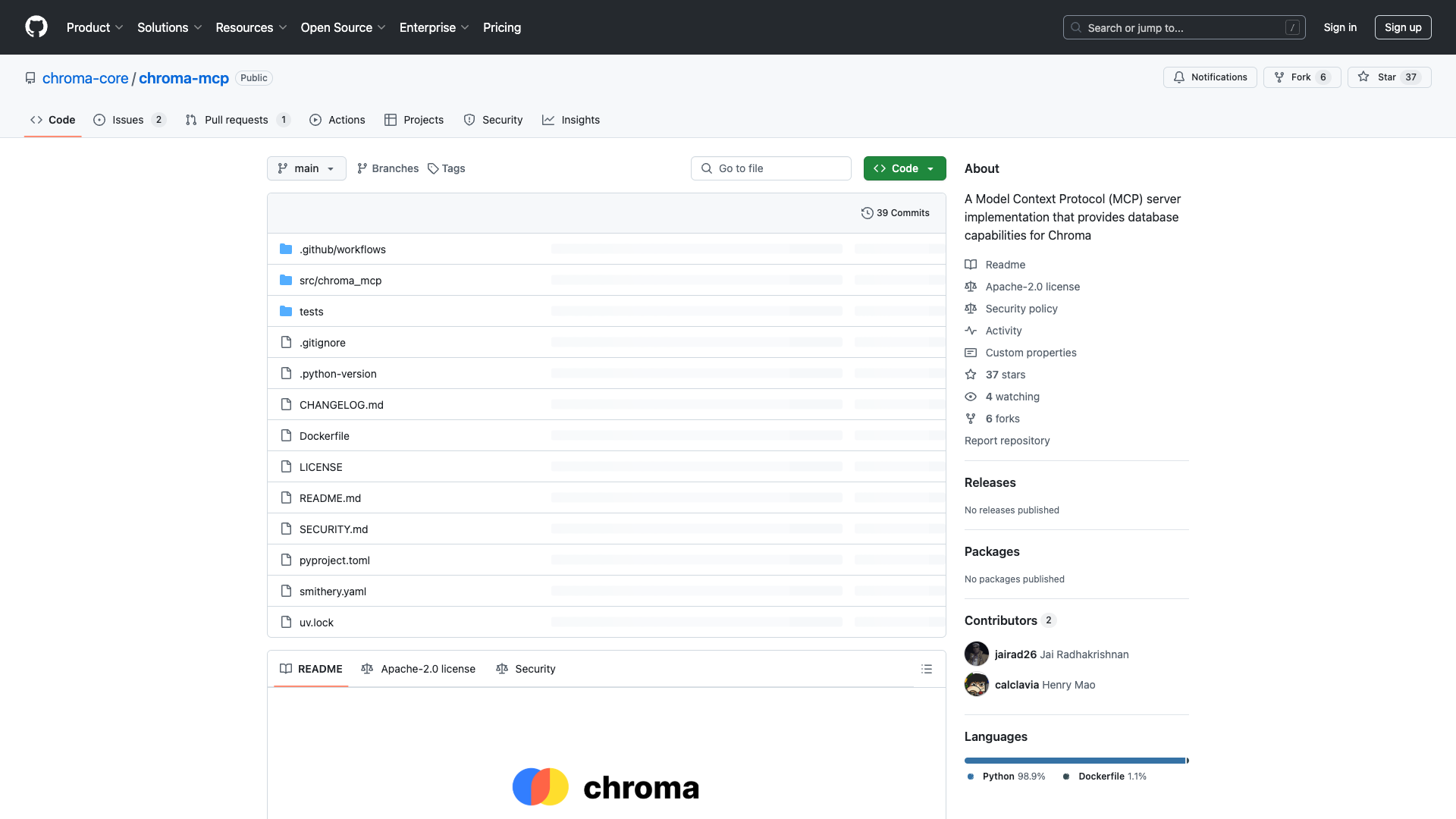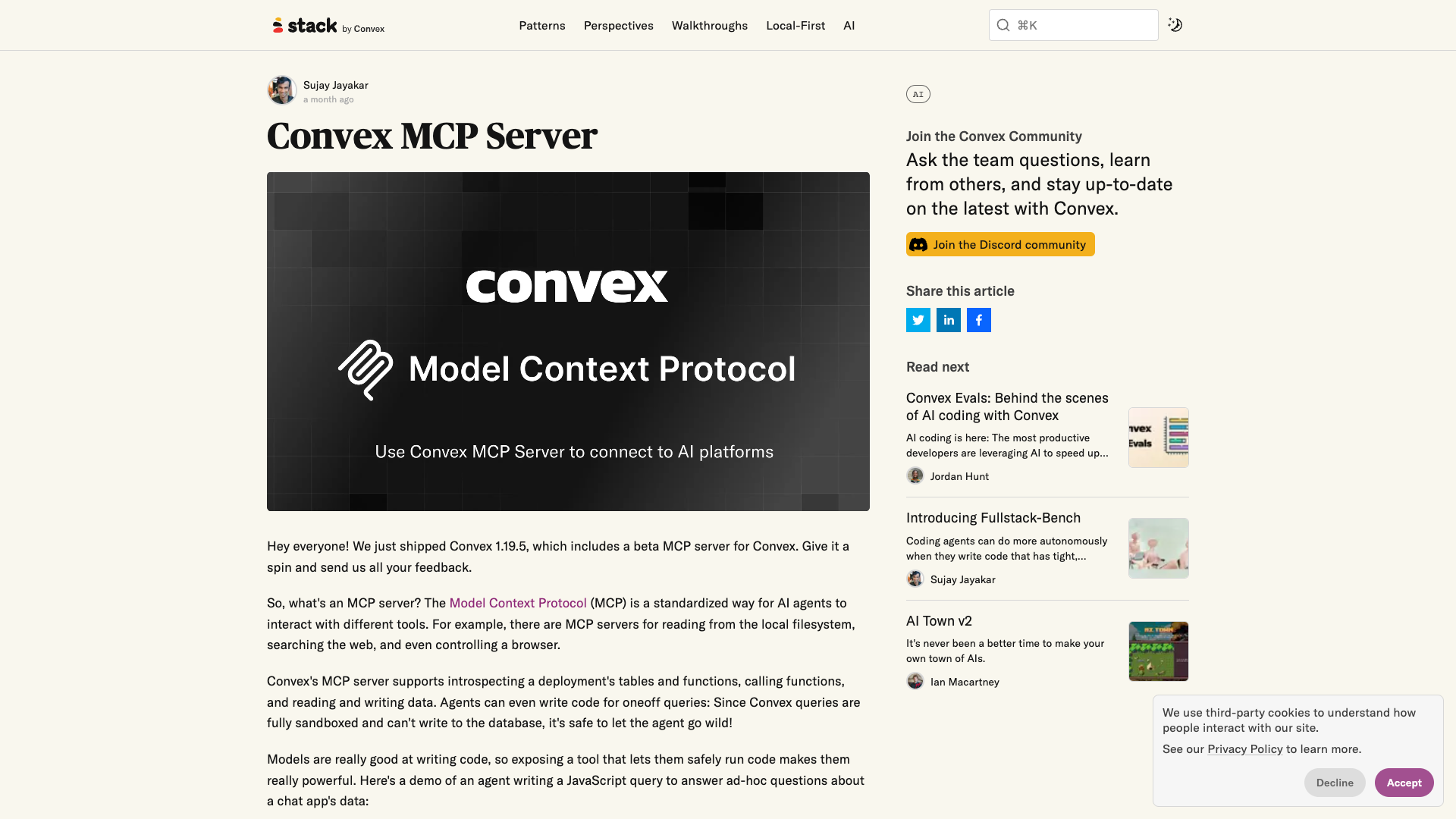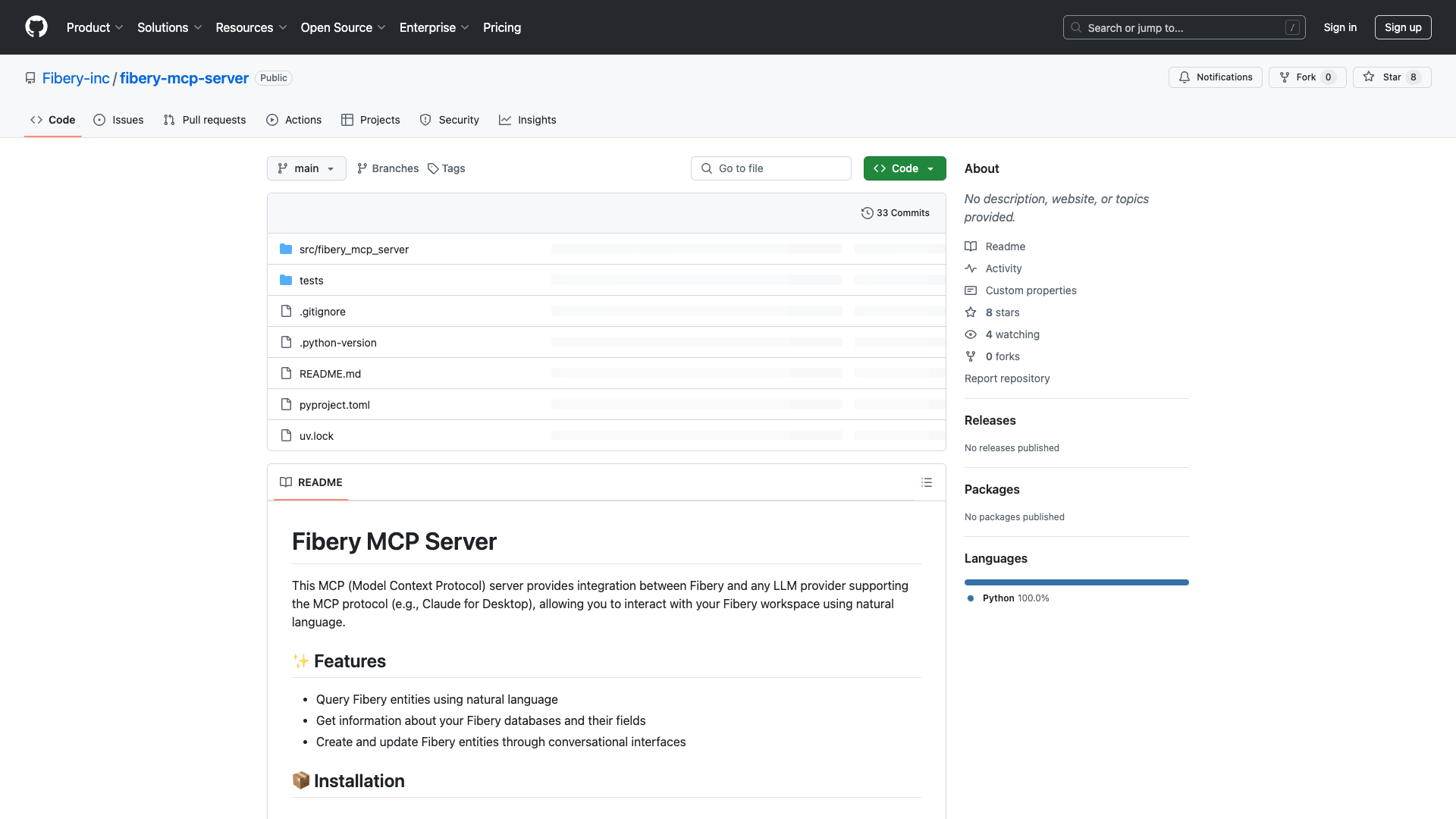Overview of Magic MCP
The Magic MCP server, developed by 21st.dev, is a groundbreaking tool designed to simplify the creation of modern user interface (UI) components for developers. By leveraging artificial intelligence, this innovative platform allows users to generate sophisticated UI elements through natural language descriptions, making it accessible for both novice and experienced developers alike. This server integrates seamlessly with popular integrated development environments (IDEs) such as Cursor, Windsurf, and VSCode (with Cline extension), positioning itself as an essential resource for anyone looking to enhance their frontend development workflow.
Key Features
AI-Powered UI Generation: The standout feature of Magic MCP is its ability to create complex UI components simply by describing them in plain English. This intuitive approach significantly reduces the time developers spend on coding basic elements, allowing them to focus on more intricate tasks.
Real-Time Preview: As developers work within their IDE, they can instantly visualize their creations thanks to the real-time preview feature. This immediate feedback loop not only fosters creativity but also minimizes frustration associated with traditional design and coding workflows.
Seamless Integration: The platform allows for the automatic addition of newly created components into existing projects, minimizing disruption and reducing the risk of introducing bugs into larger codebases. However, some users have noted occasional hiccups in ensuring that generated components conform to established project guidelines.
Community Contributions: The Magic MCP server thrives on a collaborative community that actively shares feedback and contributes to a repository of community-generated components. This feature enhances resourcefulness and innovation potential, making it a valuable asset for teams across various sectors.
API Key Management Console: The dedicated console for managing API keys simplifies one of the more cumbersome aspects of using such services. While the setup process can be slightly convoluted, especially for less experienced users, the console ultimately streamlines interactions between projects and the Magic MCP service.
User Experience
Upon installation and initial setup, the user experience with the Magic MCP server has been largely positive. The setup process may require some patience, particularly for those opting for manual configurations over command-line installations. However, once operational, the functionalities are fluid and user-friendly. The chat command interface feels conversational, enhancing engagement and making the interaction with the AI agent feel less mechanical.
Company Reputation & Community Feedback
21st.dev, the company behind Magic MCP, demonstrates a commitment to continuous improvement and responsiveness to user needs. The active community on platforms like Discord fosters collaboration and innovation, allowing users to share experiences and suggest feature requests. Although comprehensive reviews of the product are still emerging, the growing interest and enthusiasm surrounding Magic MCP are evident from community engagement and feedback.
Conclusion
In conclusion, while there are areas for improvement—particularly regarding the precision of AI interpretations—the Magic MCP server remains an invaluable tool for simplifying frontend development processes. It empowers developers to harness intelligent automation, fostering a collaborative environment that encourages creativity and innovation. The potential for continued evolution and enhancement makes Magic MCP an exciting resource for developers looking to integrate AI into their workflows. With its unique capabilities, Magic MCP not only streamlines UI component creation but also unlocks new horizons for creativity and productivity in frontend development.
License Information: The Magic MCP server is available under an open-source license, allowing users to freely utilize and contribute to its development. For more information, visit the Magic MCP GitHub page.
Open Link