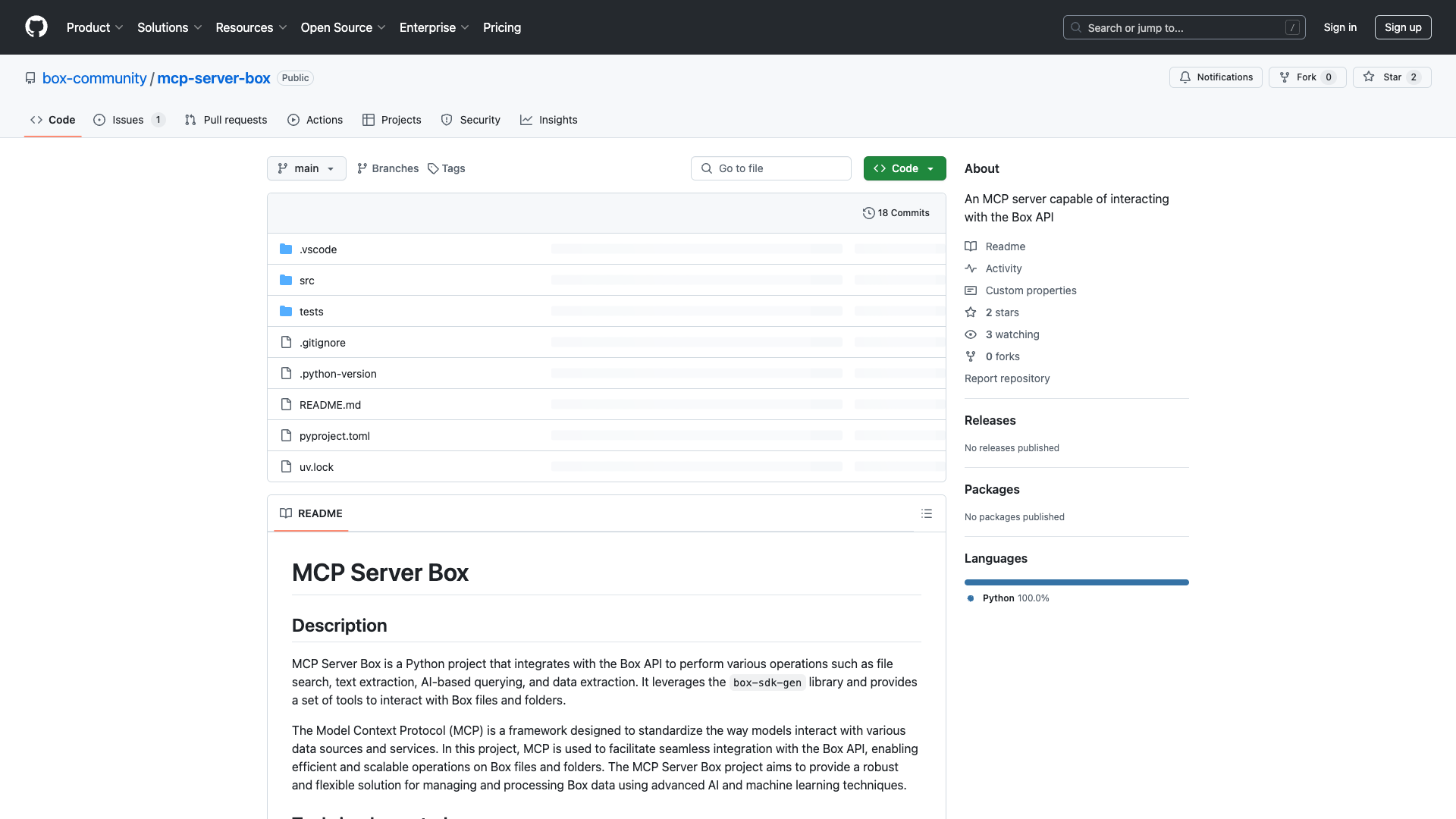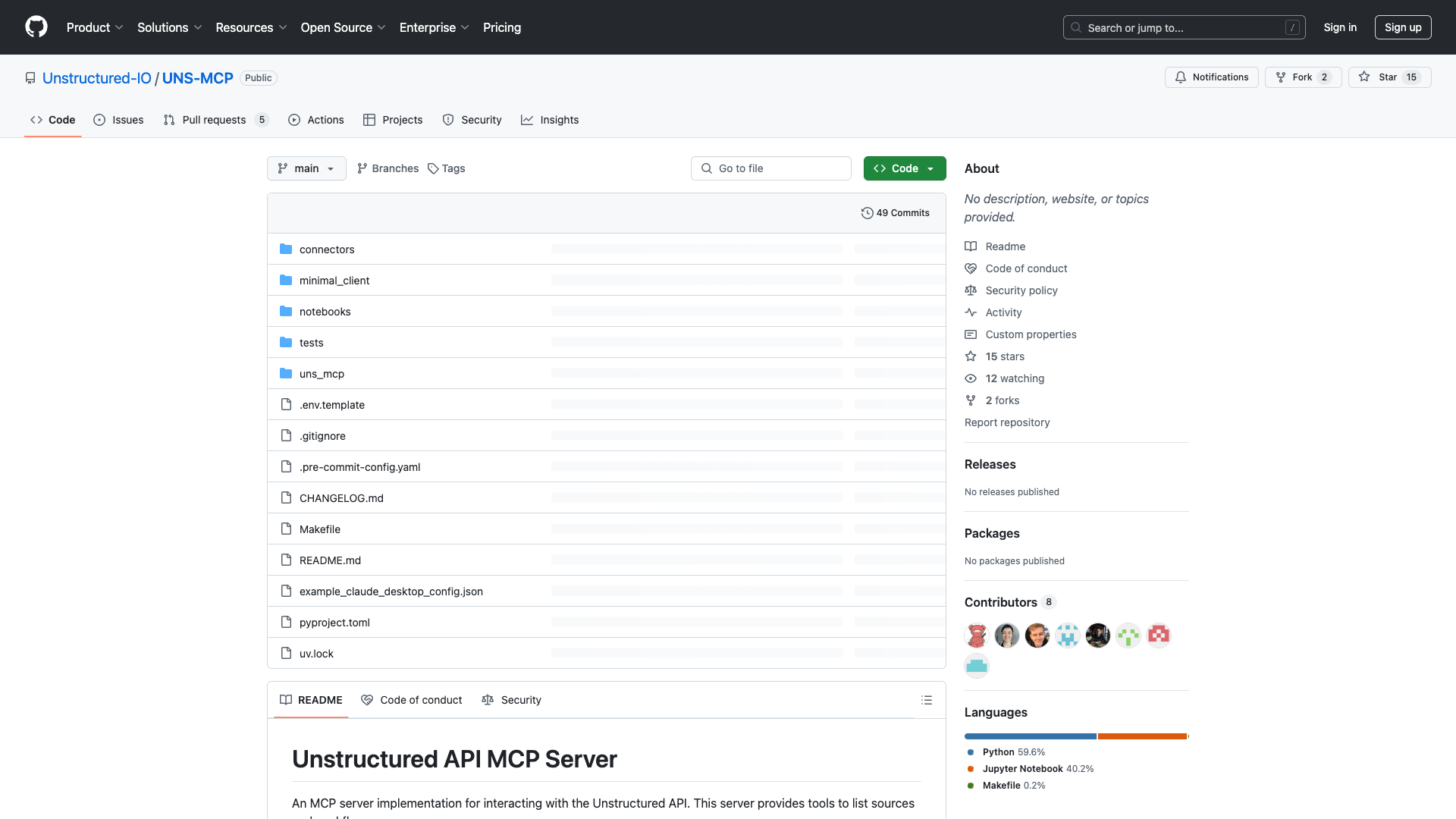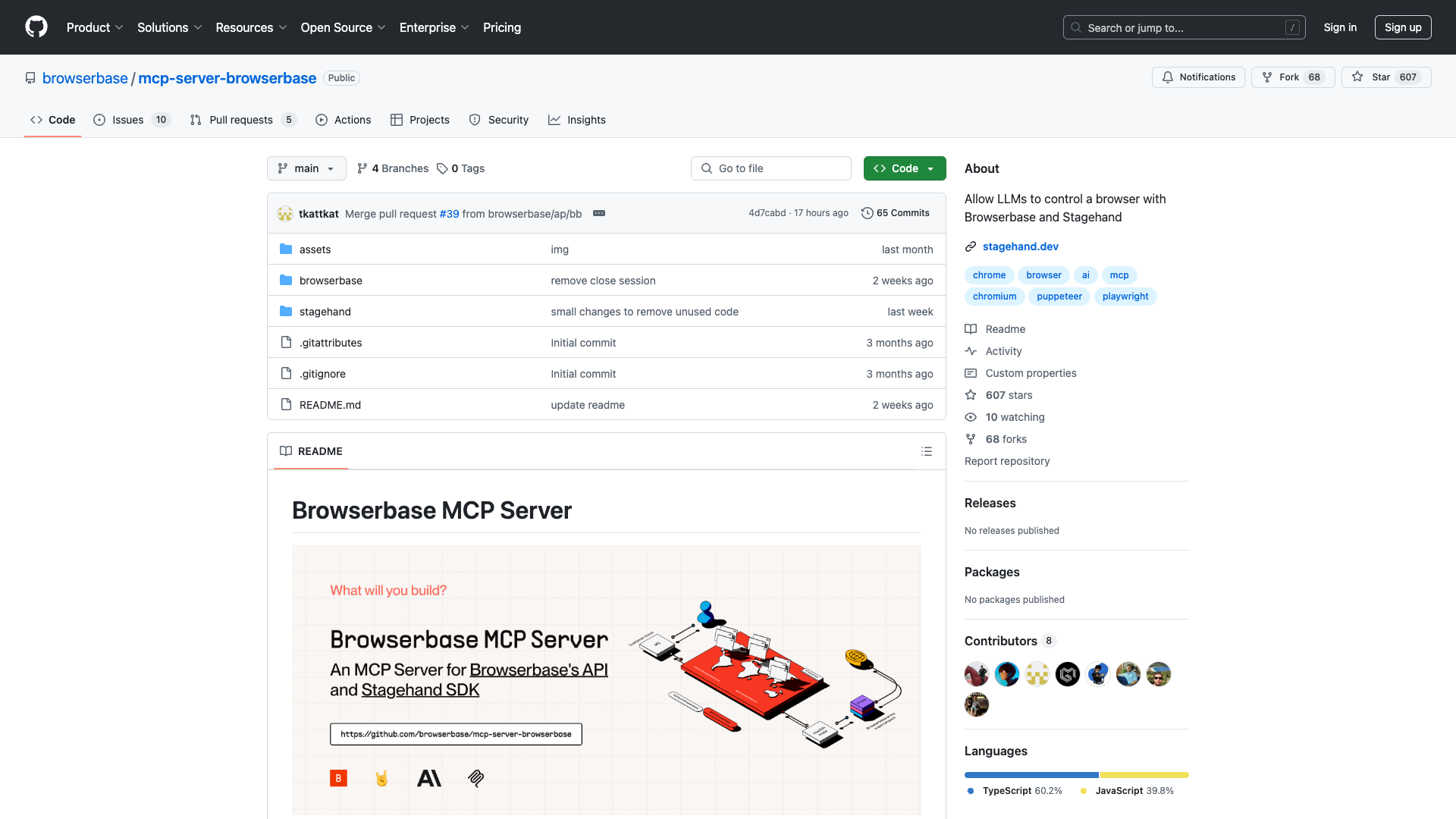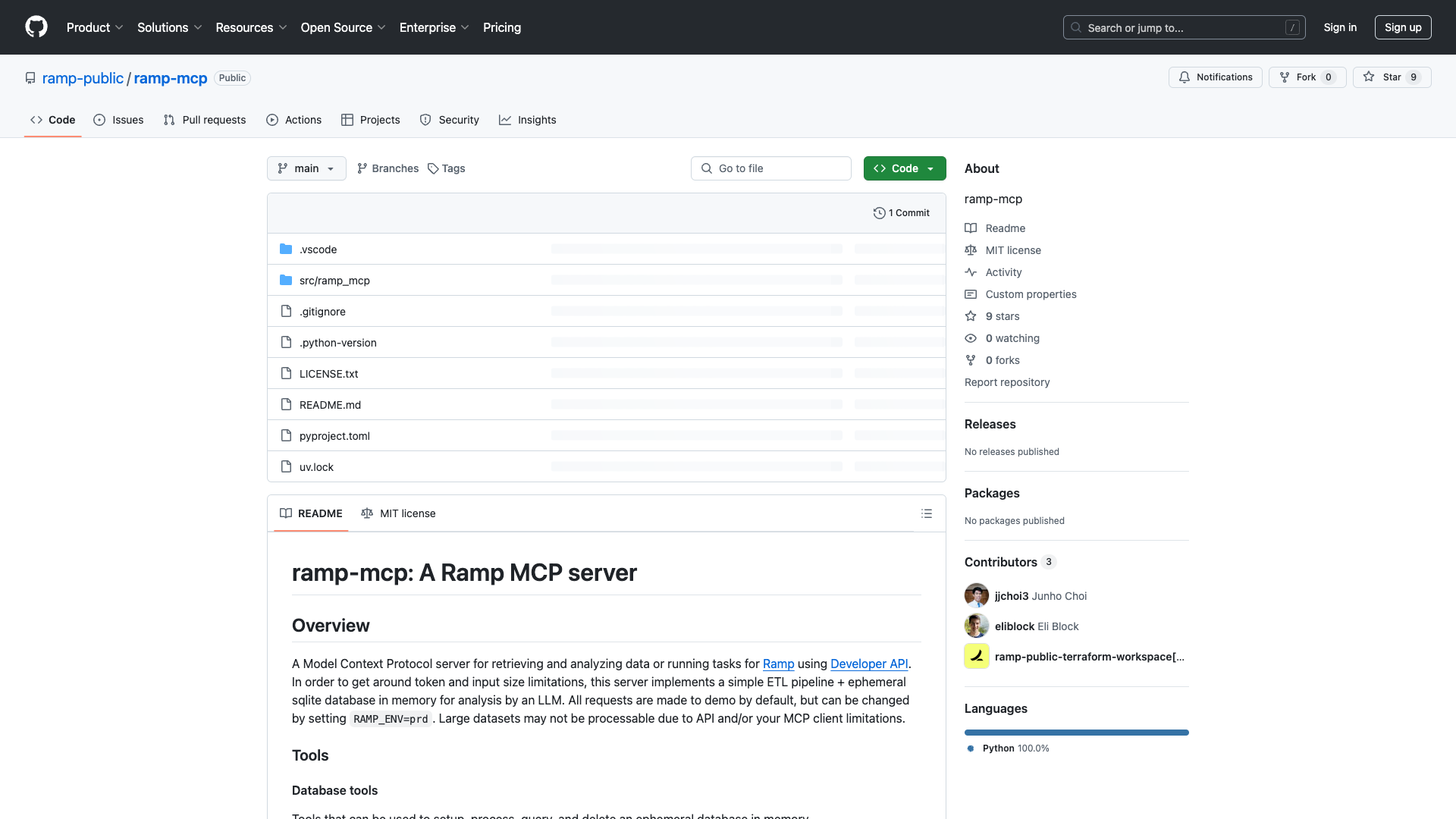Overview
The MCP Server Box is an innovative project developed by the box-community, aimed at enhancing interactions with the Box API. This Python-based implementation serves as a robust interface that allows users to manage and process data stored in Box efficiently, leveraging advanced AI techniques. It is particularly beneficial for developers and organizations that rely on cloud storage solutions and seek to integrate their workflows seamlessly.
Key Features
- File Search Capabilities: Effortlessly locate files across your entire library using customizable parameters like query strings and specific filters.
- AI-Based Querying: Engage with your document’s content intelligently by posing questions directly to an embedded AI system designed to provide insightful answers.
- Data Extraction: Utilize advanced machine learning techniques to extract relevant fields from any given file easily—transforming unstructured information into usable formats.
- User Management Tools: Quickly access current user information along with connection status checks ensuring smooth operational continuity throughout usage sessions.
Installation & Setup
Setting up the MCP Server Box is relatively straightforward for users with intermediate technical skills. The installation instructions are clear but could benefit from additional context for beginners. Here’s a brief overview of the setup process:
- Ensure Python 3.13 or higher is installed.
- Obtain your credentials from the Box API (Client ID & Client Secret).
- Clone the repository and navigate to the project directory.
- Install UV and set up a virtual environment.
- Create a
.env file with your credentials.
- Run the server command to start the application.
User Experience
File Search Capabilities
One of the standout features is the file search capability, which allows users to locate files across extensive libraries using customizable parameters. This functionality is crucial for developers managing large datasets, saving significant time in their workflows.
AI-Based Querying
The AI-based querying feature enhances productivity by allowing users to ask questions about document contents. While it provides contextual answers, some users may find it lacks depth in understanding nuanced queries, which could be a minor limitation.
Data Extraction
The data extraction capabilities are invaluable for transforming unstructured information into usable formats, particularly when dealing with reports or logs. This automation reduces manual workloads and minimizes errors, aligning well with the audience's desire for efficiency.
User Management Tools
User management tools facilitate quick access to user information and connection status, ensuring operational continuity. This transparency is essential for maintaining control over workflows.
Community Engagement
While the GitHub platform offers opportunities for collaboration and bug reporting, the lack of established forums or dedicated discussion channels may hinder community engagement. The box-community appears reputable based on their active contributions, but more direct user reviews could enhance confidence in the project.
Conclusion
The MCP Server Box presents a powerful solution for integrating applications reliant on cloud storage systems like Box. Its robust feature set and straightforward installation make it accessible even for novice programmers. However, there is room for improvement in documentation clarity and community engagement. Overall, it effectively automates common administrative tasks while employing advanced technologies, making it a valuable tool for developers seeking to enhance productivity and efficiency in their workflows.
License Information: The MCP Server Box is an open-source project, available under the MIT License.
Open Link