UNS-MCP Server Review
by Unstructured-IOThe UNS-MCP server is a powerful tool for developers and data scientists looking to leverage web crawling and LLM-optimized text generation capabilities.
Last updated: 2025-04-01T11:49:17.324987
The UNS-MCP server is a powerful tool for developers and data scientists looking to leverage web crawling and LLM-optimized text generation capabilities.
Last updated: 2025-04-01T11:49:17.324987
Web Crawling Capabilities: Seamlessly retrieve HTML content from websites by initiating crawl jobs that analyze links recursively.
LLM Optimized Text Generation: Generate meaningful textual output specifically formatted for large language models after extracting data from crawled pages.
Environment Configuration Flexibility: Easily configure your environment variables including API keys directly within your project structure or through configuration files.
Debugging Tools Integration: Utilize built-in debugging tools like MCP Inspector which allows you to add environment variables dynamically during testing sessions enhancing troubleshooting efficiency.
The UNS-MCP server is an innovative solution developed by Unstructured-IO that facilitates seamless interactions with the Unstructured API. Targeted primarily at software developers, DevOps engineers, and data scientists, this server is designed to enhance productivity through advanced web crawling and large language model (LLM) optimized text generation capabilities.
UNSTRUCTURED_API_KEY, via a .env file, allowing for a straightforward setup process that minimizes complexity.To get started with the UNS-MCP server, follow these steps:
uv add "mcp[cli]" or pip install --upgrade unstructured-client python-dotenv..env file in your project's root directory, including your UNSTRUCTURED_API_KEY in the format UNSTRUCTURED_API_KEY="YOUR_KEY".FIRECRAWL_API_KEY similarly.mcp run uns_mcp/server.py.mcp dev uns_mcp/server.py.The UNS-MCP server benefits from a vibrant community that collaborates through GitHub. Users can report issues, suggest enhancements, and access documentation that keeps them informed about updates and changes. This collaborative environment fosters knowledge sharing, although some users have noted delays in response times for pull requests and feature requests.
Users have reported a generally positive experience with the UNS-MCP server. The intuitive web crawling and LLM text generation features are particularly appreciated for their ability to automate tedious tasks. However, some users have expressed a desire for clearer documentation on debugging tools, which could improve the onboarding experience for new users.
In summary, the UNS-MCP server is a robust tool for developers looking to integrate advanced web scraping and AI-driven insights into their workflows. While there are areas for improvement, particularly in documentation and community responsiveness, the strengths of the server make it a valuable resource for enhancing productivity and automating tasks. As the tech landscape continues to evolve, the UNS-MCP server stands out as a compelling option for those seeking to leverage cutting-edge technologies in their projects.
License Information: The UNS-MCP server is available under the MIT License, allowing for broad usage and modification.
Open Link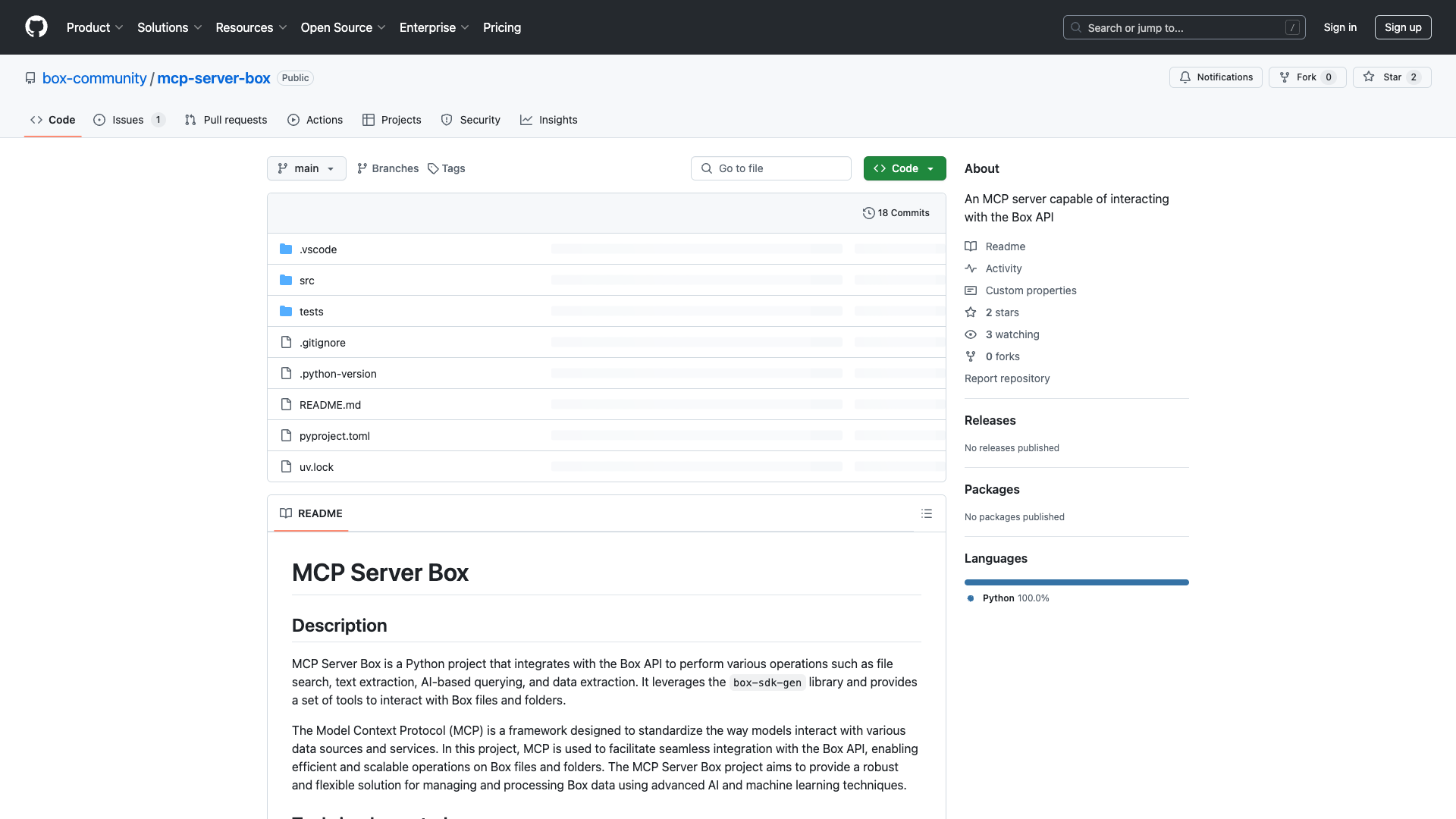
The MCP Server Box is a powerful tool designed for developers looking to enhance their interaction with the Box API, offering advanced features for file management and automation.
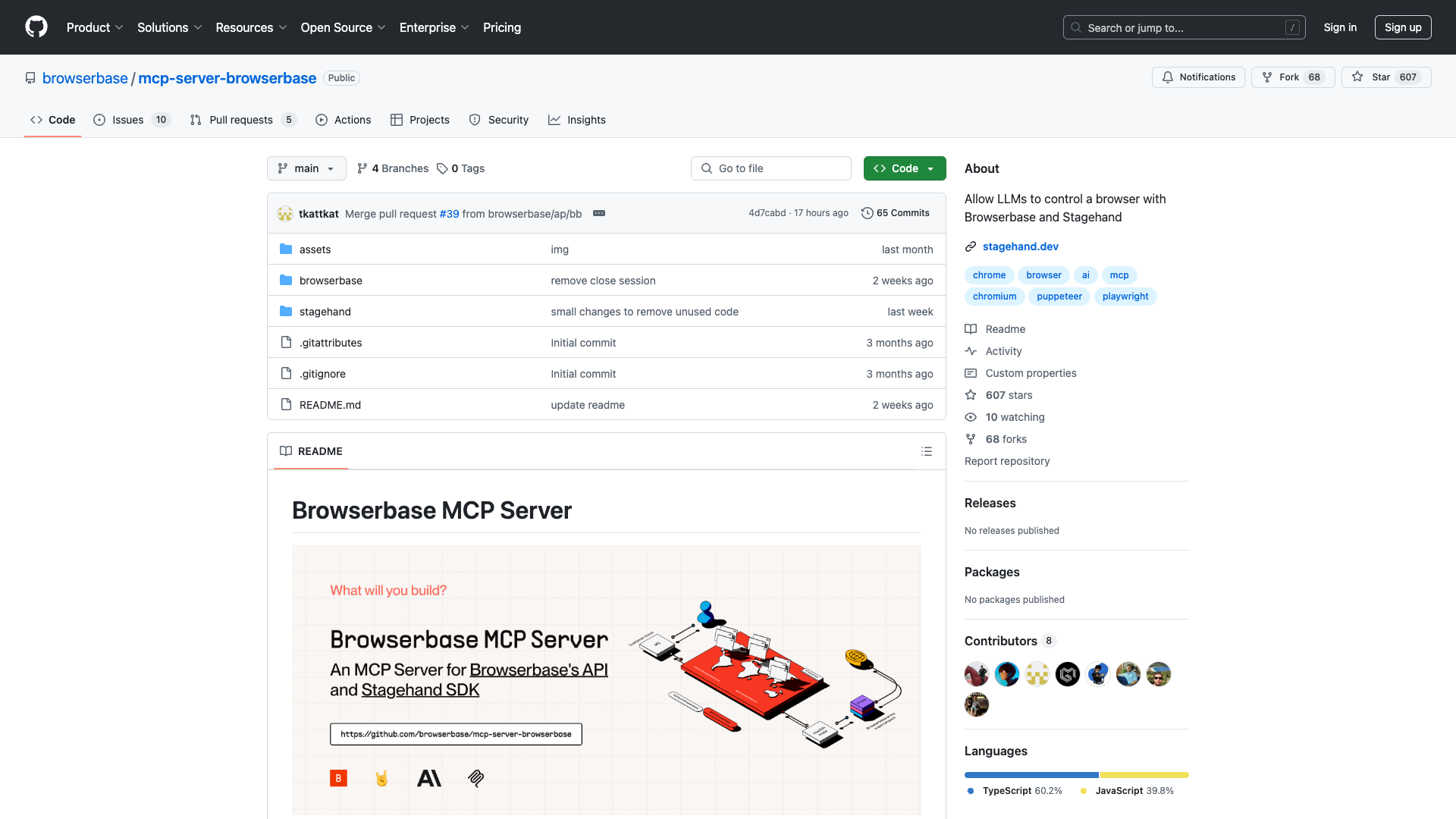
The mcp-server-browserbase empowers developers to integrate Large Language Models (LLMs) with cloud-based browser automation, enhancing AI applications with real-time web interaction capabilities.
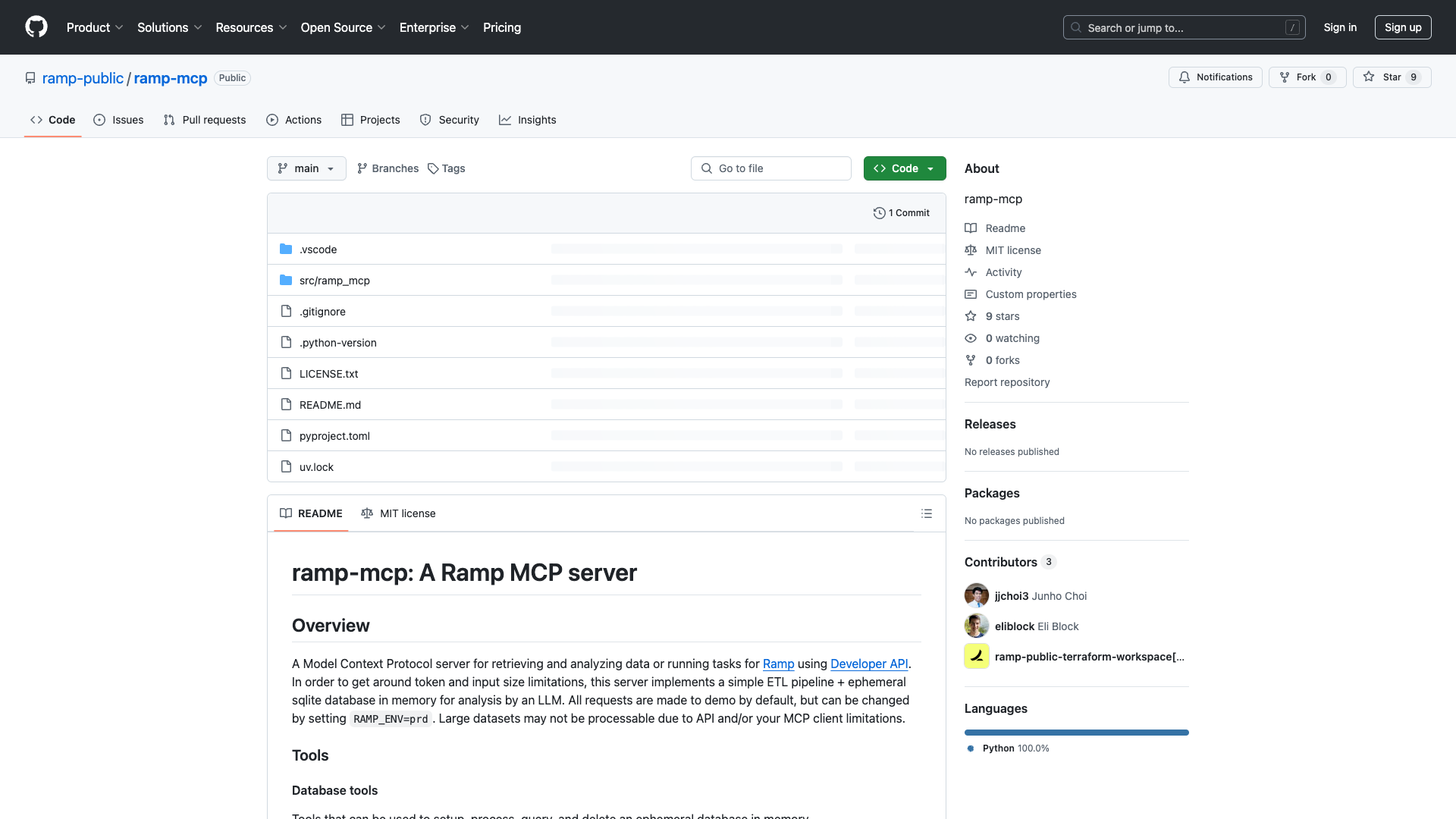
The 'ramp-mcp' server is a powerful Model Context Protocol server tailored for developers seeking to efficiently manage and analyze financial data through Ramp's APIs.