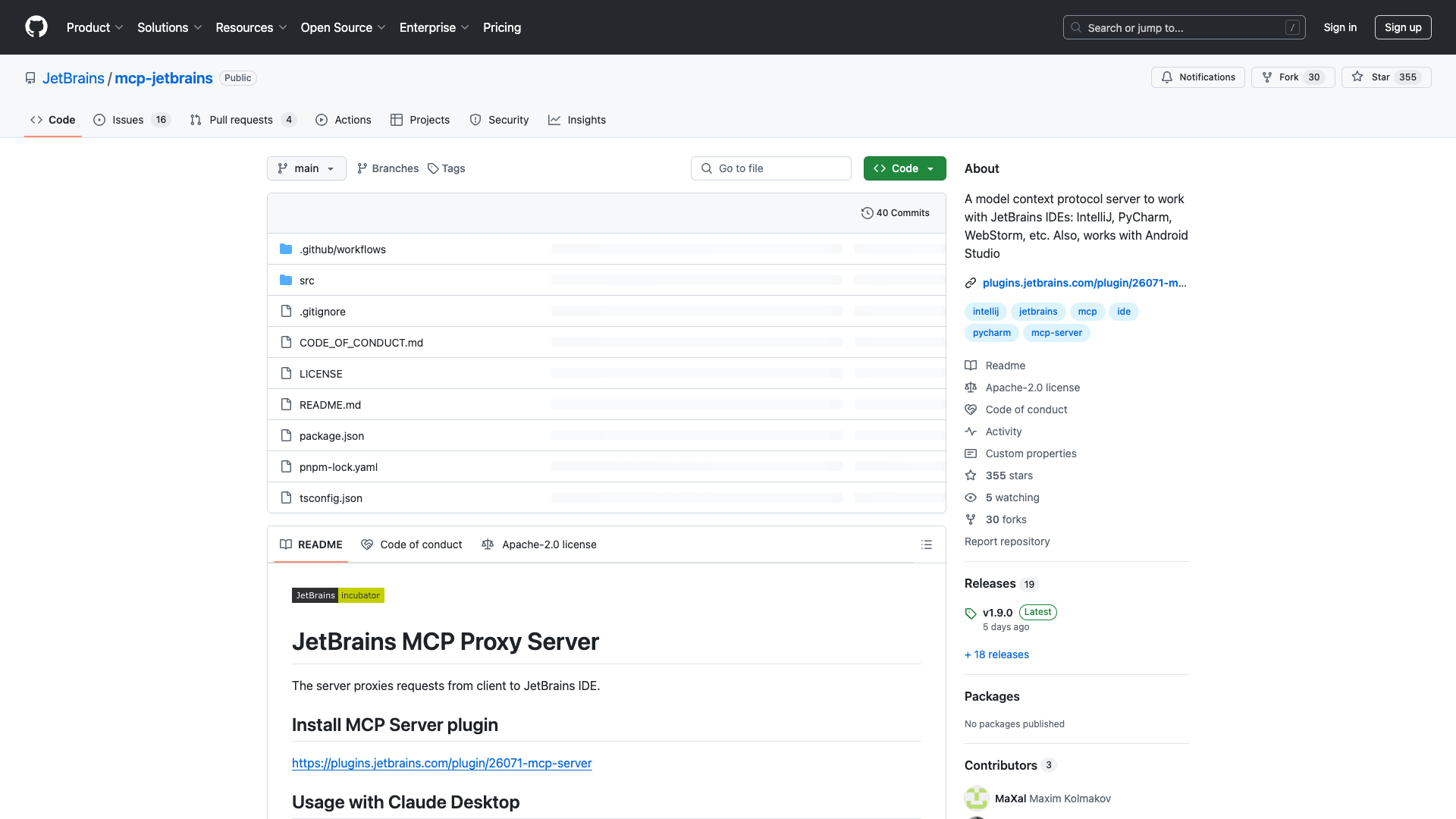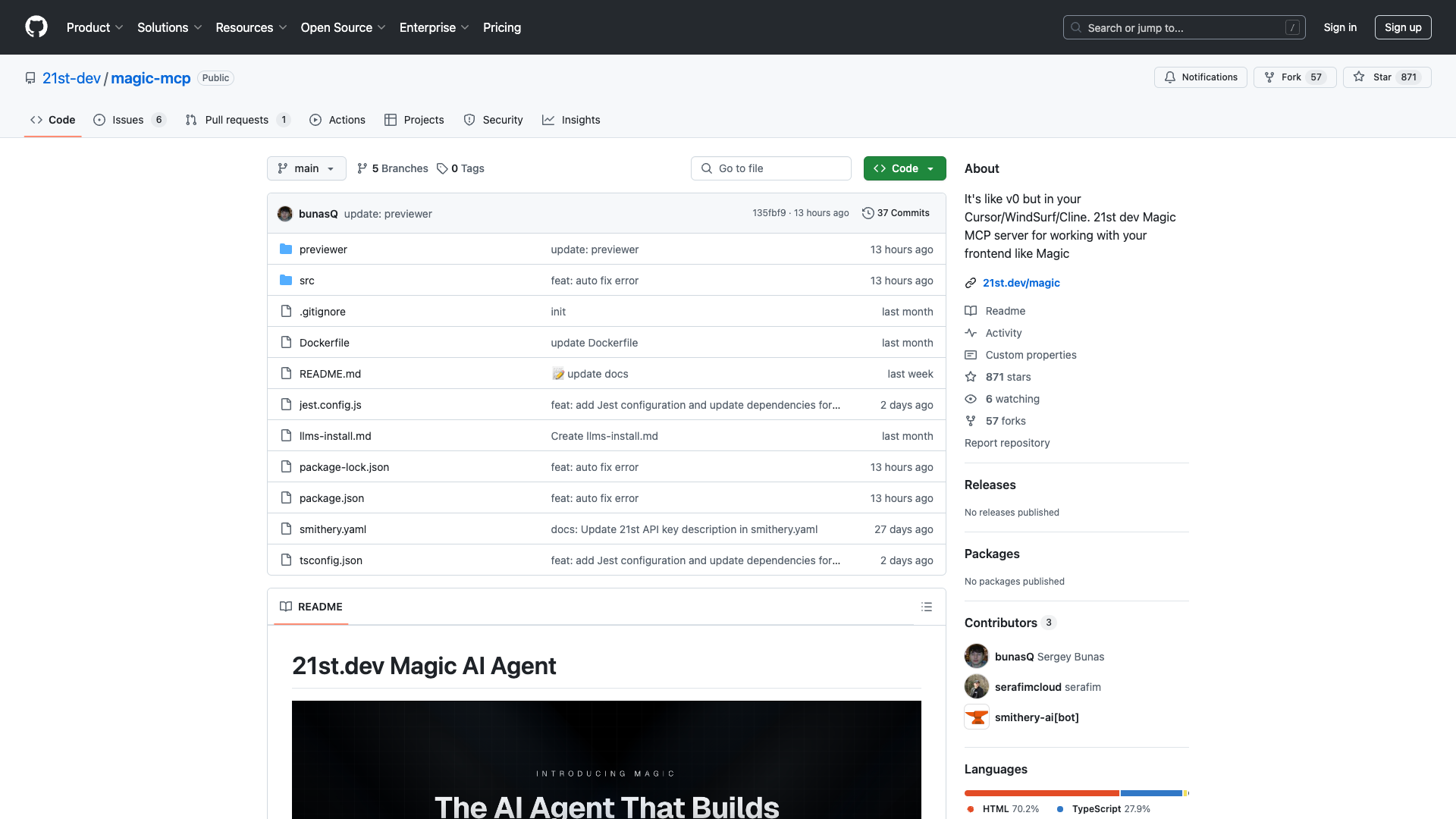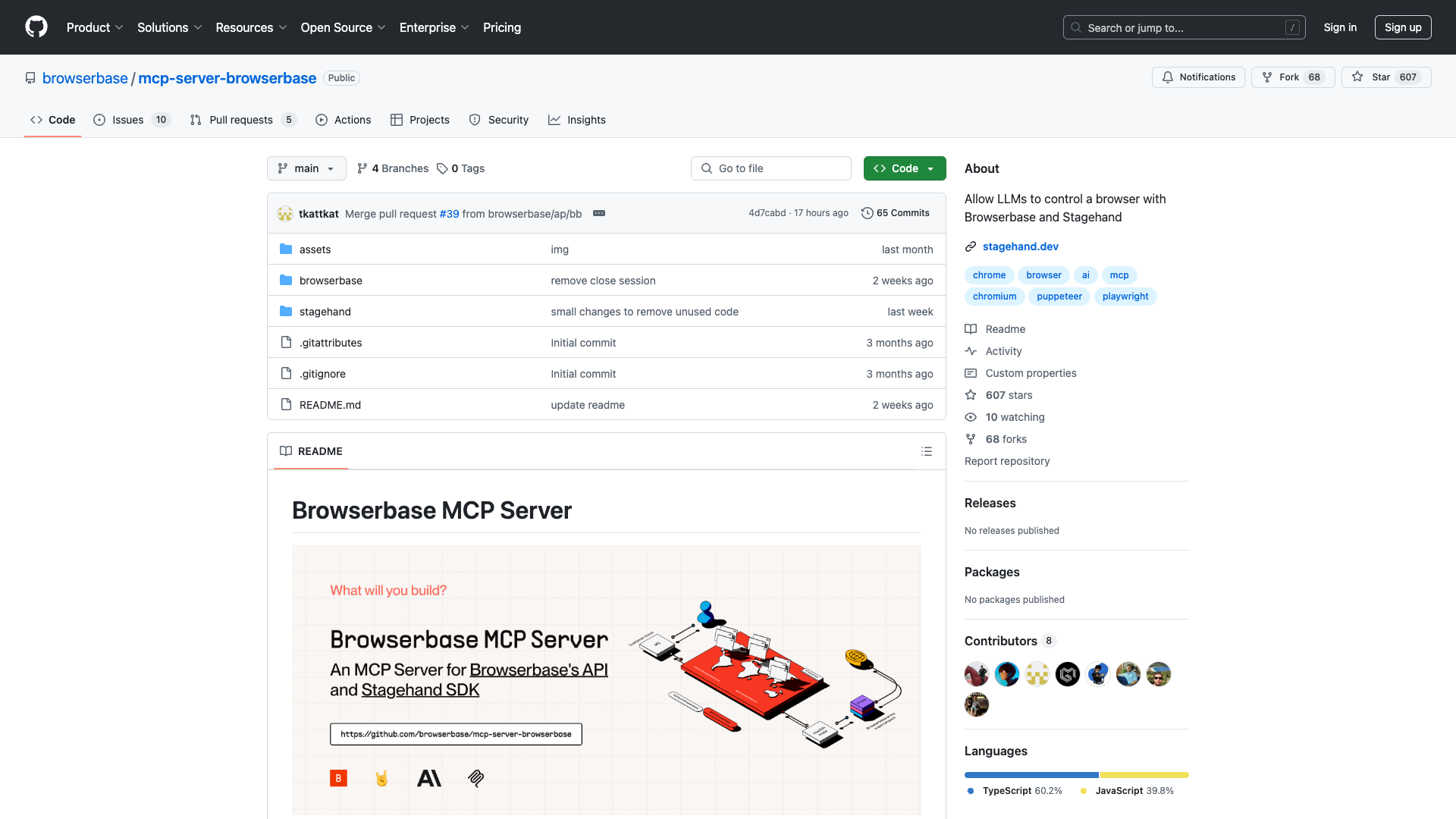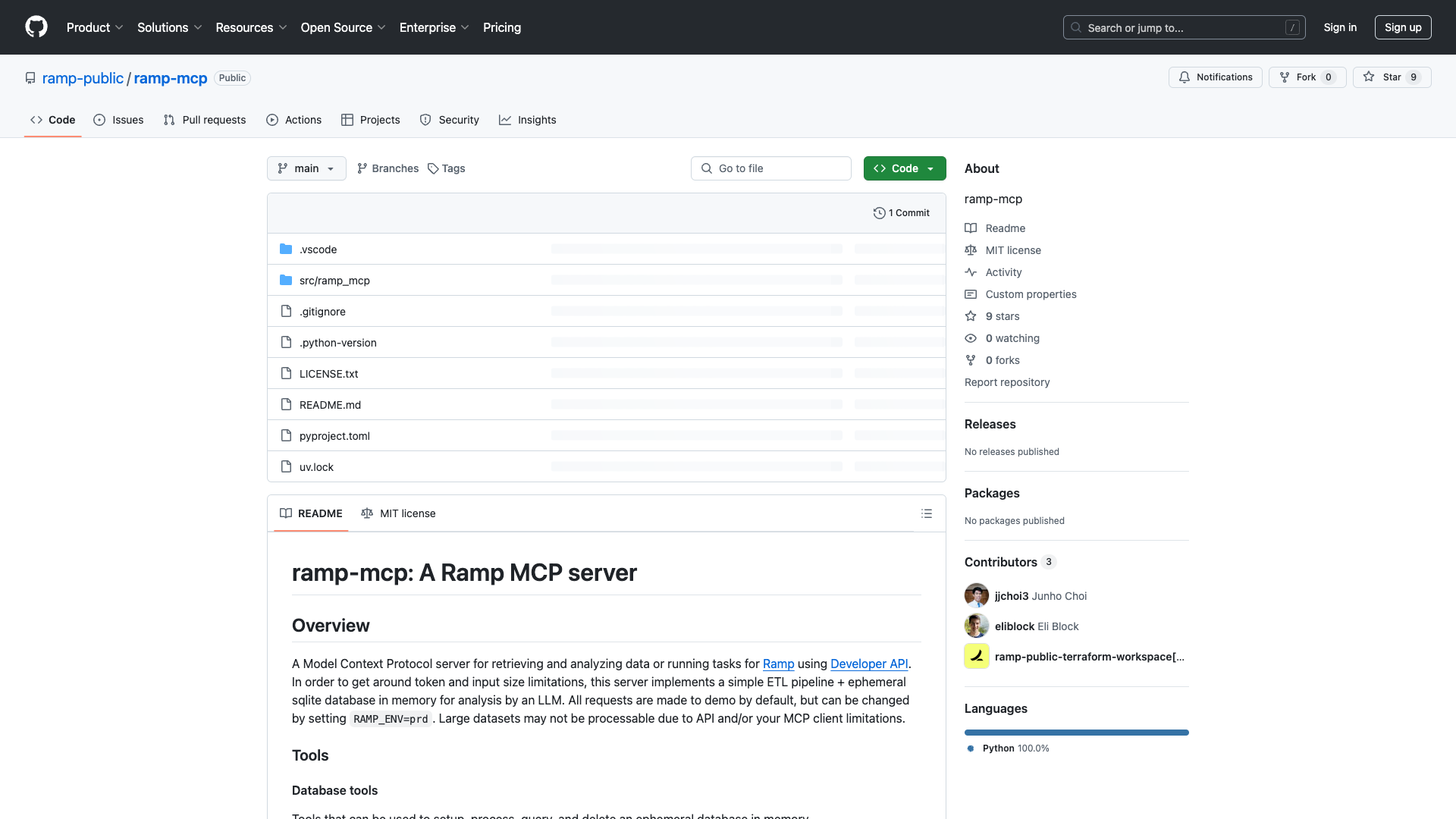Overview of MCP Server
The MCP server, developed by JetBrains, is an innovative solution designed to facilitate seamless interactions between various JetBrains Integrated Development Environments (IDEs) such as IntelliJ IDEA, PyCharm, WebStorm, and Android Studio. This server is particularly beneficial for developers looking to enhance their coding experience by integrating external tools and applications directly into their development environments. By leveraging the Model Context Protocol (MCP), the server empowers users to streamline their workflows and significantly improve productivity.
Key Features
- Seamless Proxy Integration: Effortlessly connects client requests directly to your preferred JetBrains IDE without complex setups, allowing for a smooth development experience.
- Multi-IDE Support: Not limited to IntelliJ, the MCP server also supports other popular environments like PyCharm and WebStorm, making it versatile for various programming projects.
- Customizable Environment Settings: Users can tailor connections according to specific needs, including host addresses and ports, providing autonomy over their workflows.
- Logging Capabilities: Easily enable detailed logging features to help track activity and troubleshoot issues effectively during development sessions.
Setup Process
Setting up the MCP server is straightforward, though it requires some initial preparations:
- Ensure you have Node.js installed on your system along with npm (Node Package Manager).
- Install required packages using Homebrew:
brew install node pnpm
- Clone or download the repository from GitHub.
- Navigate into your cloned directory via terminal/command prompt.
- Run the following command to build your project:
pnpm build
- Configure Claude Desktop by editing
claude_desktop_config.json, located at:
- MacOS: ~/Library/Application\ Support/Claude/
- Windows: %APPDATA%/Claude/
- Add necessary parameters under the
"mcpServers" section based on your configuration preferences (e.g., setting ports).
User Experience
Positive Aspects
Users have expressed satisfaction with the MCP server, highlighting several key benefits:
- Efficiency Gains: The seamless integration of client requests into their preferred IDE reduces the time spent managing multiple interfaces.
- Versatility Across IDEs: The ability to work across different JetBrains environments enhances flexibility, especially for developers who engage in both frontend and backend development.
- Control Over Workflows: Customizable settings allow users to tailor their development environment to meet specific project needs, enhancing overall productivity.
- Effective Troubleshooting: The logging capabilities provide essential insights during development, allowing for quick identification and resolution of issues.
Areas for Improvement
Despite its strengths, some users noted areas for enhancement:
- Setup Complexity: While comprehensive instructions are provided, some users found the initial setup confusing, particularly regarding Node.js configuration. A more guided setup process or automated scripts could improve accessibility for less experienced users.
- Limited Community Engagement: Although there is a community surrounding the MCP server, users have observed that active forums or discussion threads are less prevalent compared to larger open-source projects, which could limit peer support opportunities.
Conclusion
In summary, the MCP server by JetBrains offers a robust framework for integrating various JetBrains IDEs, significantly enhancing developer experiences through customizable settings and seamless workflows. While minor hurdles exist during the setup phase, the overall benefits far outweigh these challenges. The MCP server aligns closely with the needs of tech-savvy professionals seeking innovative solutions to boost productivity and streamline their development processes. With its active community and comprehensive documentation, the MCP server stands as a valuable tool in the modern software engineering landscape.
For more information and resources, visit the JetBrain Plugin Repository.
Open Link