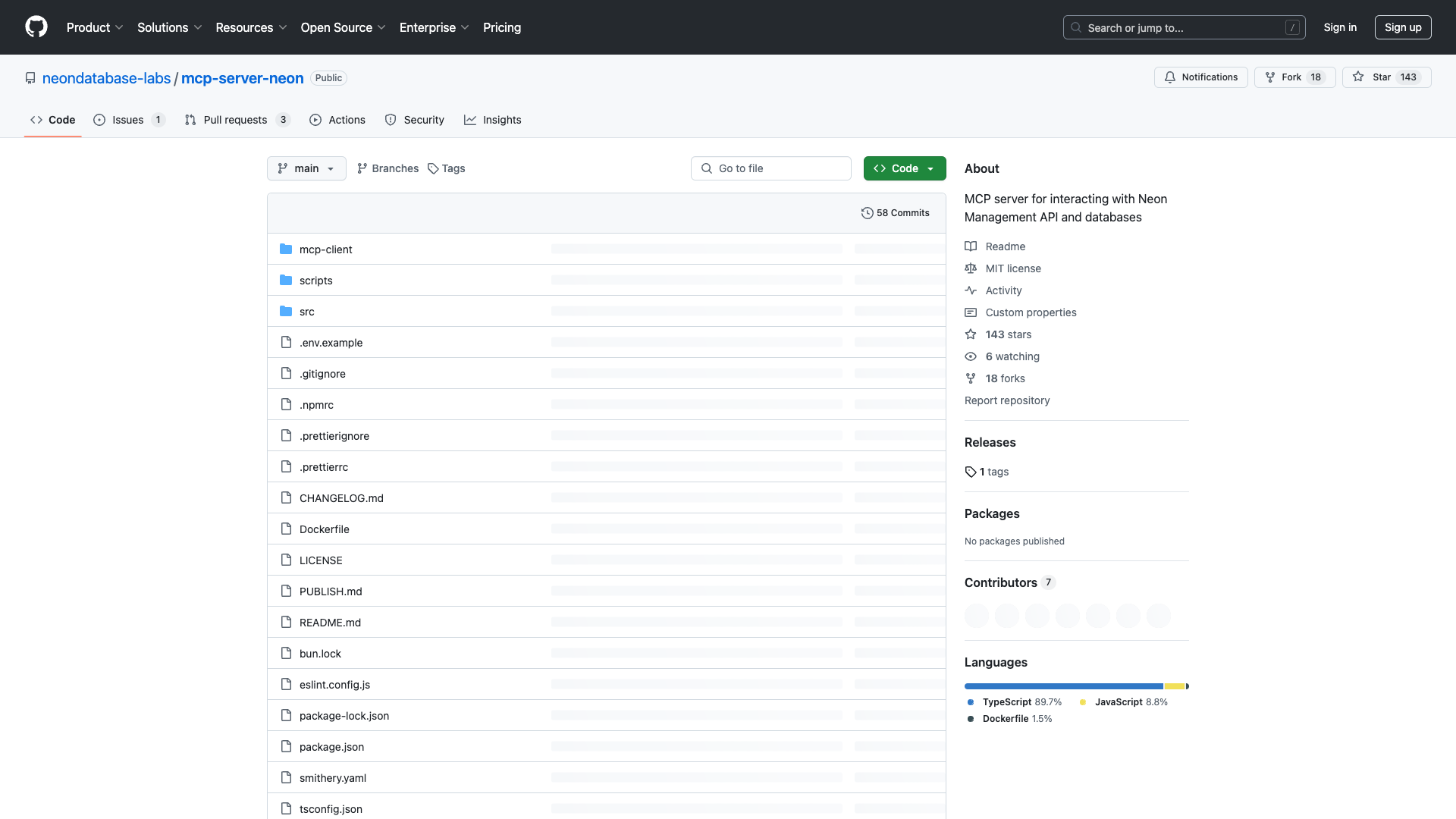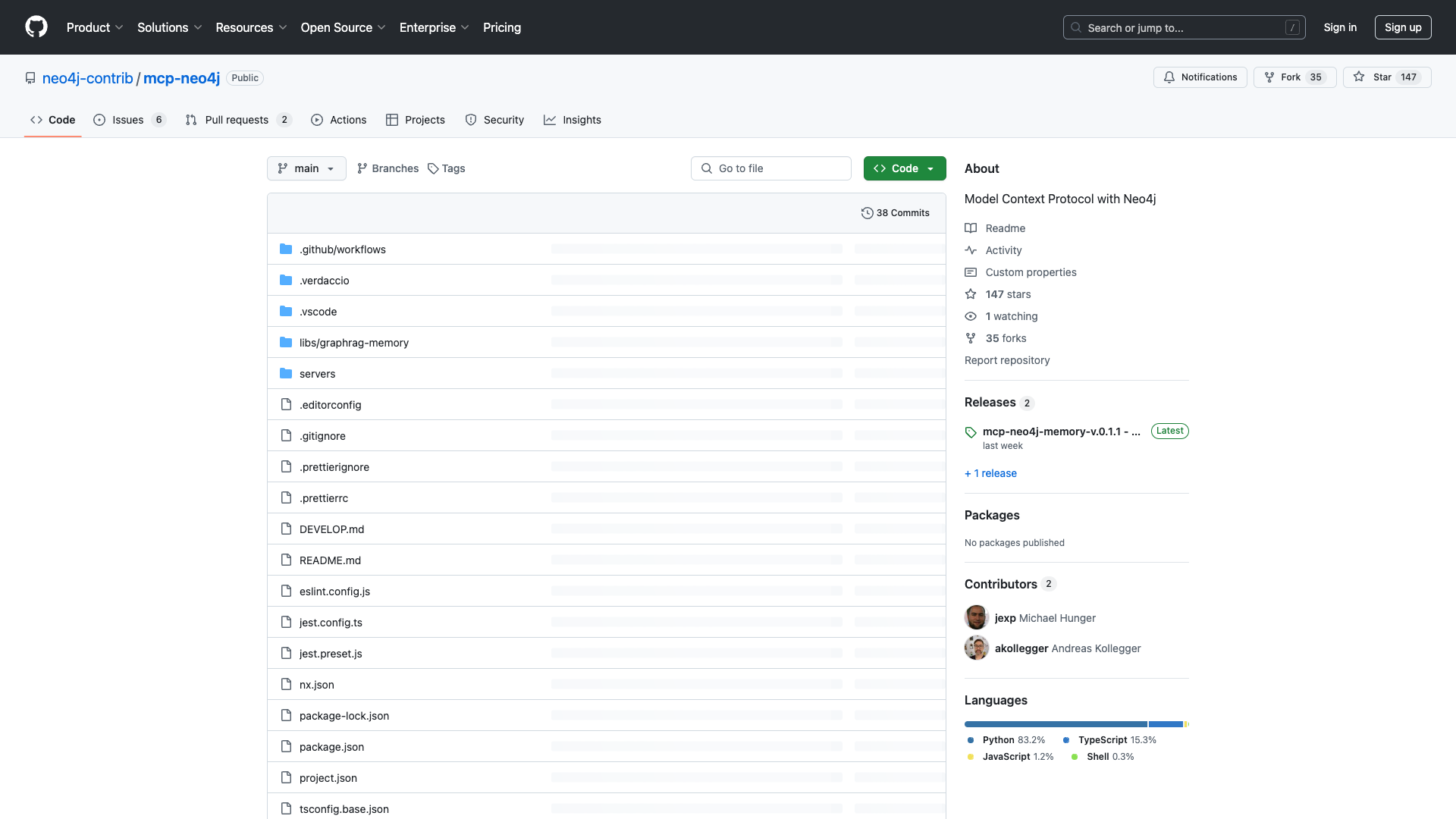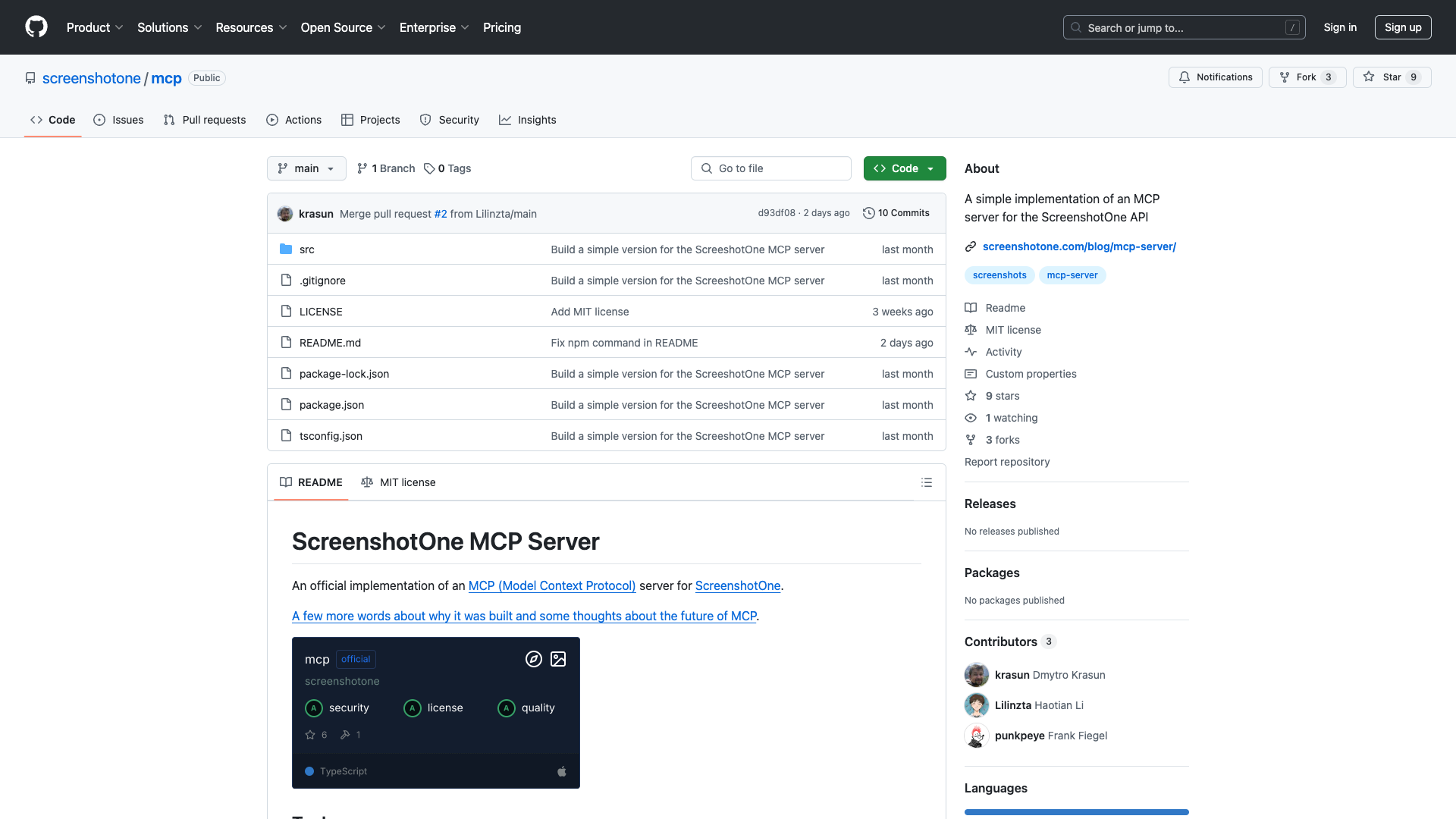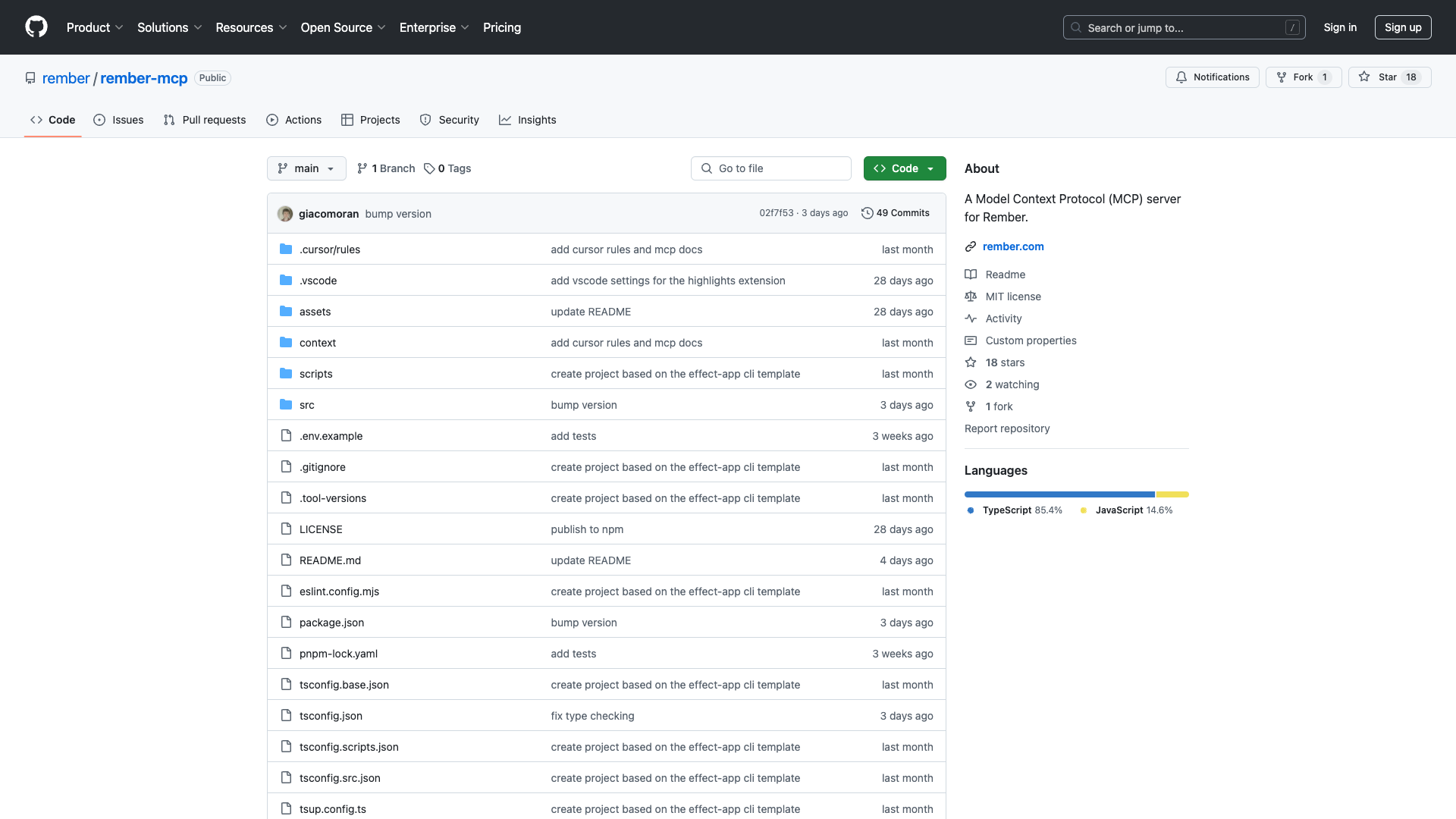Overview
The MCP Server for Neon, developed by neondatabase-labs, is an innovative tool that streamlines the interaction between users and the Neon Management API. By leveraging natural language processing (NLP), this server allows developers and data engineers to manage PostgreSQL databases effortlessly, making complex operations accessible through simple conversational commands.
Key Features
- Natural Language Processing: Interact effortlessly with your database using conversational queries which transform complex SQL operations into easy-to-understand requests.
- Seamless Migration Management: Execute database schema changes safely via dedicated “Start” and “Commit” migration commands ensuring robust testing before applying modifications.
- Integration Capabilities: Designed to work harmoniously with popular tools like Claude Desktop among other MCP Clients enhancing productivity across platforms.
- Comprehensive Command Set: Access a wide array of functionalities ranging from creating branches to executing SQL transactions providing extensive control over your data management processes.
Installation Process
Setting up the MCP Server for Neon is straightforward:
- Ensure you have Node.js version 18 or above installed on your machine.
- Generate an API key from your Neon console.
- Install using Smithery CLI by running
npx -y @smithery/cli install neon --client claude.
- Initialize your environment by executing
npx @neondatabase/mcp-server-neon init $NEON_API_KEY.
- Restart Claude Desktop after initialization completes successfully.
- Begin issuing simple commands such as "List me all my Neon projects" right away!
User Experience
Having integrated the MCP Server for Neon into my workflow, I can confidently share my insights:
Natural Language Processing: The NLP capabilities of this server are revolutionary. The ability to translate straightforward English commands into complex database operations removes barriers associated with SQL syntax. For example, stating "Let’s create a table called users with columns id, name, email, and password" simplifies the development process significantly. However, while NLP handles most common tasks effectively, some nuanced queries may lead to confusion or incorrect interpretations by the LLMs.
Seamless Migration Management: The migration management functionality is commendable. The dedicated “Start” and “Commit” commands enhance reliability, allowing developers to test migrations before finalizing them. This safety net is invaluable during development phases, although some advanced users may desire deeper customization options during migration setups.
Integration Capabilities: The integration with tools like Claude Desktop is seamless, making it a critical consideration for those embedded within specific ecosystems. The configuration via Smithery CLI was smooth, but clearer documentation around potential edge cases could enhance the user experience for newcomers.
Comprehensive Command Set: The extensive command set provides significant control over data management processes, from creating branches to executing SQL transactions. However, tailored functionalities for different user roles could further improve the experience.
Community Engagement
While neondatabase-labs has established a reputable presence in PostgreSQL innovations, the limited community resources outside GitHub discussions may hinder knowledge-sharing opportunities. Enhancing community engagement could foster a collaborative environment for users facing similar challenges.
Conclusion
In summary, the MCP Server for Neon offers an innovative approach to managing PostgreSQL databases through user-friendly interactions powered by LLMs. Its ease of use, robust migration support, and integration capabilities make it ideal for developers looking to streamline workflows in data-centric applications. As the tool continues to evolve, user feedback will be crucial in refining its features and enhancing the overall experience.
License Information: The MCP Server for Neon is available under the MIT License, allowing for personal and commercial use with appropriate attribution.
Open Link