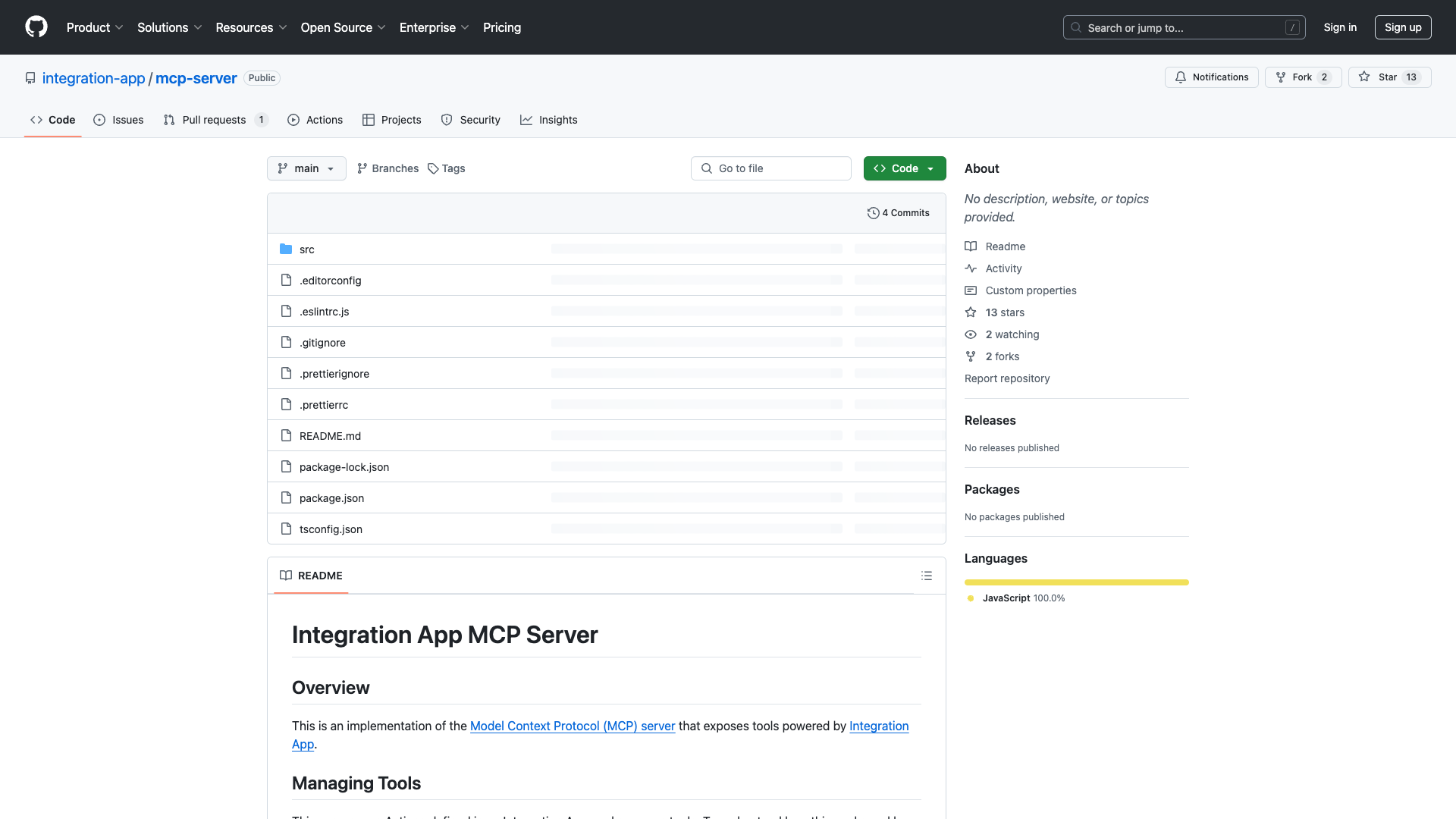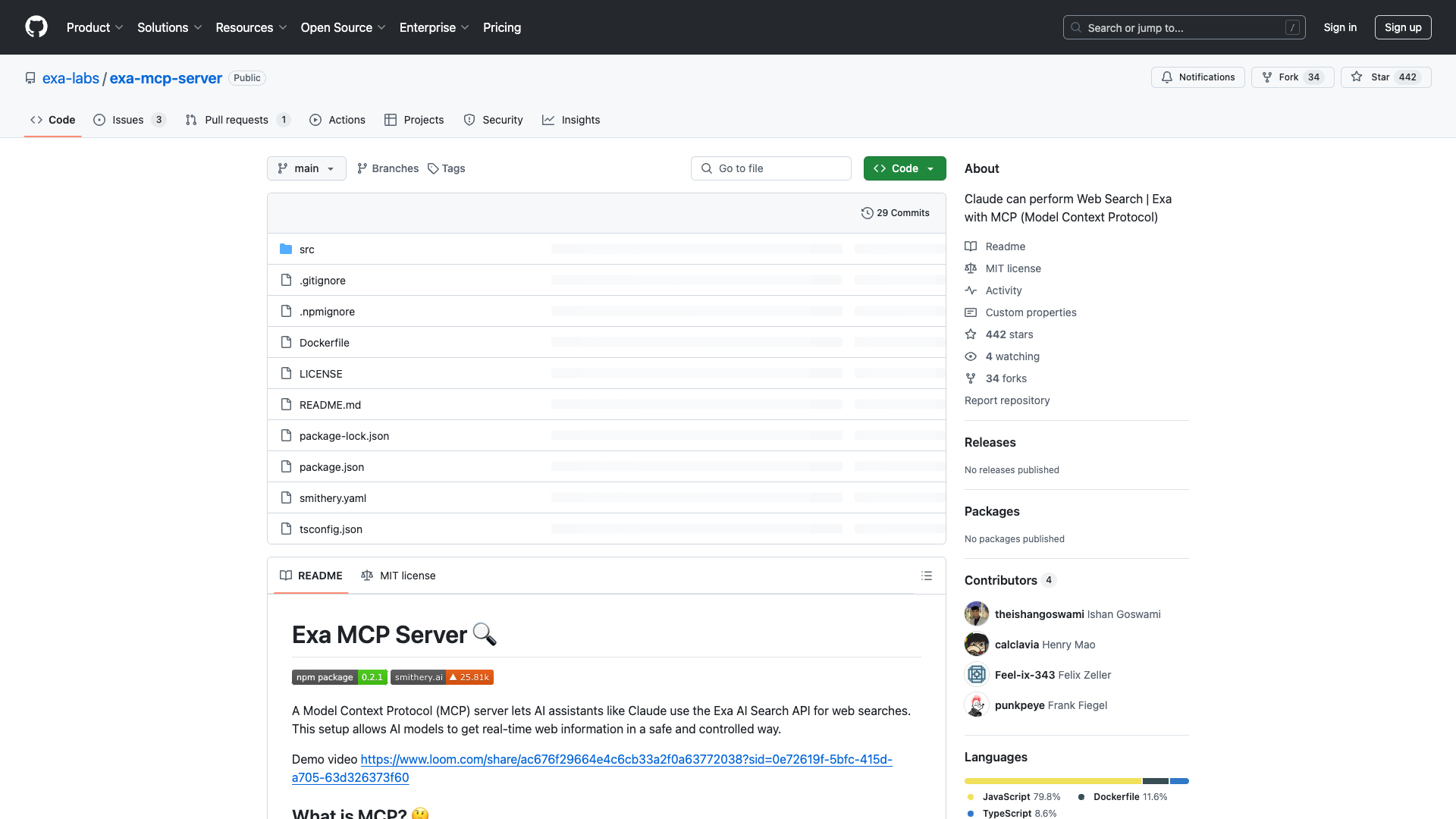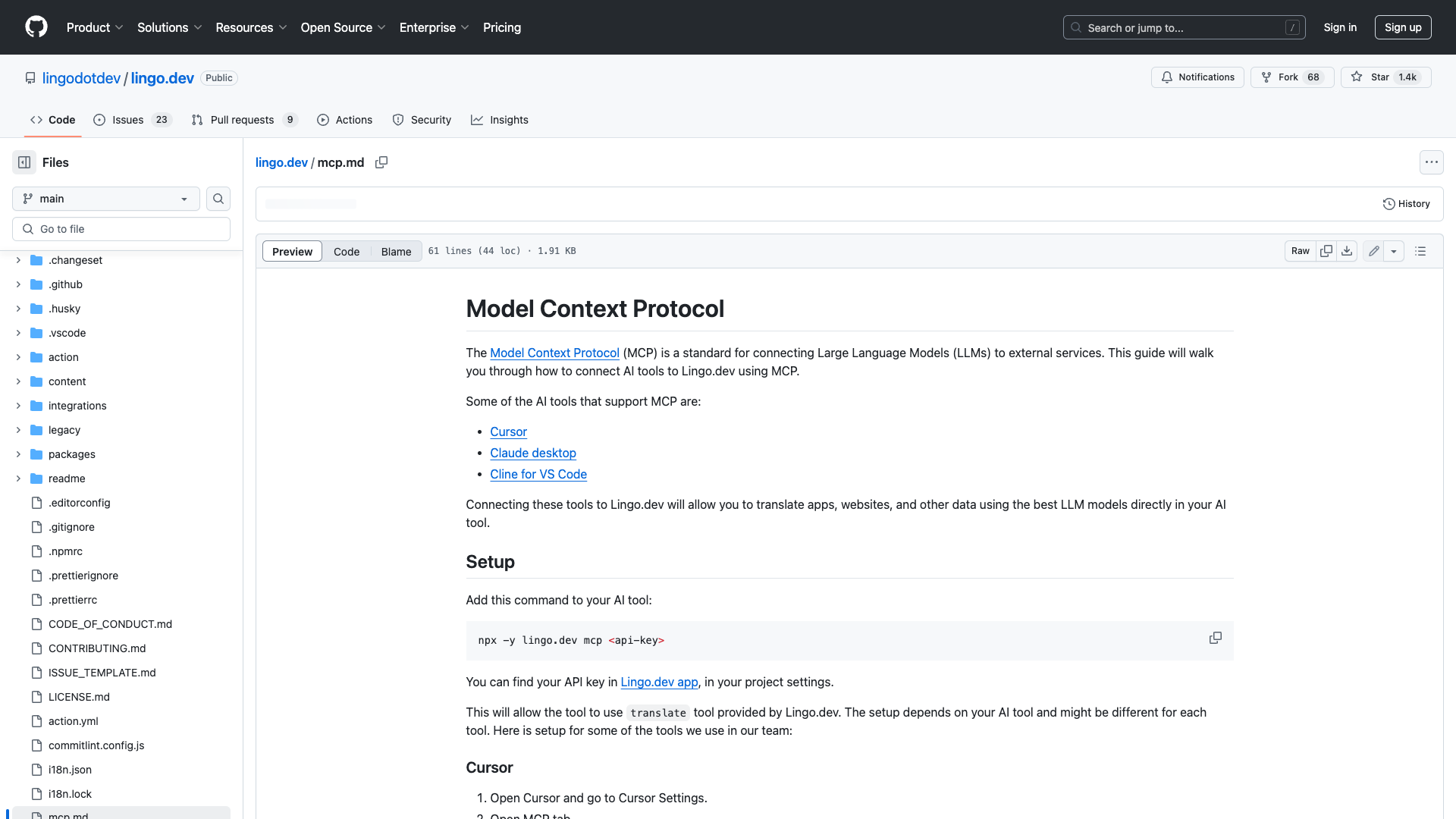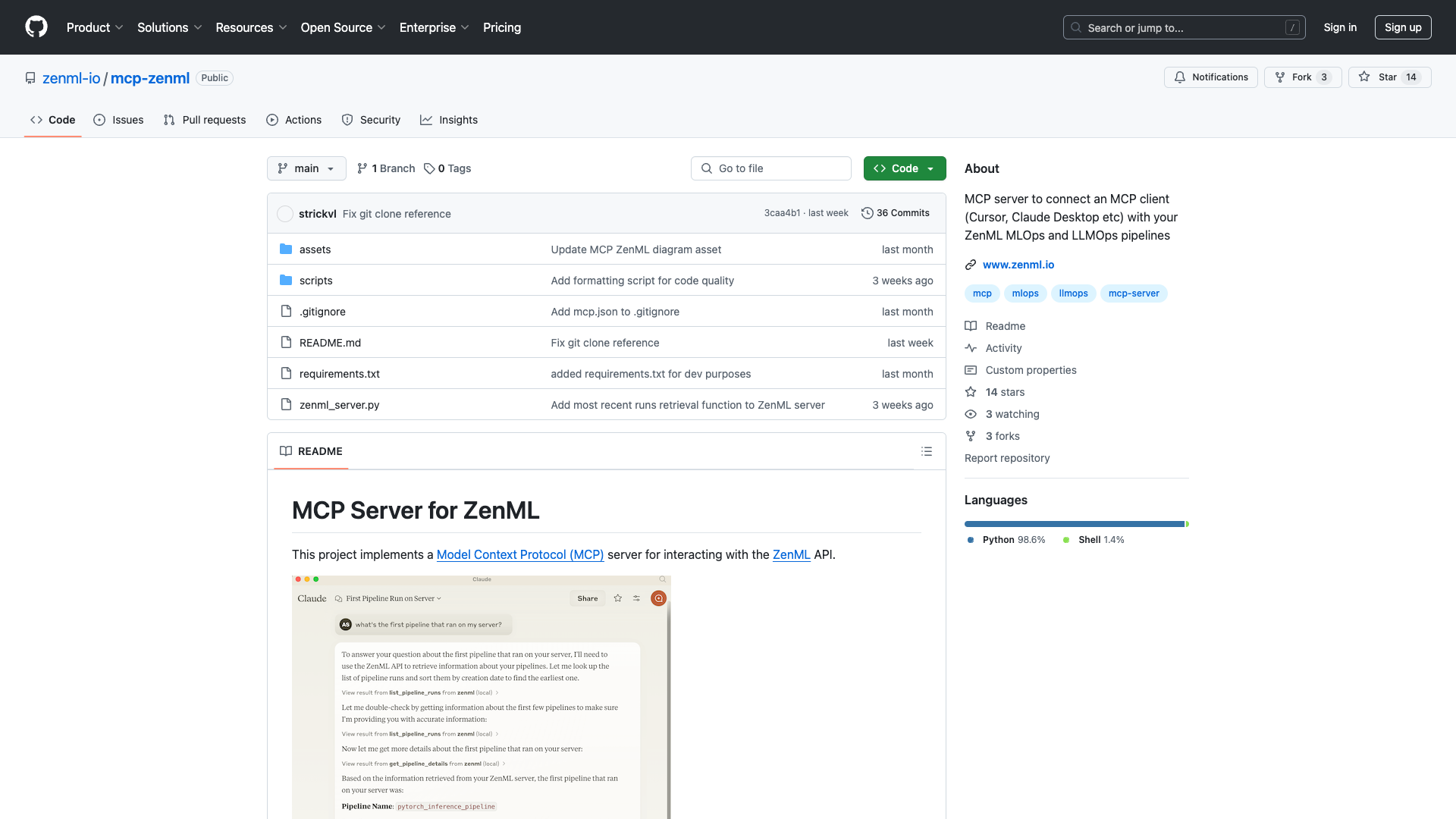Introduction
The MCP server, found at GitHub - integration-app/mcp-server, is an innovative implementation of the Model Context Protocol (MCP) tailored for developers and organizations aiming to enhance their application workflows. This server allows for seamless integration with various applications by leveraging automation and effective tool management capabilities.
Key Features
- Seamless Tool Management: Manage and expose application-specific tools via an intuitive interface, enhancing workflow efficiency.
- Single & Multi-Integration Support: Out-of-the-box support for one integration at a time, with options for advanced users to modify setups for multi-integration scenarios.
- Node.js Compatibility: Built on Node.js, ensuring high performance and modern JavaScript functionalities.
- Comprehensive Documentation: Detailed guides available, aiding users in understanding workflows and managing actions effectively.
Getting Started
To set up the MCP server, users must first install Node.js, which serves as the runtime environment for executing JavaScript outside of a browser. The setup process is straightforward, particularly for those with intermediate to advanced technical skills. Here’s a brief outline of the steps:
- Install Node.js on your system.
- Create a GitHub account, then fork or clone the repository from this link.
- Configure necessary actions within your Integration App workspace based on your project requirements.
- Obtain the required credentials, including the
INTEGRATION_APP_TOKEN, from your Workspace Settings or generate them using your Workspace Key/Secret.
- Define the environment variables (
INTEGRATION_APP_TOKEN, INTEGRATION_KEY) and launch the service using the specified npx command.
User Experience
Ease of Setup and Configuration
The initial setup is user-friendly, especially for those familiar with Node.js and GitHub. However, there is a need for clearer guidance on securing sensitive credentials like the INTEGRATION_APP_TOKEN and INTEGRATION_KEY to prevent potential security vulnerabilities.
Integration Support
The server’s ability to support single integrations out-of-the-box is beneficial, but users looking for multi-integration capabilities may find the lack of straightforward examples or documentation challenging. This could be improved to cater to the advanced users who thrive on customization and complex setups.
Tool Management
The seamless tool management feature is a standout aspect, allowing developers to interactively manage tools defined in their Integration App workspace. However, the addition of visual dashboards or client feedback mechanisms could further enhance user experience by providing instant insights into tool availability.
Performance
Built on Node.js, the MCP server ensures high performance, which is crucial for modern applications that require real-time interactions across various systems. Developers familiar with JavaScript will find it easier to navigate and utilize this technology stack.
Documentation Quality
The documentation is relatively comprehensive, providing necessary guidance on managing workflows and actions. However, it could benefit from additional troubleshooting sections to help users resolve common runtime issues more efficiently.
Community Engagement
The active GitHub community surrounding the MCP server is a significant asset, encouraging collaborative contributions and providing a platform for users to share insights and solutions. This fosters a supportive environment for developers facing similar challenges.
Areas for Improvement
Despite its strengths, the MCP server has some areas that could be enhanced:
- Limited Concurrent Integrations: The current design limits users to exposing one integration at a time, which can be restrictive in complex enterprise environments.
- Documentation Gaps: While the documentation is robust, it lacks in-depth troubleshooting guidance, which could leave users searching for solutions in forums rather than finding them in official resources.
- Security Practices: Improved guidance on securing authentication tokens from the outset would enhance user confidence and mitigate potential security risks.
Conclusion
In summary, the MCP server is a powerful tool for developers looking to streamline application integrations and enhance productivity. While it excels in many areas, there are opportunities for improvement, particularly regarding multi-integration support and user documentation. Overall, this MCP server is a valuable asset for technical professionals eager to innovate and optimize their workflows, and it holds great potential for continued development and enhancement in line with evolving industry standards. Whether you're a seasoned developer or a curious newcomer, the MCP server is worth exploring as part of your integration toolkit.
Open Link