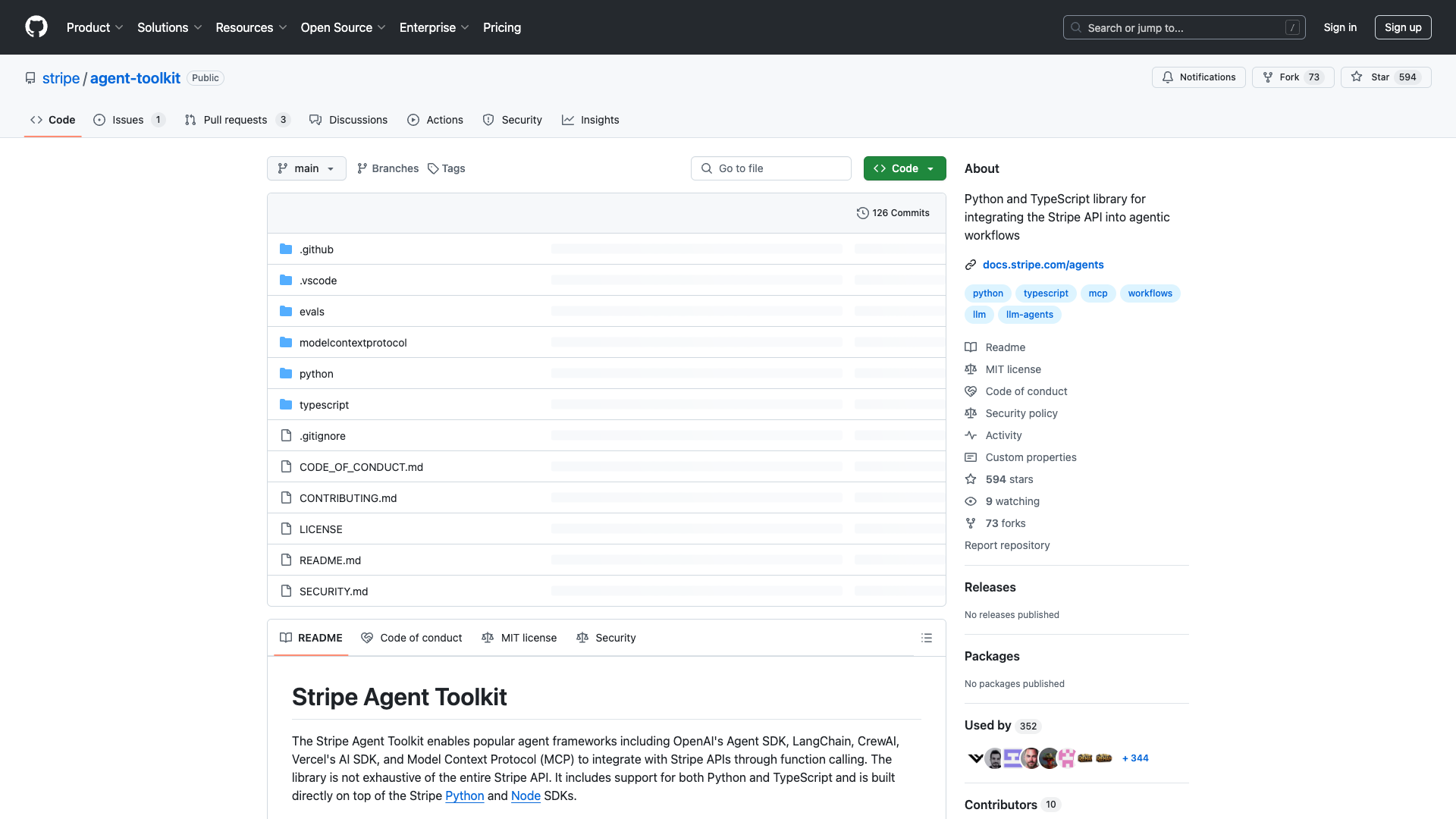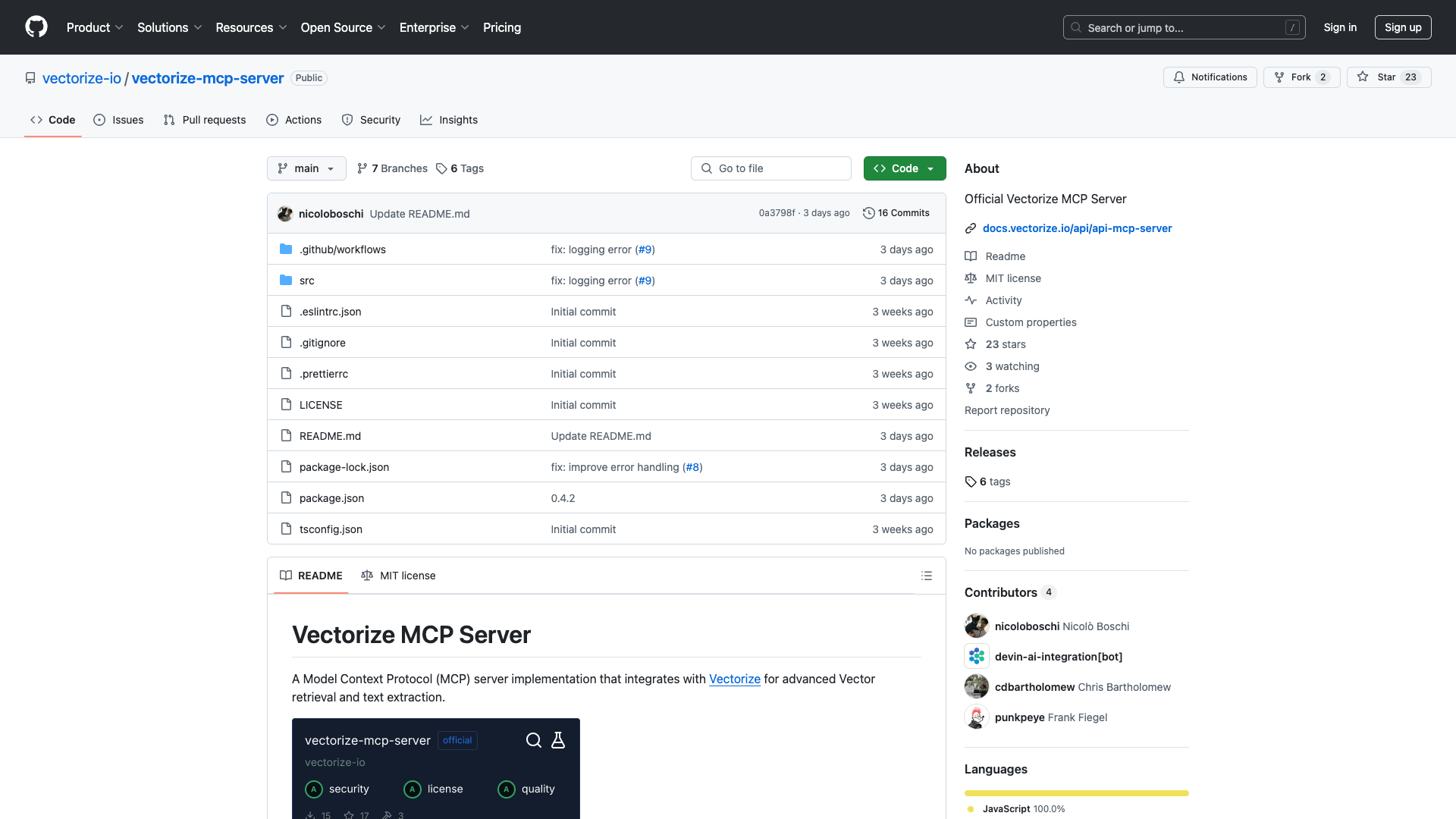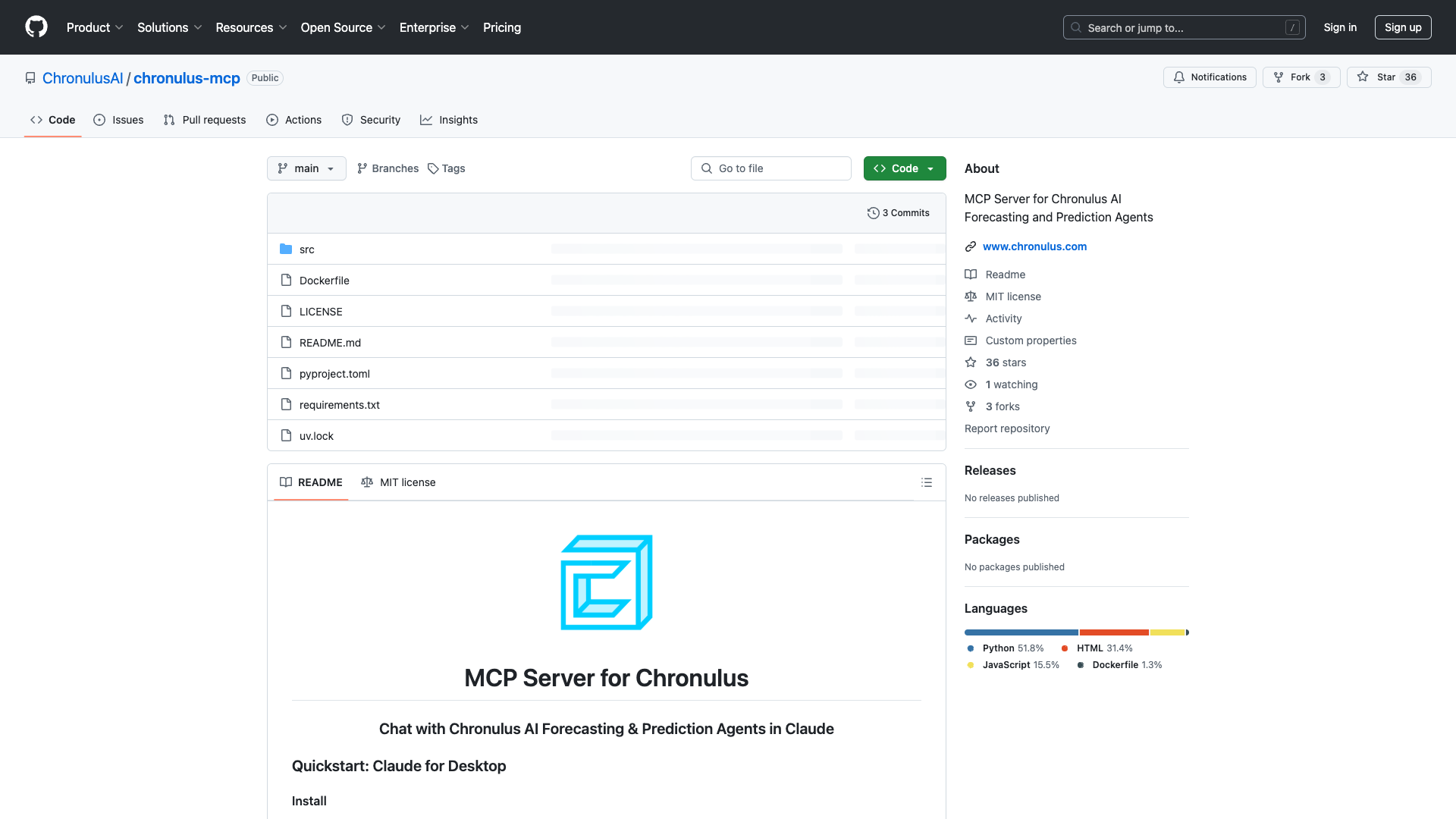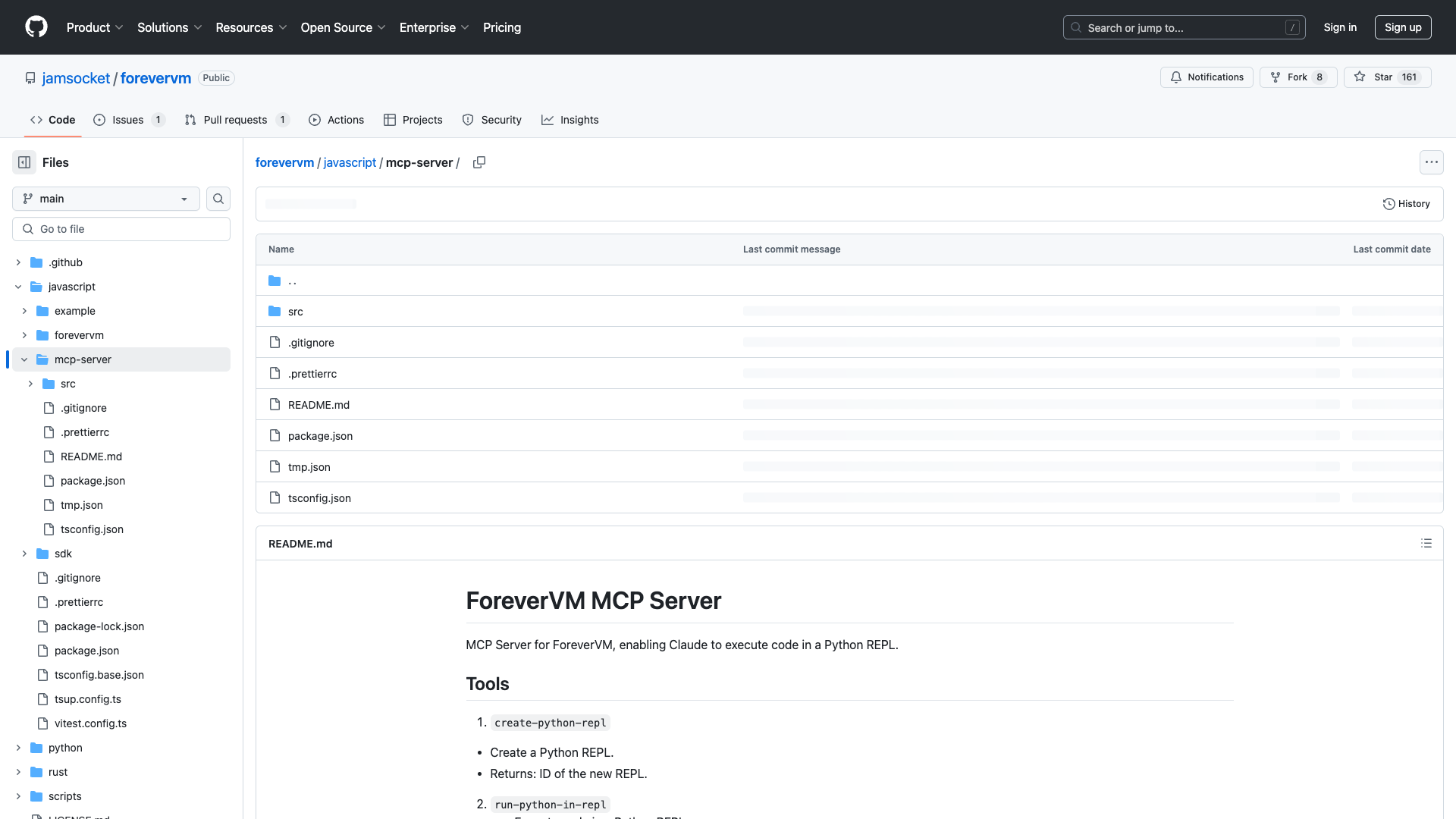Overview
The Stripe Agent Toolkit is a powerful library developed by Stripe that enables seamless integration of its APIs into various agent frameworks, including OpenAI's Agent SDK, LangChain, CrewAI, and Vercel's AI SDK. This toolkit is primarily designed for software developers and technical professionals who aim to enhance their applications with payment processing capabilities using Stripe’s services, supporting both Python and TypeScript environments.
Key Features
- Multi-Language Support: The toolkit caters to both Python and TypeScript developers, providing flexibility in choosing their preferred programming language.
- Seamless Integration: It integrates smoothly with leading agent frameworks, enabling efficient development processes without extensive overhead.
- Flexible Configuration Options: Users can specify action types during configuration, enhancing control over permissible operations through the toolkit.
- Built-in Examples & Documentation: Comprehensive examples included within the repository guide users through common use cases, facilitating quicker onboarding onto complex integrations.
Usability and Setup
Setting up the MCP server using the Stripe Agent Toolkit is straightforward. The installation process via pip or npm is well-documented and seamless. Users must obtain a secret key from the Stripe Dashboard, which adds an essential layer of security while ensuring that developers are actively engaged in managing their credentials.
Installation Steps:
- Install the package via pip (
pip install stripe-agent-toolkit) for Python 3.11+ or npm (npm install @stripe/agent-toolkit) for Node.js (Node 18+).
- Obtain your secret key from your Stripe Dashboard.
- Configure your application by initializing
StripeAgentToolkit class instances according to your coding environment.
- To start an MCP Server directly via command line, run:
npx -y @stripe/mcp --tools=all --api-key=YOUR_STRIPE_SECRET_KEY
- Alternatively, set up your custom MCP server following example code snippets provided within the documentation.
Community Engagement
The community surrounding the Stripe Agent Toolkit consists of developers utilizing various AI-driven platforms alongside traditional web technologies, focusing on e-commerce solutions powered by Stripe's payment infrastructure. Engaging forums, such as GitHub Discussions, provide a space for users to share best practices, innovative use cases, and collaborative improvement efforts.
User Experience
The user experience with the Stripe Agent Toolkit has been largely positive. The toolkit resonates strongly with developers who are focused on enhancing workflows through effective API integrations. The ease of use, particularly in setting up the MCP server and configuring the toolkit, aligns well with the values of efficiency and control that many developers prioritize.
Pros:
- Ease of Use: The installation and configuration processes are user-friendly, with clear documentation and example code snippets that make onboarding intuitive.
- Multi-Language Support: Developers can choose between Python and TypeScript, allowing for flexibility in project development.
- Seamless Integration: The toolkit's ability to integrate with leading agent frameworks enhances productivity and reduces overhead.
- Community Support: Active forums and discussions foster collaboration and provide valuable insights from other developers.
Cons:
- Coverage Limitations: While the toolkit offers robust support for critical actions, certain aspects of Stripe’s full API may not be covered extensively.
- Learning Curve: Integrating complex systems can still present challenges, especially for novice users.
- Market Credibility: More transparency about the individual contributors behind the toolkit could enhance trust and credibility.
Conclusion
In summary, the Stripe Agent Toolkit is an essential resource for developers seeking effective methods to integrate payment functionalities into intelligent systems. Its thoughtful design prioritizes usability and seamlessly integrates functionalities that empower developers to overcome previously cumbersome barriers in merging disparate technological landscapes. With strong community support and a commitment to continuous improvement, this toolkit is poised to enhance the capabilities of developers in the rapidly evolving landscape of AI and payment processing.
License Information: The Stripe Agent Toolkit is open-source and available on GitHub. For more information, visit Stripe Agent Toolkit GitHub.
Open Link