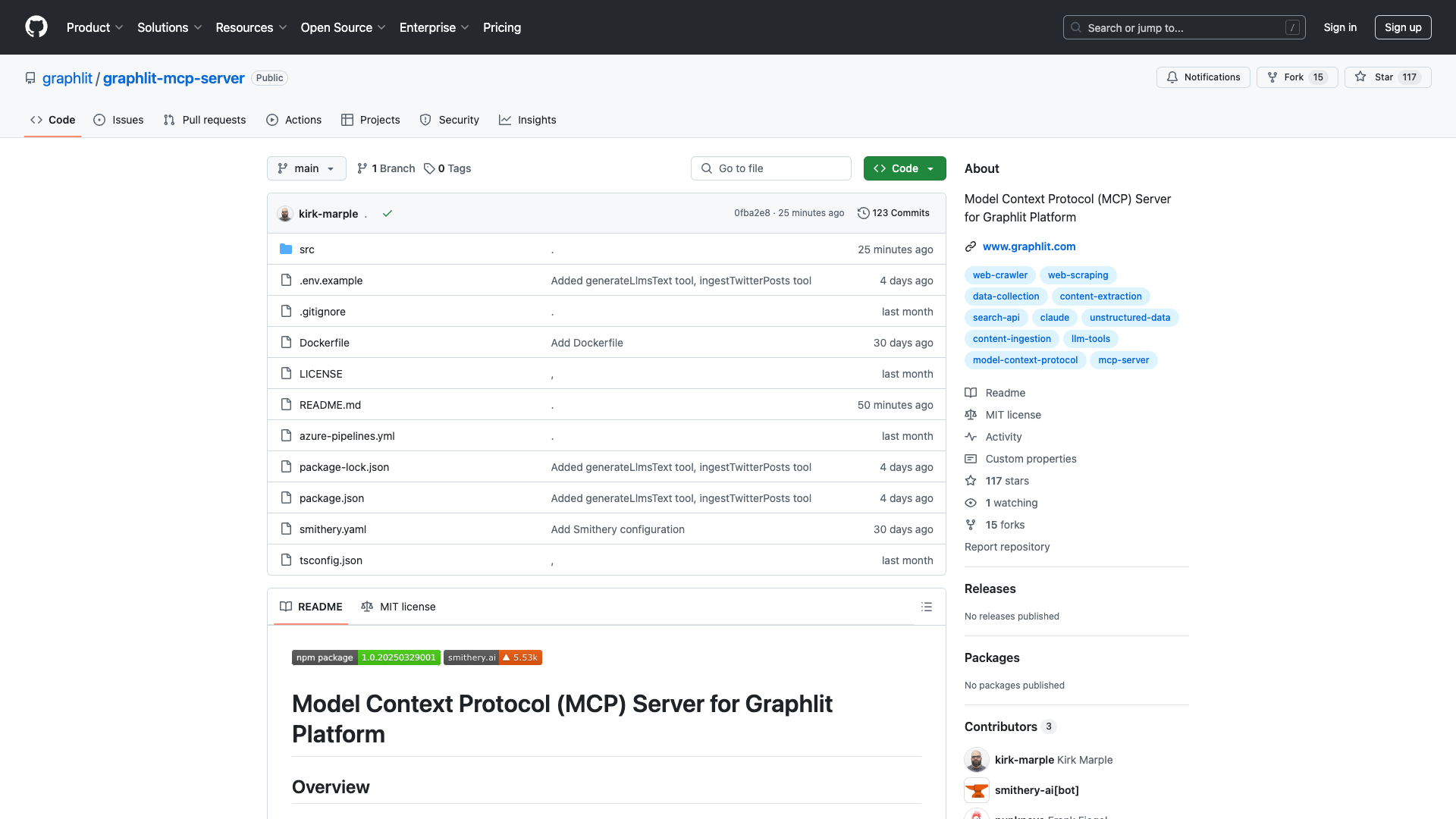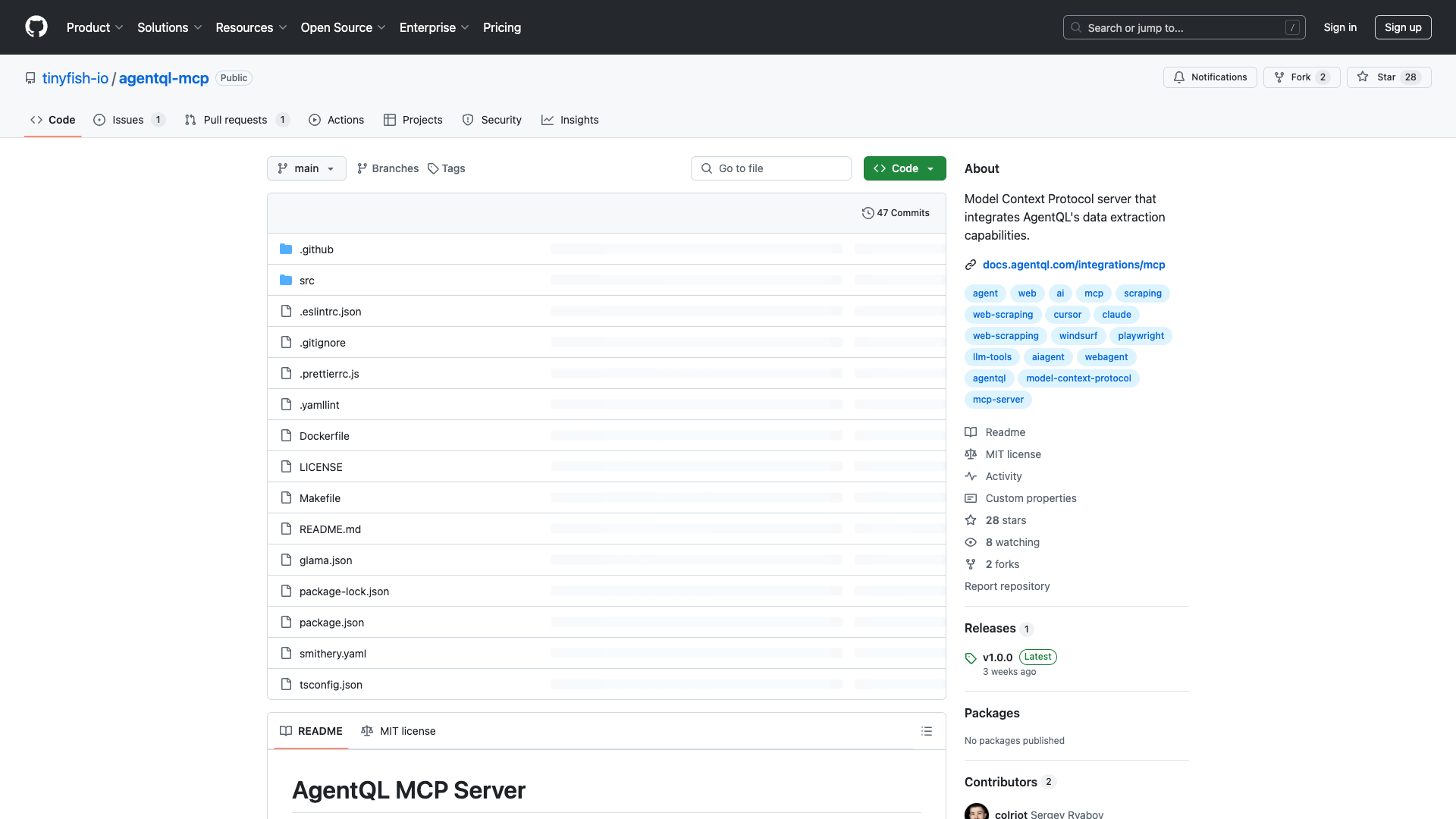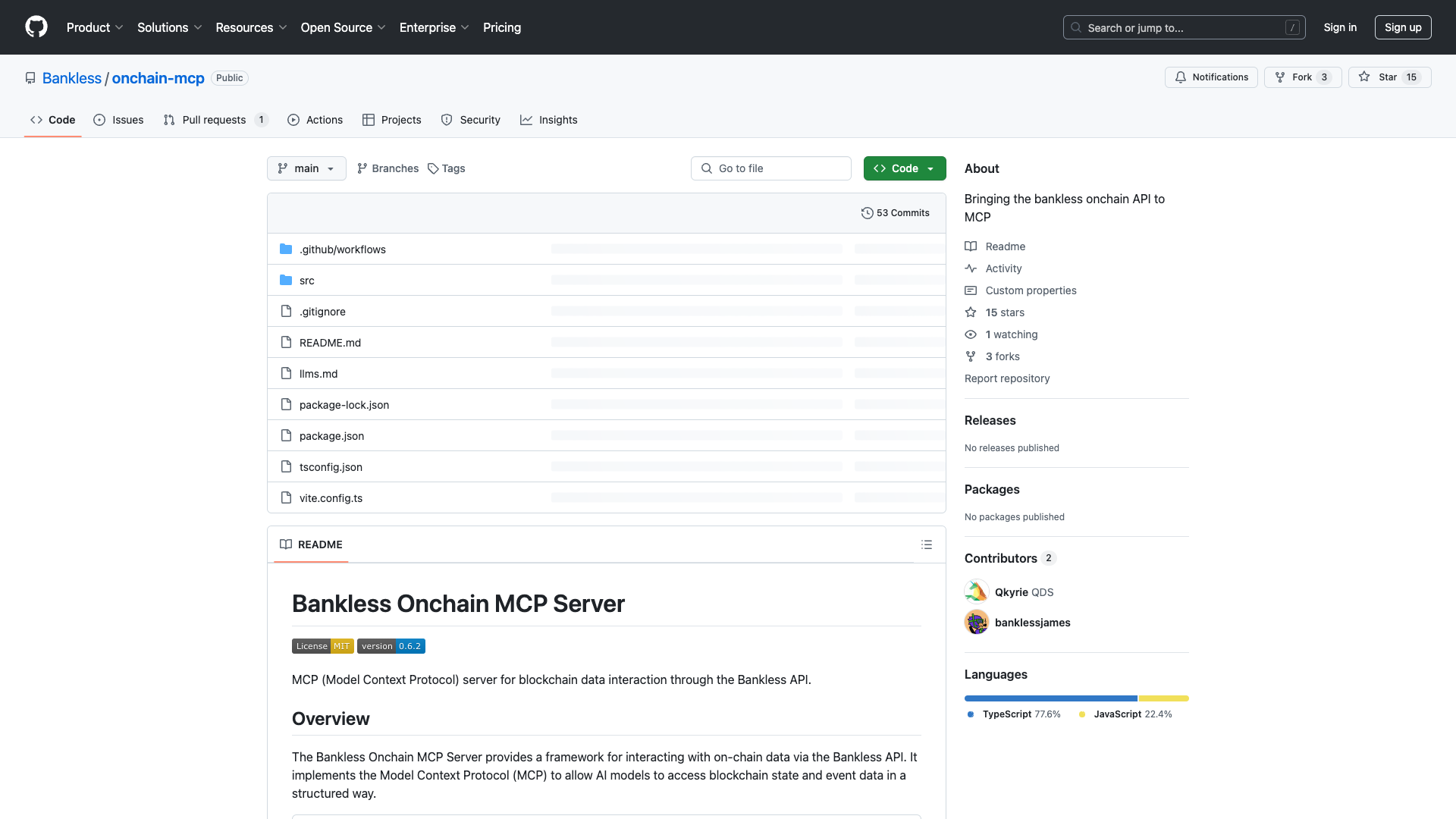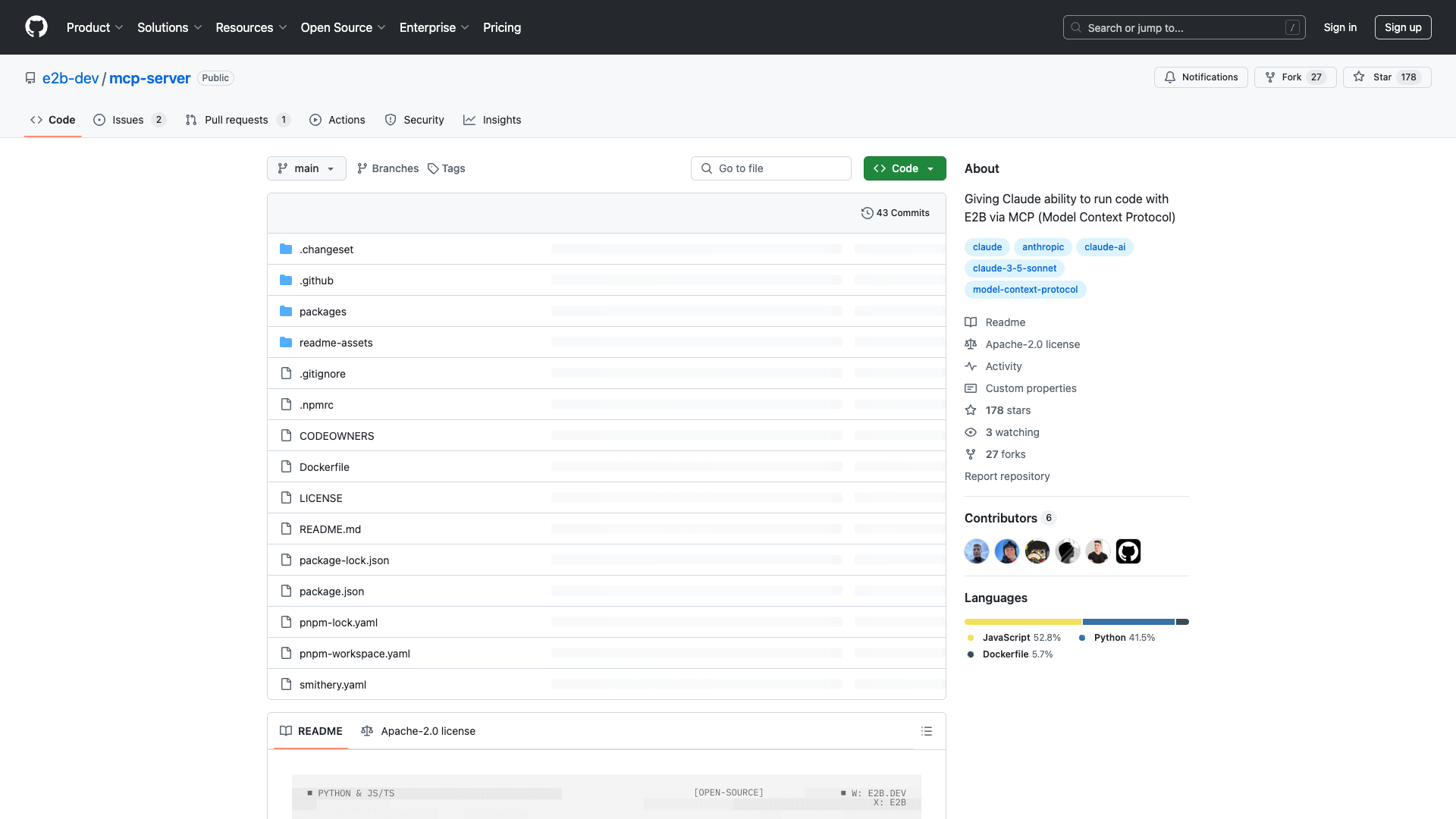Comprehensive Review of the Graphlit MCP Server
The Graphlit MCP Server is a powerful integration tool designed to facilitate seamless connections between various data sources and the Graphlit platform. For software developers, DevOps engineers, and technical professionals, this server offers an efficient way to manage knowledge retrieval across multiple channels, making it an essential addition to the modern developer's toolkit.
Key Features
Comprehensive Data Ingestion: The server allows users to ingest a wide variety of content types—from messages in chat applications like Slack and Discord to files stored in cloud services such as Google Drive and Dropbox. This capability is invaluable for professionals juggling multiple communication channels and seeking to centralize their information.
Automatic Content Transformation: One of the standout features is the automatic conversion of documents into Markdown format upon ingestion. Additionally, audio and video files are transcribed, ensuring that all materials are readily usable within projects without the need for additional formatting.
Advanced Querying Capabilities: The Graphlit MCP Server offers sophisticated querying functions that allow users to quickly retrieve specific information from ingested data. This feature is particularly beneficial for developers who need rapid access to relevant information without sifting through unorganized content.
Seamless Integration Options: Configuring environment variables for easy integration with popular applications like Jira, Notion, and Slack adds layers of flexibility tailored to user needs. This customization is a significant advantage for tech-savvy users looking to enhance their workflows.
Community Support & Documentation: An active community exists around the MCP server, facilitated through its GitHub repository and a dedicated Discord channel. This support fosters collaborative learning experiences and provides users with valuable insights into leveraging the server's capabilities effectively.
Initial Setup and Configuration
Setting up the Graphlit MCP Server involves a few initial steps:
- Ensure Node.js version 18.x or higher is installed on your machine.
- Create an account on the Graphlit Platform to access necessary API settings.
- Obtain credentials such as GRAPHLIT_ENVIRONMENT_ID, GRAPHLIT_ORGANIZATION_ID, and GRAPHLIT_JWT_SECRET.
- Install the server via NPX command.
- Configure the mcp_config.json file to include your credentials and any additional integrations.
While these steps are manageable for experienced users, they may pose a barrier for those less familiar with technical setups.
User Experience and Impressions
Having integrated the Graphlit MCP server into my workflow, I can attest to its strengths and areas for improvement:
Strong Points:
- Efficiency: The server significantly enhances productivity by allowing for the seamless ingestion of diverse content types. This feature is particularly beneficial for those who rely on multiple communication channels.
- Ease of Use: Automatic content transformation means that users can focus on their projects rather than spending time on formatting and conversions.
- Quick Information Retrieval: The advanced querying capabilities cater directly to developers' needs for quick access to relevant data.
- Flexibility: The ability to integrate with various applications allows for a tailored experience that meets specific user needs.
- Community Engagement: Access to an active community for support and knowledge sharing enhances the overall user experience.
Areas for Improvement:
- Setup Complexity: The initial setup process may be daunting for less experienced users. Simplifying this process or providing more interactive tutorials could improve accessibility.
- Dependency on External Integrations: Relying on external tokens and configurations can lead to troubleshooting challenges that may frustrate users.
- Limited In-App Guidance: Once set up, users may find a lack of guidance on best practices for using advanced features. More interactive tutorials could enhance the user experience.
Conclusion
Overall, the Graphlit MCP Server stands out as a versatile solution for integrating multiple data streams into a cohesive workflow optimized for knowledge retrieval. While it presents some initial setup challenges, the long-term gains in productivity and efficiency make it a worthwhile investment for developers and organizations alike. With comprehensive documentation and community support, users can navigate the complexities of the MCP server and enhance their operational models effectively. For those deeply entrenched in dynamic environments seeking to merge AI strategies with traditional methodologies, the Graphlit MCP Server confidently paves pathways toward organized efficiencies and improved knowledge retrieval across various contexts.
Open Link