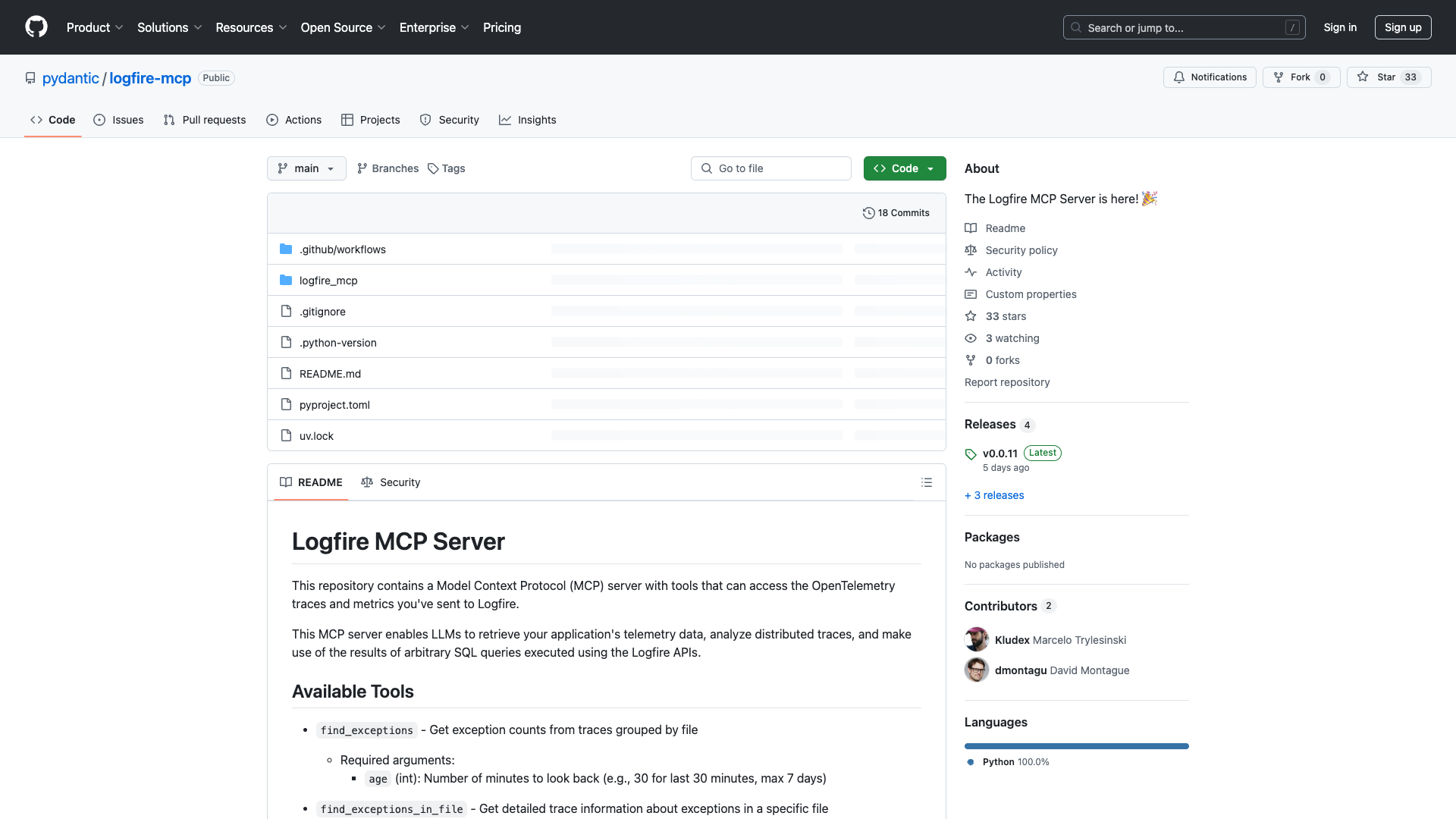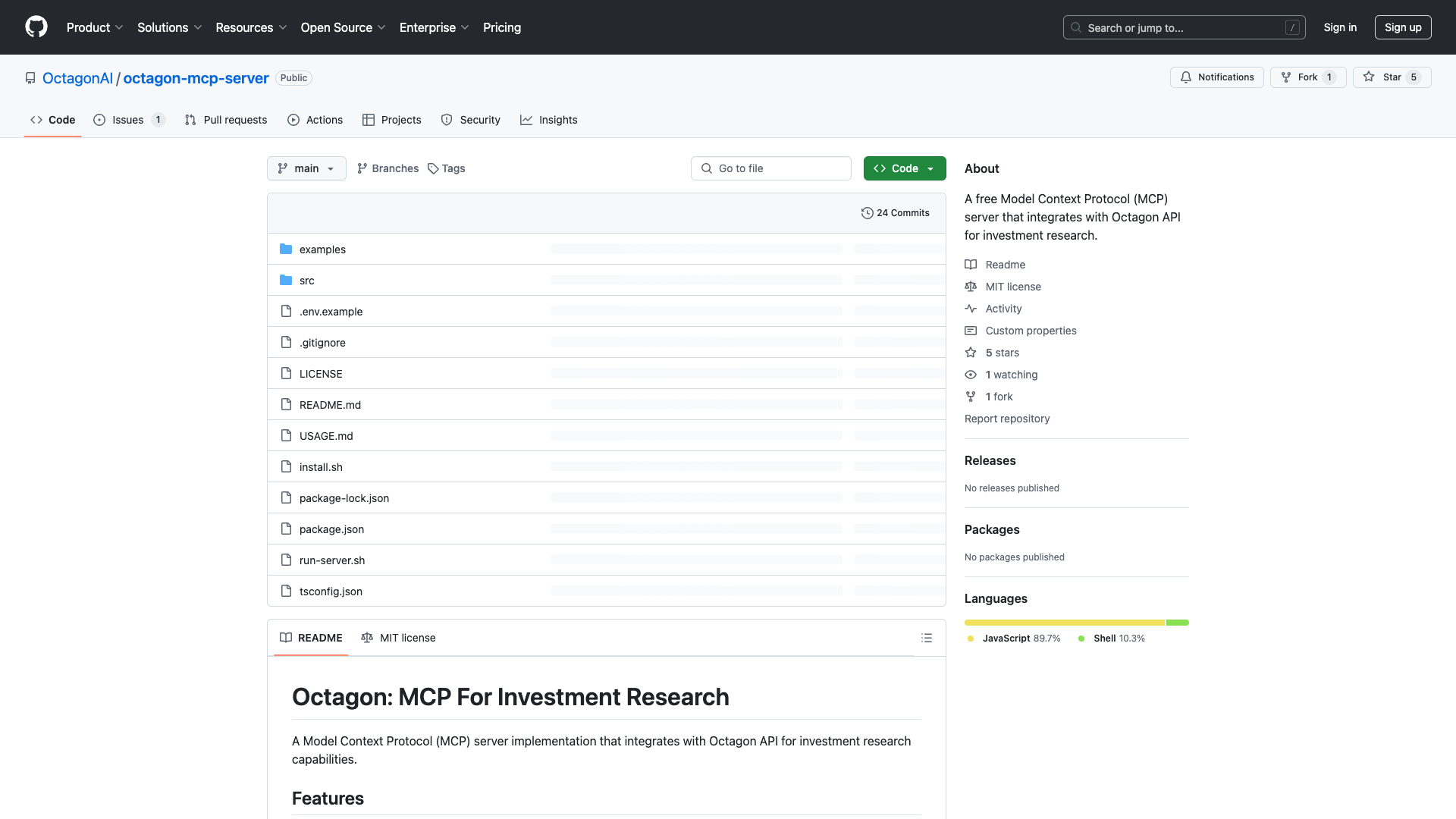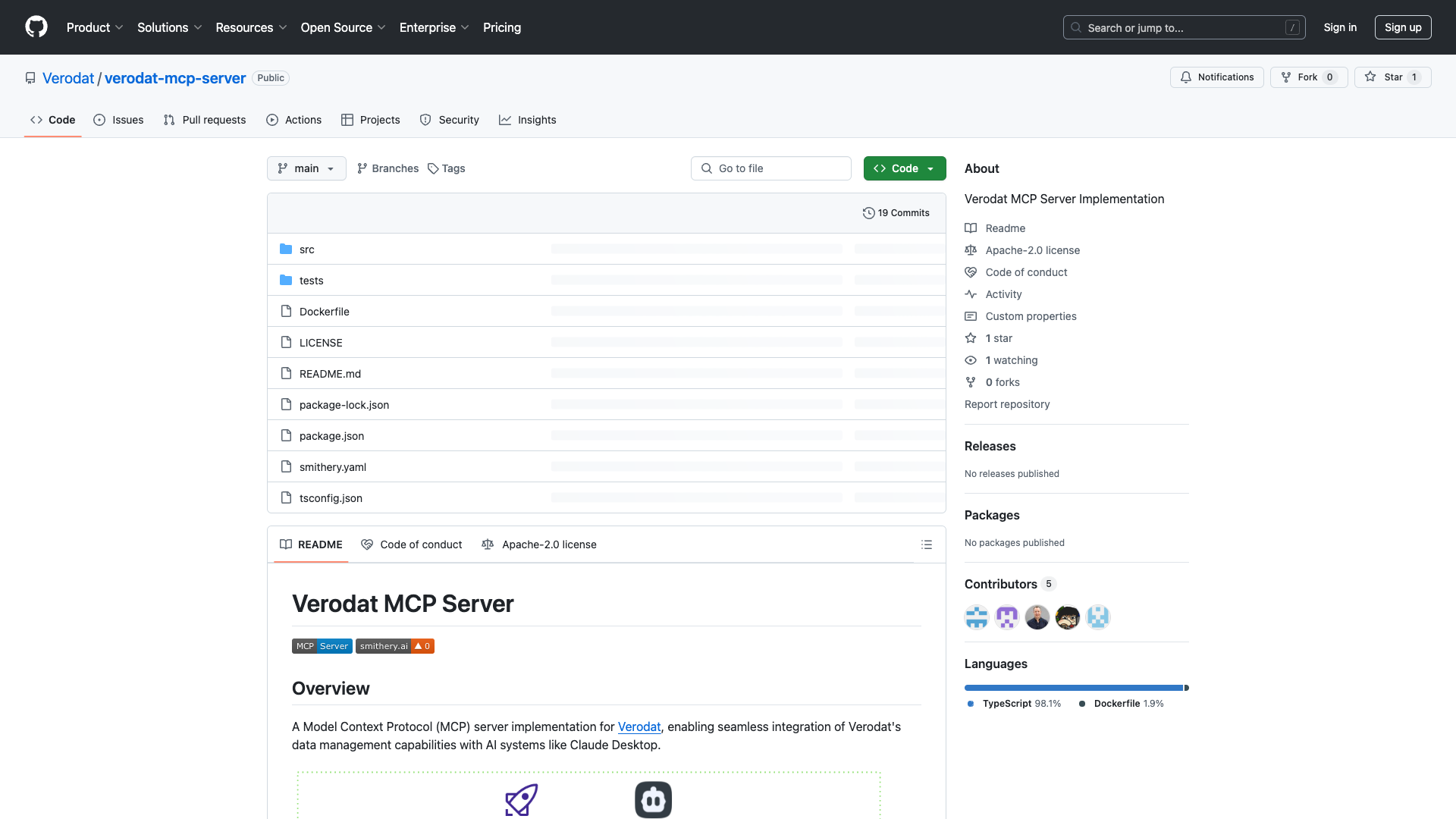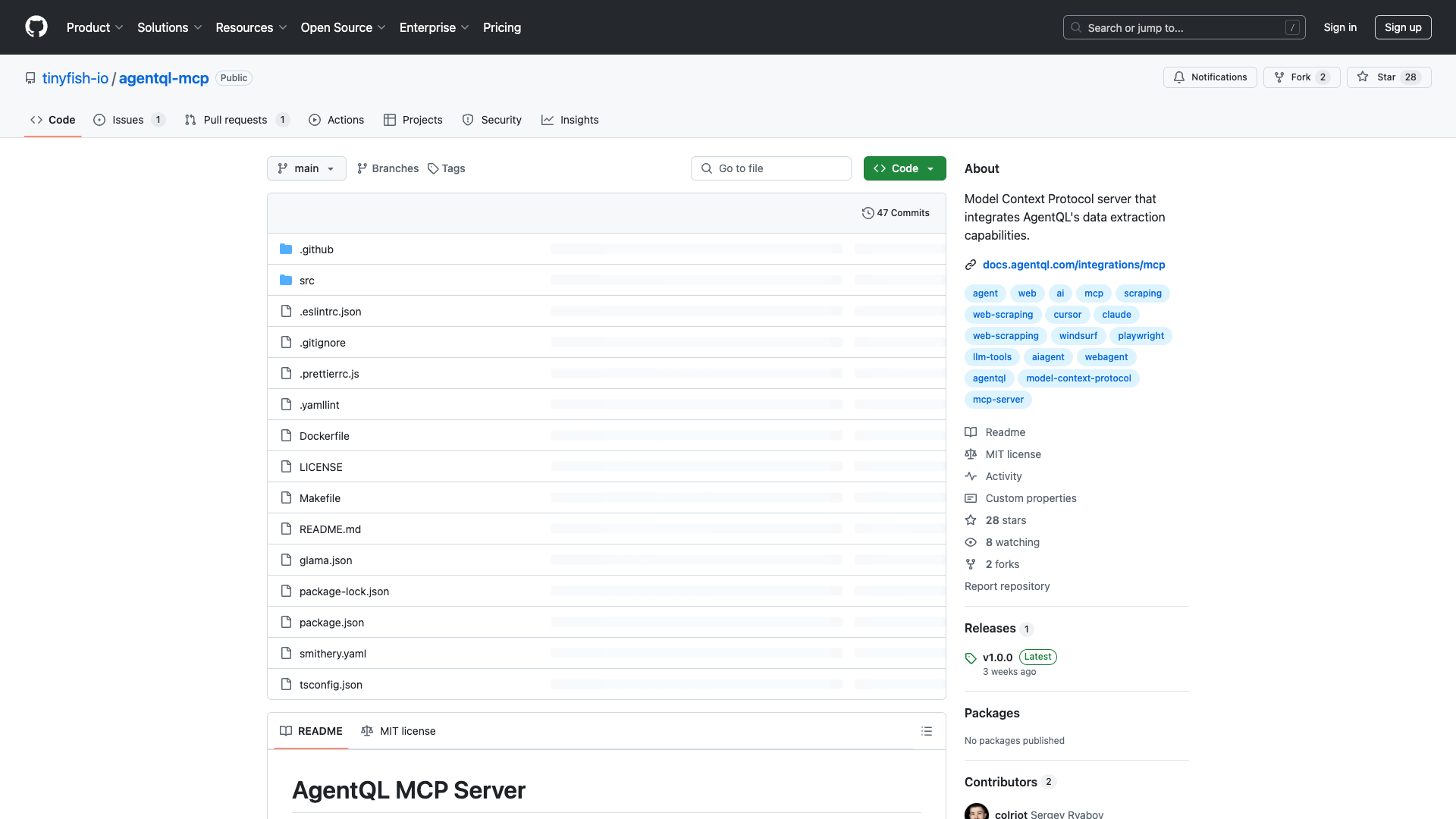Introduction
The Logfire MCP Server, developed by the Pydantic team, is a powerful solution designed for software developers and teams focused on enhancing their application's performance through effective telemetry data analysis. By leveraging OpenTelemetry, this server allows users to access and analyze distributed traces and metrics, offering a comprehensive toolkit for understanding application behaviors and troubleshooting issues.
Key Features
The Logfire MCP Server comes packed with several standout features that cater specifically to the needs of technical professionals:
- Find Exceptions: Quickly retrieve counts of exceptions organized by file path over specified timeframes, streamlining the debugging process and enhancing productivity.
- Detailed Trace Analysis: Access comprehensive details about exceptions occurring in specific files, empowering developers to focus on high-impact areas for targeted debugging efforts.
- Custom Query Execution: Run personalized SQL queries against telemetry data, providing tailored insights that align with specific project needs and allowing for deeper exploratory analysis.
- OpenTelemetry Schema Access: Obtain schemas necessary for constructing effective custom queries, ensuring users have all relevant structural information at hand during analysis sessions.
Usability and Setup
Getting started with the Logfire MCP Server is relatively straightforward, especially after installing the required uv package. The documentation provides clear installation instructions, but some users may find the command line syntax and configuration file setup a bit challenging, particularly those less familiar with terminal commands.
To run the MCP server, users need to create a read token in their Logfire project settings and execute the server using command line instructions. For those utilizing client integrations like Cursor or Claude Desktop, setting up the .cursor/mcp.json configuration file is essential for seamless operation.
Alignment with User Needs
The Logfire MCP Server aligns well with the needs of its target audience—intermediate to advanced technical professionals. It addresses key motivations such as productivity enhancements, task automation, and the desire for deeper insights into application performance. The tool's flexibility and transparency in data access resonate with users who value control over their workflows and seek to integrate AI into their daily tasks.
Company Reputation
As part of Pydantic’s offerings, the Logfire MCP Server benefits from the company's established reputation within developer communities. This credibility is crucial for users seeking reliable tools for observability and performance analysis. The active community surrounding the server encourages contributions and improvements, fostering a collaborative environment for continuous growth.
Areas for Improvement
While the Logfire MCP Server offers many valuable features, there are areas for enhancement:
- Advanced Filtering Options: Introducing more advanced filtering capabilities when querying exception types could significantly elevate the tool's utility.
- Onboarding Resources: Improving onboarding resources and documentation could help mitigate initial setup challenges, particularly for novice users.
Conclusion
Overall, the Logfire MCP Server represents a significant advancement in simplifying access management and providing powerful analytical capabilities for telemetry data analysis. By enhancing operational efficiency and offering deep insights into application performance, it serves as a vital resource for software development teams. Continuous iteration and improvement will be essential to keep pace with the evolving landscape of technology and user expectations. For developers looking to gain greater visibility into system behaviors and streamline their troubleshooting processes, the Logfire MCP Server is undoubtedly worth exploring.
License Information: The Logfire MCP Server is available under the terms specified in its GitHub repository.
Open Link