Verodat MCP Server Review
by VerodatThe Verodat MCP Server enhances data management by integrating AI capabilities, tailored for developers and organizations seeking advanced data workflows.
Last updated: 2025-04-01T11:49:17.326171
The Verodat MCP Server enhances data management by integrating AI capabilities, tailored for developers and organizations seeking advanced data workflows.
Last updated: 2025-04-01T11:49:17.326171
Account & Workspace Management: Effortlessly manage your access by listing accounts and browsing available workspaces tailored specifically for your needs.
Dataset Operations: Create customized datasets complete with validation rules allowing you full control over how your data is structured.
AI Integration: Seamlessly connect with AI tools like Claude Desktop enabling powerful query execution directly on your managed datasets.
MCP Commands Suite: Utilize a comprehensive set of commands designed for efficient interaction including creating new datasets or retrieving existing ones effortlessly.
The Verodat MCP Server is a powerful implementation of the Model Context Protocol (MCP) designed to bridge the gap between data management and artificial intelligence. This server is particularly beneficial for developers and organizations looking to leverage AI functionalities within their data workflows, providing a seamless integration with tools like Claude Desktop.
Setting up the Verodat MCP Server is straightforward. Users can choose between using Smithery CLI for automated installation or cloning the repository manually from GitHub. Here’s a brief overview of the setup process:
npx -y @smithery/cli install @Veradat/veradat-mcp-server --client claude
git clone https://github.com/Verodat/veradat-mcp-server.git
cd veradat-mcp-server
npm install
npm run build
VERODAT_AI_API_KEY.Having installed and utilized the Verodat MCP Server, the utility and ease of use stand out significantly. The setup process is commendable, especially for those familiar with command-line tools and API configurations. The clear instructions provided are beneficial, although more detailed examples for configuring Claude Desktop settings would enhance the experience, especially for varied local environments.
The Account & Workspace Management feature is particularly useful, allowing efficient management of different accounts without the hassle of constant context switching. This significantly boosts productivity, which resonates with the values of efficiency and control that many technical professionals prioritize.
Creating customized datasets with validation rules is another highlight. This flexibility allows tailored structures that cater specifically to project needs, aligning perfectly with the innovative mindset of users seeking personalized solutions. However, complexities can arise during the execution of intricate queries, especially those involving nested operations. While the MCP Inspector tool aids in debugging, it may require additional time investment, which can be challenging under tight deadlines.
The seamless integration with Claude Desktop is a game-changer, enabling powerful query execution directly linked to managed datasets. This feature embodies the cutting-edge technology that tech-savvy users desire. However, stability in these integrations is crucial as any disruptions could significantly impact operational flow.
The thriving community around the Verodat MCP Server is commendable, fostering collaboration and continuous improvement through user contributions on platforms like GitHub. While the existing documentation provides valuable resources, there is potential for further growth in community support systems to enhance user experience and troubleshooting capabilities.
In summary, the Verodat MCP Server is a robust solution for integrating sophisticated data management practices with cutting-edge AI technologies. It aligns well with the expectations of innovative users seeking to optimize their workflows. While there are areas for improvement, particularly in complex querying functions and clearer guidance, the solid foundations of this server offer a confident exploration into advanced data management and AI integration.
License Information: The Verodat MCP Server is available under an open-source license, allowing for community contributions and enhancements.
Open Link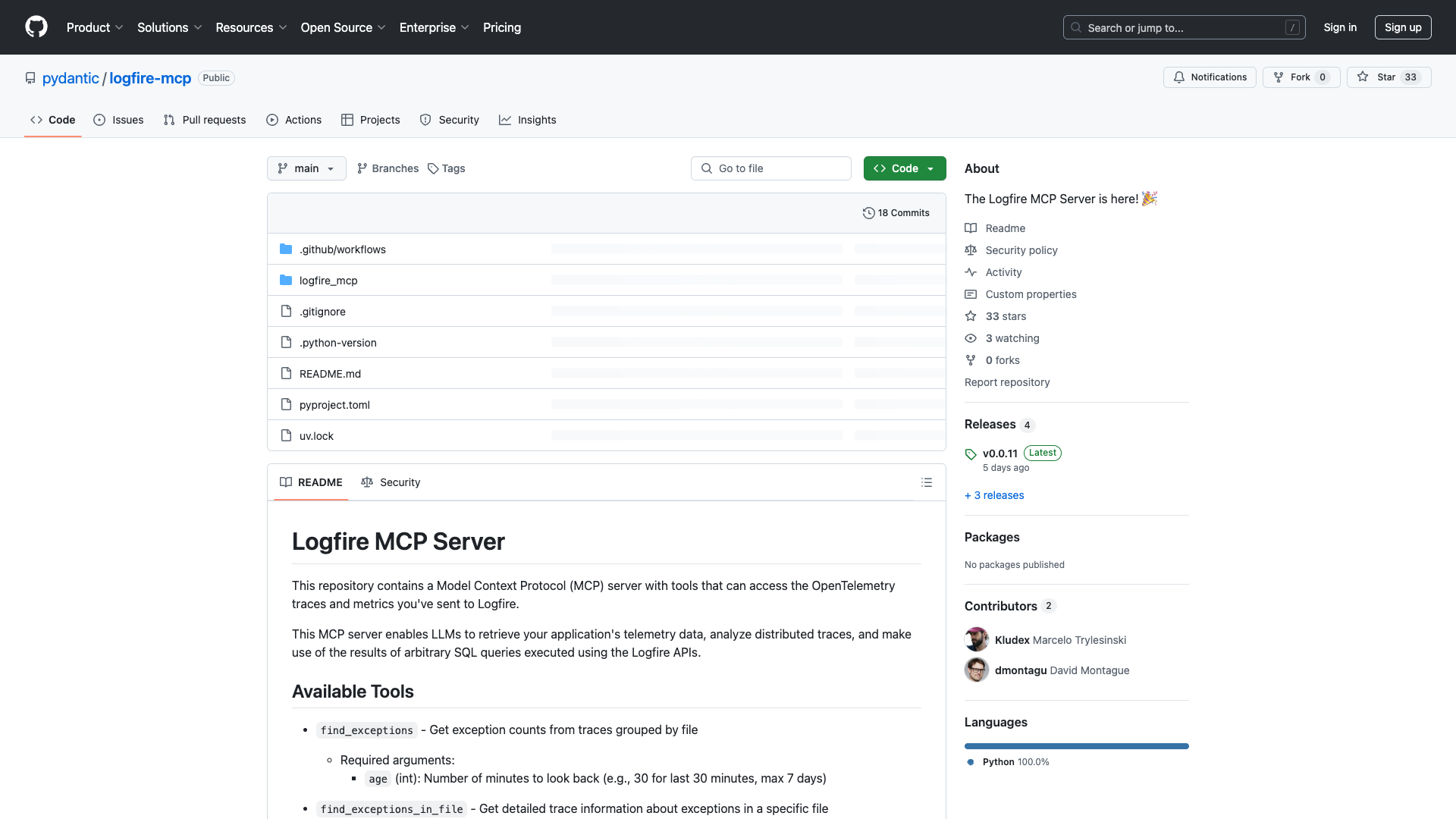
The Logfire MCP Server is a robust tool for developers seeking to analyze application telemetry data with ease, providing essential features for performance insights and error tracking.
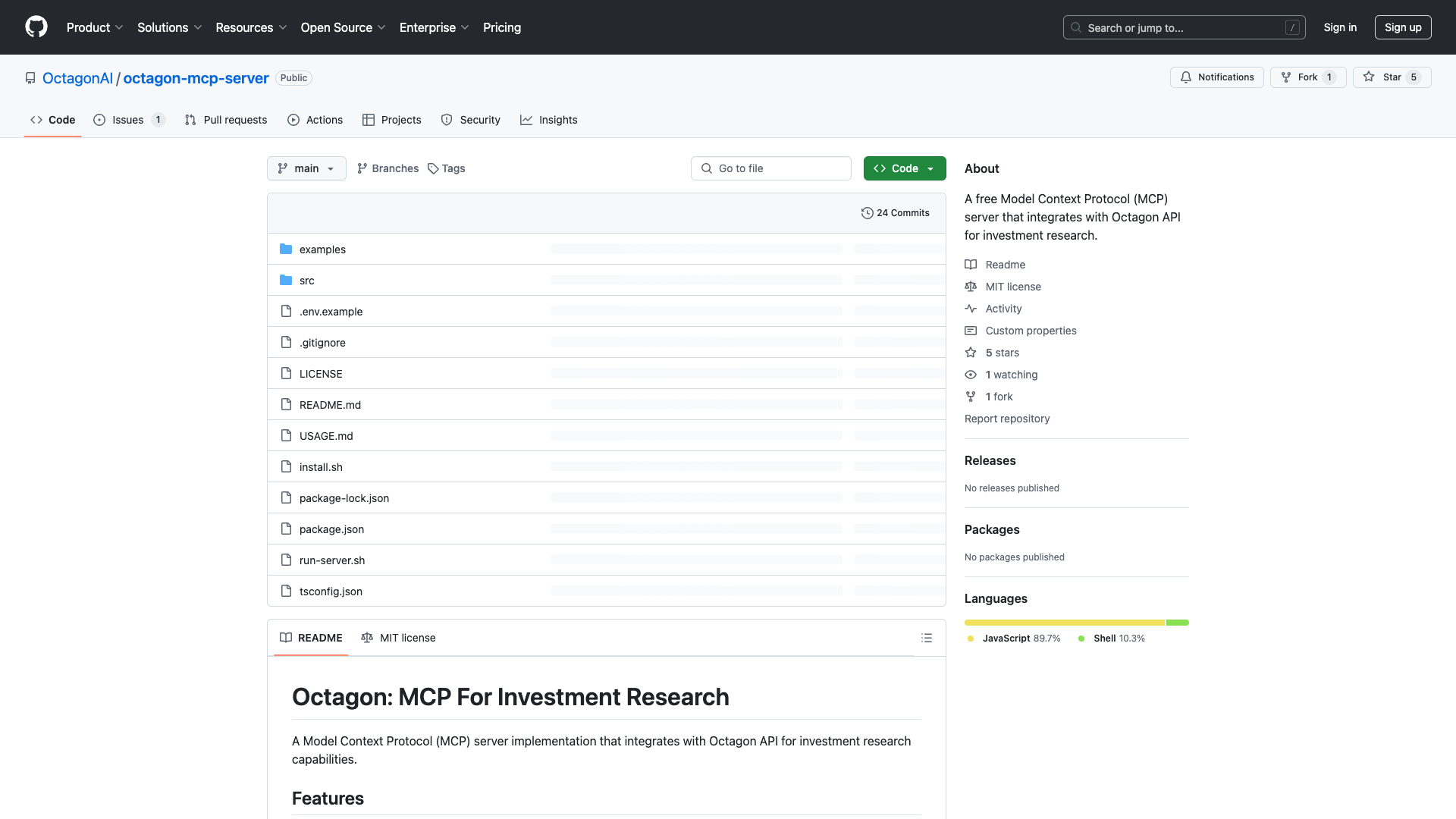
The Octagon MCP Server is a free, open-source tool designed for investment research, providing seamless integration with the Octagon API for advanced data analysis.
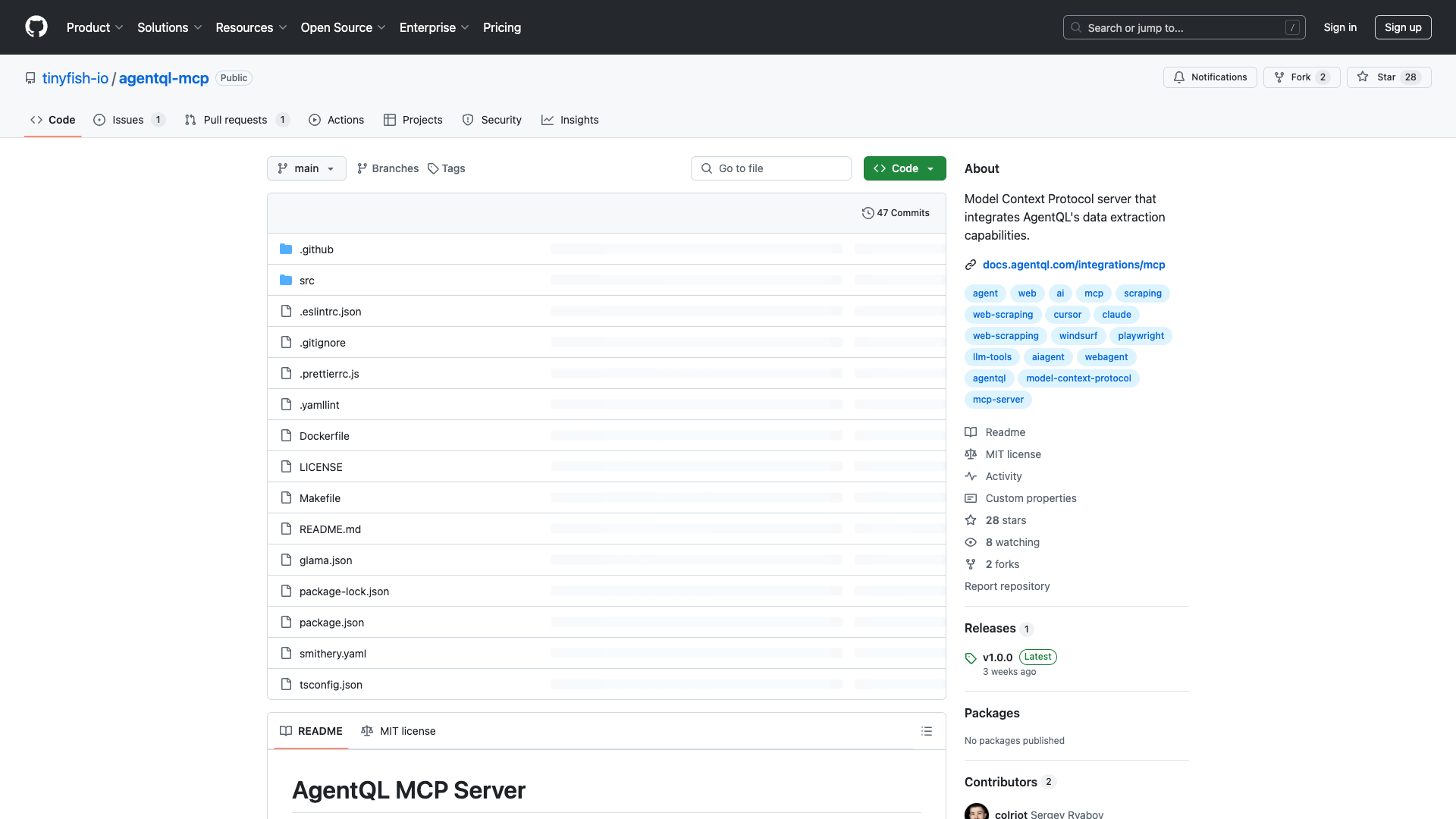
The AgentQL MCP server by tinyfish.io is a powerful tool for developers and data analysts, enabling efficient data extraction from web pages through the Model Context Protocol.